Specifications:
Marking on PCBA is : ECT_TV110_V1.1 20140714
PCBA pictures:
https://drive.google.com/folderview?id=0B10UT829N36jdUZEYjA3OHF0Q1k&usp=sha ring
WIFI chip is AP6210, which should support bluetooth.(on my box neither wifi or bluetooth worked, probably defective, but I got partial refund from Aliexpress seller.)
Here is CPU-Z info:
Min. frequency should be 96 MHz I think.
Governor setting is hotplug.
Rooting is easy via EZ root update ZIP:
Google play store didn’t work, but after rooting I’ve deleted the google apps & copied apps from gapps (downloaded from the net) priv-app folder to /system/priv-app. So finally Google Play store worked.
One other thing is that after you shutdown the box via remote you can’t turn it on(have to unplug & plug power adapter back), but this seems common with S802 boxes too.
Firmware in Amlogic Burning tool img format:
http://chinagadgetsreviews.blogspot.ro/2014/09/download-android-kitkat-442-stock.html
Still trying to figure out how to flash, because I have not reset button nor microUSB otg port.
Kernel.config:
http://pastebin.com/dHS8wbnx
Build.prop:


Comment