I think pretty smooth.
Announcement
Collapse
No announcement yet.
Announcement
Collapse
No announcement yet.
OpenELEC for WeTek Play
Collapse
X
-
I tested same sample, no issues at all. I have MX2 too and on it there is issues but on WeTek Play it run perfect.Originally posted by Jönke View PostBut i'm pretty shure you can see slowdowns on the fast bar once a minute or so, if you run the hole video, right ? I really hope you can get true 23,976 hz going on your Openelec builds so it can be perfect !
Keep up the good work
Comment
-
 Guest
Guest -
paul, you need to go System - OpenELEC - Network - Wireless Networks - Then activate it and then move to Connections, there if will show you all discovered wifi's and select your network enter secret and that is all.Originally posted by paul_1991 View PostHow can I get the wifi working?
Comment
-
 Guest
Guest -
 Guest
Guest
Hello Guys... I have installed the last available img of OpenElec for Wetek Play . Then I updated it to the build of 17 Jan 2015.
I have installed tvheadend but it doesn't recognize the DVB-S Tuner... I can't see any tv adaptors in the web menu
Comment
-
rather than with correct settings that have been even earlier.Originally posted by paul_1991 View PostHello Guys... I have installed the last available img of OpenElec for Wetek Play . Then I updated it to the build of 17 Jan 2015.
I have installed tvheadend but it doesn't recognize the DVB-S Tuner... I can't see any tv adaptors in the web menu
the most simple, pull the SD card, and a new record!«Сомалійська Наноелектроника та Космонавтика»- VS-IP015 - Android Sat Receiver - g18ref_th2
- WeTek Play - Android Sat Receiver - g18ref
Comment
-
 Guest
Guest
What's Going On
Collapse
There are currently 3390 users online. 2 members and 3388 guests.
Most users ever online was 63,956 at 18:56 on 20 March 2025.

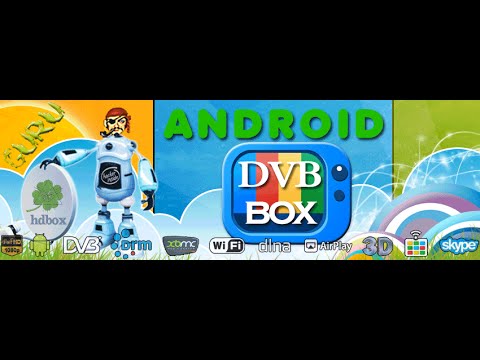
.gif)
Comment