Announcement
Collapse
No announcement yet.
Announcement
Collapse
No announcement yet.
MK808 Wifi Antenna fix! VIDEO to help you do it!
Collapse
This is a sticky topic.
X
X
-
Hi Bob, thanks for the wonderful tip :P
for me I did exactly what you have mentioned on the guide but my board seems different from yours, but it still works.
initially without mod. I am getting extremely poor connection. even though my router is away from my mk808 unit (15meter inbetween a concrete wall), somtimes not even a connection at all.
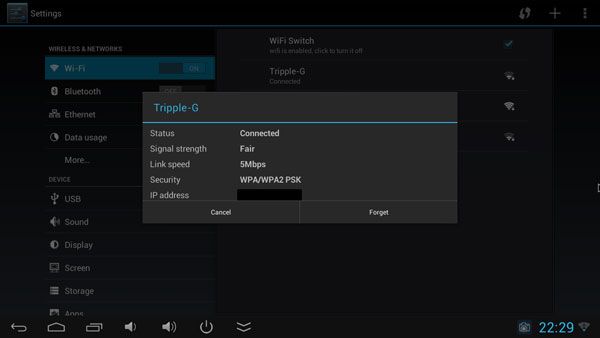
I took apart the unit and de-solder the first side of the unit. shorten the bare wire and solder it to the ANT. using the unbared cable to block the GND.
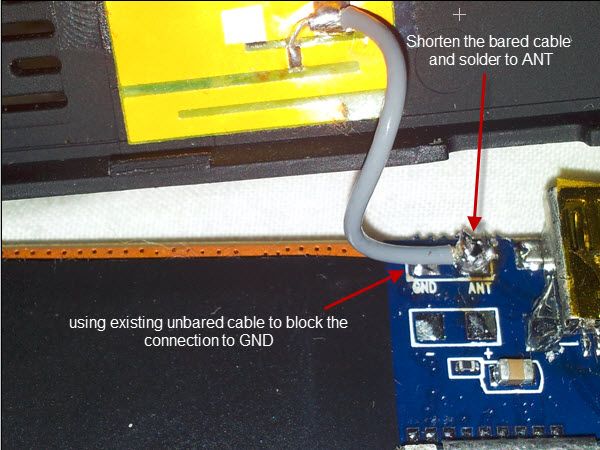
on the other side, I left these pins alone
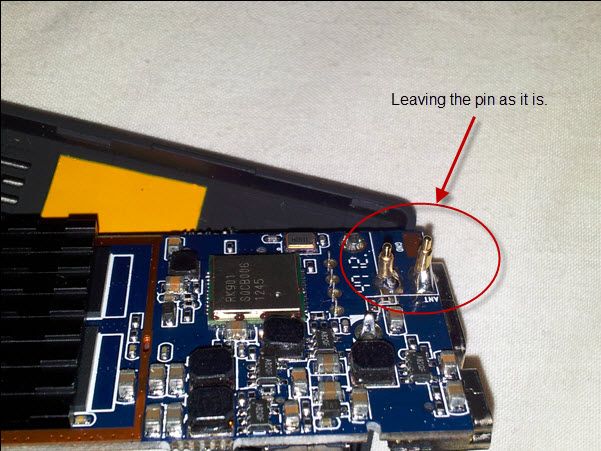
on the antenna plate, I use a scotch tape to block the GND pin from touching the antenna plate.
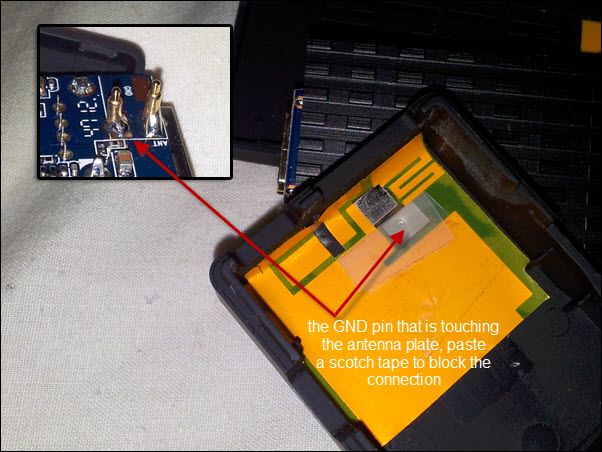
closing the unit with some care.
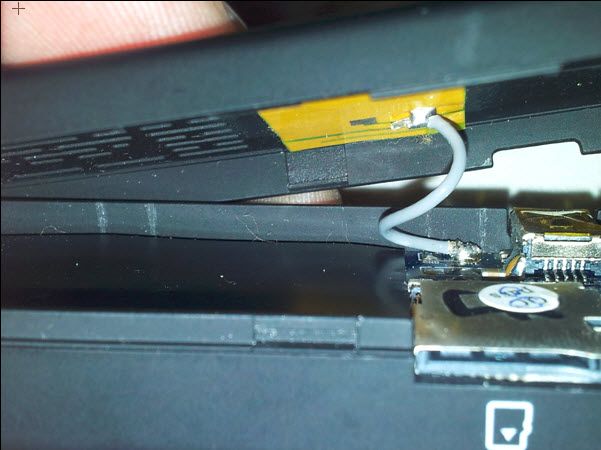
It fits nicely.

and I get constant connection without drops (65Mbps)
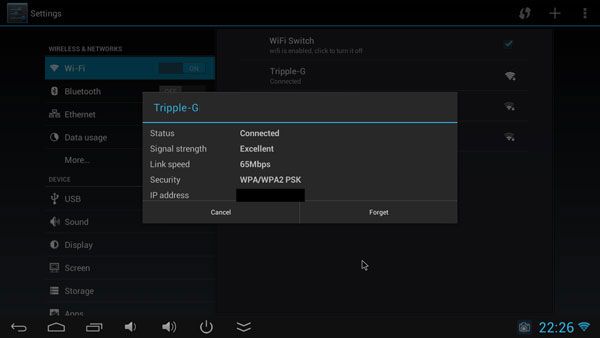
once again thank you bob, I have tested this with both finless rom 1.5a and 1.6, both works like a charm.
Comment
-
Hi all,
I had the same problem. Low wifi signal strength. My Mk808 came with the Measy Rc12 flymouse.
I tried a different power supply, then I tried taking the Wifi antennae out of an old laptop. still could not get much stability from the Wifi.
I was using the Measy RC controller on my raspberry pi and noticed that the keypress were NOT doubling up on my inputs as it did on the MK808. so I put a wireless keyboard and mouse onto the MK808. NO more Wifi problems. for me, it was the Measy RC12 flymouse dongle plugged direct into the USB of the MK808 that was giving me some kind of Interference. to prove this. I put the USB dongle onto a usb extention, well away from the MK808. bingo. Good wifi reception and as a bonus, no more double keypresses.
Comment
-
WiFi antenna fix for MK808B (with Bluetooth)
I got my MK808B a few days ago and was really frustrated by the WiFi quality, which was really bad and working at 1-5 Mbps at 10m from the router with direct sight to it.
Then I opened the stick and was again frustrated by the Chinese guys. It seemed that there are two antennas, but both were not used properly. In fact there was no WiFi antenna at all because both were short circuited at the PCB. The bigger one, with the short coaxial cable, was soldered to a ground track at the PCB, both the shield and the core wire!!! The small one, on the other side of the PCB with the spring contact was also short circuited, but it was somehow acting as antenna.
Here is what I did to get it to work properly.
Disassembled the antenna with the cable from the ground plane and soldered it on the pins at the other side of the PCB for the other smaller antenna. The thin core wire should be soldered to the 'ANT' pin(pad) and the shield to the 'GND' pin/pad. That way the antenna will work as real antenna, before it was completely useless.
Finally I disabled the small "antenna" by insulating it from the pins with a sticky tape.
EDIT: At the end I sticked the antenna on the on the other side of the PCB because the result was again 5Mbps when I closed the box. It was a bit difficult to put it on the other side of the PCB as the cable is really short, but still possible.
And here is how it looks like. Now I have strong connection, at least 56Mpbs
 Last edited by underdog; 06 February 2013, 20:10.
Last edited by underdog; 06 February 2013, 20:10.
Comment
-
MK808 antenna problem (pogo pin)
Hi, good thread.
I had problems with mk808 (not b), wifi drops, bad connection.
I wanted to try this solution. When i opened the device i found some strange things.
First, there is two antennas and not one. WIFI and? i dont know which.
This small one is wifi, i had broken pogo pin. i "played" with it and fixed it (not fully, but working)
After this wifi started to work normally.
I unplugged second antenna but everything is still working.
On the packing box there is logo, WIFI DUAL ANTENNA. but they are different and without bigger one it's still working.
Now connected only one with pogopins.
I want to improve it with replacing cable or whole antenna. Can anyone suggest me please some type of antenna?
Thanks.
Comment
-
Continued
Made some changes and checks.
Found some old wifi card antenna.
Soldered fist to side with bigger fpc antenna. nothing happend (dead, fair signal)
Soldered then to second side (small antenna) Got not bad signal, but only at 6Mbs.
Removed this antenna as soon i didnt got any improvments.
Whats killing me that my router is 2-3 meter away. and i'm getting good (sometimes exellent) signal.
Comment
-
What I've noticed from the beginning is that the wifi signal is quite sensitive to the position of device.Originally posted by alexela View Post...Whats killing me that my router is 2-3 meter away. and i'm getting good (sometimes exellent) signal.
Therefore, try turning the device with powerUSB headed toward the router. The device should be standing on its side and not laying.
Comment
-
( dissapointing
Originally posted by ADD View PostWhat I've noticed from the beginning is that the wifi signal is quite sensitive to the position of device.
Therefore, try turning the device with powerUSB headed toward the router. The device should be standing on its side and not laying.
if this what happening, it's worst device there... (
I thought i'm buying newest device in the market.
Hope another custom rom will solve this problem.
Comment
-
Mine is different to all you guys, Help
my MK808 seems to be different from everyone here.
Im getting blazing speeds of 4kb/s compared to my pc's wifi which is sitting next to it getting 1.4mb/s...this is a joke, whats happening? which is grond and which is wifi on my 2nd pic?


Left is my pc's wifi results and right is my mk808 finless 1.6A
 Last edited by mattyeatsmatts; 15 February 2013, 15:56.
Last edited by mattyeatsmatts; 15 February 2013, 15:56.
Comment
What's Going On
Collapse
There are currently 2014 users online. 0 members and 2014 guests.
Most users ever online was 63,956 at 18:56 on 20 March 2025.
Comment