Announcement
Collapse
No announcement yet.
Announcement
Collapse
No announcement yet.
Kevin's V88-pro S905X Port
Collapse
X
-
Hi, flashed it, it's now much better! Playstore, Youtube, some apps tested. Wifi is working (not sure about signal strength). Used ethernet cable to initial install, adding google account crashed, and playstore was unresponsive, but after a while it was ok. This box doesn't like multitasking...
Antutu scored 33236 for me (4005/12619/12276/4336).
Will test some media now.
Edit: tested some h264 and h265 videos, they work (although quality is not that good - my old Asus OPlay has way better quality. Used MX Player - maybe this is the fault?).Last edited by JamesRock; 17 October 2016, 00:08.
Comment
-
Hi, I have installed the firmware and ezroot and youtube following the steps and it is root but I do not work the wifi, for more that what active does not recognize any available network and I put it back on not activated the wifi. How can I get it back?
(The wifi repeater I have at 1 meter low of v88 and before installing this new firmware if I recognized the available networks)
I try to connect the v88 to the computer to reinstall again this firmware and now I do not recognize the pc. What I can do?
I explain what I do:
-Turn the USB_Burning_Tool_v2.0.5.15 program.
-Connect the usb cable to the pc and then connect it to the v88 (usb 4) and then connect the power cable to the v88 and the pc does not recognize it (before installing this new firmware if you recognized the pc to v88 but Now after installing it there is no way to recognize it).
Is there any way to reinstall it by sd card?
I think the Wifi MAC address has been lost because I get 02:00:00:00:00:00, if so, is there any way I can get the Wifi MAC address? Because I know what I had
Android 6.0.1 is in my v88
Thank you very muchLast edited by novatron59; 21 December 2016, 18:49.
Comment
-
I found this, I do not know if it will be worth to solve the wifi problem but it would not be done.
Q: When I am Onboarding Android 6.0 devices I can see bogus MAC-Address ["02:00:00:00:00:00"] being updated on Onboard for few devices. Why is that happening and how can I fix it?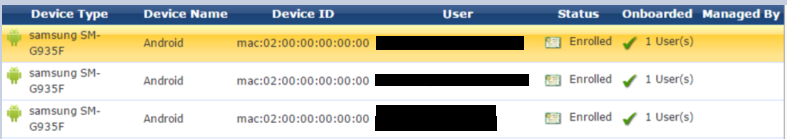
A: To provide users with greater data protection, starting in 6.0.x release, Android removes programmatic access to the device’s local hardware identifier for apps using the Wi-Fi and Bluetooth APIs. The WifiInfo.getMacAddress() and the BluetoothAdapter.getAddress() methods now return a constant value of 02:00:00:00:00:00.
To access the hardware identifiers of nearby external devices via Bluetooth and Wi-Fi scans, Quick-Connect app must be provided the ACCESS_FINE_LOCATION or ACCESS_COARSE_LOCATION permissions.
See other posts tagged with: -----------------------------------------------------------------------------------------------------------------------------------------------------------------------------------------------------------------------------------
I have also found that although it is for mobile I do not know if it would help to find the problem in v88:
http://chromloop.com/2016/08/how-to-...id-7-0-nougat/
Last edited by novatron59; 22 December 2016, 11:30.
Comment
What's Going On
Collapse
There are currently 1475 users online. 0 members and 1475 guests.
Most users ever online was 63,956 at 18:56 on 20 March 2025.

Comment