
This feature - to know - is useful, because it becomes a warning!
In the meantime, I did some testing with kernels no flickering ... for what it's worth, this is the result (maybe it can be useful).
if nothing else, you'll find that strain the processor dnt have greatest advantages
| ANTUTU TEST | |||
| KERNEL (kernel NO flickering) | 1^TEST | 2^TEST | 3^TEST |
| 1080p_cpu1800_gpu798h_ddr800 | 18355 | 18959 | 18976 |
| 1080p_cpu1800_gpu798_ddr800 | 18821 | 18860 | |
| 1080p_cpu1800_gpu798h_ddr720 | 19237 | 19053 | 19188 |
| 1080p_cpu1800_gpu798_ddr720 | 19020 | 19142 | |
| 1080p_cpu1704_gpu798h_ddr600 | 19153 | 19104 | |
| 1080p_cpu1704_gpu600h_ddr667 | 19146 | 19161 | |
| 1080p_cpu1608_gpu798h_ddr600 | 19172 | 19199 | |
| 1080p_cpu1608_gpu798h_ddr667 | 18781 | 19103 | |
| 1080p_cpu1608_gpu600_ddr600 | 19179 | 19132 | |
.gif) or a full install?
or a full install? 
.gif)
.gif)
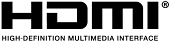

 Apple is special, they want to be special
Apple is special, they want to be special
 ) Format it to other (more standard) filesystem type supported for most platforms.
) Format it to other (more standard) filesystem type supported for most platforms.
Leave a comment: