But i cannot get the device recognized with fastboot devices...
@joris:
To check if the drivers are installed correctly check device manager, rockusb should be there.
If you use adb, you should see an android adb device in device manager.
Here's the guide from pipo how to boot when flashing (also P9) and howto install drivers for pipo.
PiPo Upgrade Guide.zip
 .
.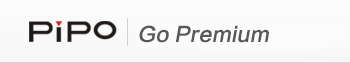

Comment