i am trying to help solve the problem, please understand.
Announcement
Collapse
No announcement yet.
Announcement
Collapse
No announcement yet.
M-195 REALTEK 1195
Collapse
X
-
can i know which video do you use for testing? and what is your receiver model?Originally posted by Movie78 View Post
i am trying to help solve the problem, please understand.Looking for developers
http://freaktab.com/forum/advertiser...91j-smartphone
-
I have a bunch of 7.1 TrueHD Audio files that I do all my testing on.Originally posted by geekbuying View Postcan i know which video do you use for testing? and what is your receiver model?
i am trying to help solve the problem, please understand.
And none of those files played in 7.1 TRUEHD
I have the Pioneer Elite VSX-70
Comment
-
Regarding problems with EW902
About your problems with EW902:Originally posted by odrewjr View PostI am having trouble getting the ew902 to be recognize my my widows computers. In settings on the box there is no connect to computer settings and I tried usb debugging. (2.) I can not understand how to set the box in recovery. (3.)With the restore button or pin hole I installed the recent firmware with out any problems. I tried the 1080p patched zip after unzipping the file with the restore pin method without success. The box is different in a few ways than other boxes on the market. If you could give suggestions I would appreciate the advice.
1. There is no usb slave on the unit, so you can't connect the device to your computer via usb. Instead, you should put the device and your computer in the same Local Area Network and connect the device to your computer through the "SHARE" function on the computer.
2. To set the box in recovery, you should go to "Settings--> Backup & reset".
3. Please refer to the following webpage for a solution:
Comment
-
Problem with connecting EW902 to computer
To connect EW902 to a windows computer, you should put the computer and the device in the same Local Area Network and use the "SHARE" function on the computer.Originally posted by odrewjr View PostI received my ew902 yesterday. Is this the recent firmware for the box? Have you found a way to connect to windows computer? Thanks
Please refer to this webpage for the new firmware: http://www.eweat.com/en/softshow.php?cid=11&id=16
Comment
-
Our enginners are still working on XBMC and trying their best to solve the problem asap. We'll send a sample to Kodi these days, for testing, and will check with them to see if the problem could be solved sooner.Originally posted by odrewjr View PostI am testing the ew902 for Eweat. I notify Vicky at Eweat about several problems especially the provided xbmc app. The xbmc did stream some video but now has quit working. I reinstalled xbmc with no luck. Believed this or not, l download a version of kodi and upgraded the installed version of xbmc and got thr rkt player to working somewhat.
Comment
-
@Movie78
I get a new firmware from factory, it make the xbmc to 1080p and come with rooted, you can try it here:
password 20ee
sorry i haven't got time to mirror to other place.
this firmware haven't fixed the 7.1 problem, but because you request the 1080p in xbmc, so i ask them to make this, however, they tell me, the 1080p might make the system slower, so they should not use it for stock firmware. i am also downloading the firmware, will test tomorrow.
Eric
GeekbuyingLooking for developers
http://freaktab.com/forum/advertiser...91j-smartphone
Comment
-
Originally posted by geekbuying View Post@Movie78
I get a new firmware from factory, it make the xbmc to 1080p and come with rooted, you can try it here:
password 20ee
sorry i haven't got time to mirror to other place.
this firmware haven't fixed the 7.1 problem, but because you request the 1080p in xbmc, so i ask them to make this, however, they tell me, the 1080p might make the system slower, so they should not use it for stock firmware. i am also downloading the firmware, will test tomorrow.
Eric
Geekbuying
.gif)
.gif)
Comment
-
If you read from the beginning to the thread, you find that I already find a solution for XBMC 1080p.Originally posted by geekbuying View Post@Movie78
I get a new firmware from factory, it make the xbmc to 1080p and come with rooted, you can try it here:
password 20ee
sorry i haven't got time to mirror to other place.
this firmware haven't fixed the 7.1 problem, but because you request the 1080p in xbmc, so i ask them to make this, however, they tell me, the 1080p might make the system slower, so they should not use it for stock firmware. i am also downloading the firmware, will test tomorrow.
Eric
Geekbuying
Do you have any idea if the HD Audio (7.1) issue is going to get fixed?
Thanks!
Comment
-
Hi Eric,
geekbuying
I received ew902 few days ago, the box runs most of everything fine out of the box. It plays 3d ISO, mkv files without any stuttering, XBMC plays these files well.
I notice that the 2nd and the 3rd fw from eweat website, seems the UI is 720p and web browser is 720p, but the first FW is 1080p, web browers is 1080p.
Yes, XBMC is buggie, but it plays files from usb port, external harddrive(2tb), all 3d ISO is fine.
I will test true hd or 7.1 pass through later. I ordered a 4k LG tv, it's on the way. I'll tested 4k playing later.
Is that possible the make the UI 4k through next fw upgrage? How about android 5.0 support later?
Kevin
Comment
-
New firmware
The change from 1080p to 720p is made, so that it would take up less of the CPU.Originally posted by csgabe View Post@Movie78
So have you tried the firmware? Does it work? Is it better than newer firmware?
I think they changed from 1080p to 720p in Android to get better score in Antutu.
Comment
-
According to a Greek site with access to zappiti, the problem with HD sound not passthrough is a realtek sdk bug, so any solution is on their hands. Other problem is the subtitles showing in 2d in 3d playback in their player, has anyone test it in m-195 ? The problem in xbmc not working with network playback is probably because an external player is used for playback. Greek subtitles in m-195 have a missing letter and other problems in early firmware, I don't know if is fixed.
Comment
-
Originally posted by [email protected] View PostThe change from 1080p to 720p is made, so that it would take up less of the CPU.
Just installed the new firmware release yesterday.
XBMC now display in 1080p
I wish the will remove all the jusk from XBMC (MASHUP,icefilms,sportsdevil etc..), i would like a clean XBMC copy.
Comment
What's Going On
Collapse
There are currently 3085 users online. 0 members and 3085 guests.
Most users ever online was 63,956 at 18:56 on 20 March 2025.

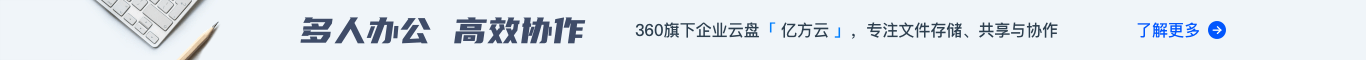
Comment