Also the remote woks just fine ( power functions if you know what i mean ).
Announcement
Collapse
No announcement yet.
Announcement
Collapse
No announcement yet.
OTT MXQ 4K Pro - New build testing
Collapse
X
-
I didn´t notice audio problem in Kodi while i was using that firmware, right now i am trying hugsun_s905_mxq_rtl8189_20160127(root), the wireless bandwidth is totally rubbish ( 1Mb/s download and 1Mb/upload) but because i only use ethernet that isn´t an issue ( 87 Mb/s Download and 8 Mb/s upload ).
Also the remote woks just fine ( power functions if you know what i mean ).
-
Sorry i don´t have that firmware...Originally posted by Macrom View PostCable is ready..
Now i must review burn steps and get original firmware for rollback if needed.
Does some one have 20160308 firmware?
As for the cable make sure all is correctly isolated and the connections correspond to each individual pin from the usb ports and aren´t shorting out with each other, using, as i said before, a multimeter or continuity tester.
I did my cable in 20 minutes and all worked fine, but i have to remember that things can go wrong and you may end up with a bricked box.
As for instructions how to burn an amlogic firmware i use this method written by someone and works for me:
----------------------------------------------
1. Install the usb burning tool.
2. After installation, restart the system (doesn't tell you too, but it didn't recognize on my win 10 until I did.)
3. Plug one end of the cable to the computer.Leave the other detached.
4. Open USB Burning Tool
5. Go to "Import Image" and load the ROM.
6. Once it is loaded( takes a while) click START.
7. Now the fun part. Use a toothpick in the A/V port and hold for six seconds (not sure if you have to hold it a specific time, but that seems to be a common number), plug the other end of the cable to the back USB of the MXQ Pro (USB 4), and remove toothpick when recognized. Should be HUB3-3 (mine was HUB7-3). It will then start flashing.
8. Unplug and press STOP.
Hope this helps.
Oh, and afterwards, it will take a minute or two to get to the main android screen after this (after the Mbox logo obviously, but in case someone else doesn't understand and gets impatient). If more than 5 min (should be shorter), something else might be up.
-----------------------------------------
I have to add extra tips in this method:
The tv box doesn´t need to be connected to power because the usb cable has 5v to do that!
Make sure that nothing is connected in the tv box ( only toothpick and male A usb to male A usb Cable needed.
We have to put in License Folder ( C:\Program Files (x86)\Amlogic\USB_Burning_Tool\license) the firmware we are going to flash and also upload to that folder the files containg in this next rar ( unpack, enter license folder and copy all that files to the folder mentioned)
https://www.dropbox.com/s/107fzmz679...cense.rar?dl=0
On Usb Burning tool make sure when you import image that in the table on the right ( Key and Avail...) appears Mac and some numbers if is 0 something is wrong...
This should prevent from errors occurring while importing and burning image file.
I know this method works for my Ott Mxq pro 4k S905 p201 and don´t see a reason for not working on other amlogic cpu boxes...
Comment
-
What is the ro.build.fingerprint in your build prop? Mine said:Originally posted by Macrom View PostThank you!!! will review all and ask again to my seller for stock firmware.
Another thing. Firmware 20160314 really is 20160304 isn't?. I read build.prop data so my 20160308 is newer
I also do not know where my stock firmware is to be found. I an running OE for the moment.Code:ro.build.fingerprint=Android/p201/p201:5.1.1/LMY47V/20160305:user/test-keys
Comment
-
ro.build.description=p201-user 5.1.1 LMY47V 20160308 test-keys
ro.build.fingerprint=Android/p201/p201:5.1.1/LMY47V/20160308:user/test-keys
ro.build.type=user
ro.build.user=it01
ro.build.host=ubuntu
ro.build.tags=test-keys
ro.build.flavor=p201-user
ro.product.model=MXQPRO
ro.product.brand=Android
ro.product.name=p201
ro.product.device=p201
ro.product.board=p201
Build user is: it01 impossible google tracking even by build date 20160308. :-(
I have another unit comming.. hope same or newer firmware inside
Comment
-
Hard work but i think i found my stock firmware here. File has correct wifi reference too. Will download today.
And of course this is the new repository with firmware. Hope realtek WiFi owners can upgrade now.
Comment
-
Well i think this is not for my tv box it has p201T.Originally posted by hmsgr View PostDownloading right now firmware:
MXQPRO-0405-8189.zip.
Thanks for the new repository!
Yesterday i have tried 3 new firmwares on the other repository and none had hdmi signal so right now i just hope these new firmwares on the repository will be 100% compatible...
here it is build.prop:
# begin build properties
# autogenerated by buildinfo.sh
ro.build.id=LMY47V
ro.build.display.id=LMY47V.20160308 test-keys
ro.build.version.incremental=20160308
ro.build.version.sdk=22
ro.build.version.codename=REL
ro.build.version.all_codenames=REL
ro.build.version.release=5.1.1
ro.build.version.security_patch=2015-11-01
ro.build.version.base_os=
ro.build.date=Tue Mar 8 15:52:55 CST 2016
ro.build.date.utc=1457423575
ro.build.type=user
ro.build.user=it01
ro.build.host=ubuntu
ro.build.tags=test-keys
ro.build.flavor=p201T-user
ro.product.model=MXQPRO
ro.product.brand=Android
ro.product.name=p201T
ro.product.device=p201T
ro.product.board=p201T
Comment
-
Mmmh very strange.. Build date doesn't match with file date..
User is it01 like in my stock frimware :-)
I'm reading now a russian thread with firmware and info for this box. You can google translate it!!!
There have latest build moddified with nokey for Burning tool. I don't knlow exacly what is this..
Here you have share:
https://drive.google.com/folderview?...&usp=drive_web
Comment
-
@MarcomOriginally posted by Macrom View PostMmmh very strange.. Build date doesn't match with file date..
User is it01 like in my stock frimware :-)
I'm reading now a russian thread with firmware and info for this box. You can google translate it!!!
There have latest build moddified with nokey for Burning tool. I don't knlow exacly what is this..
Here you have share:
https://drive.google.com/folderview?...&usp=drive_web
My board looks as yours but product board p201 (not p201T) so I will perhaps not want to flash 20160308 build.
I will search for my 20160305 build on 4pda.
Note that file date can change. Build date not.
Comment
-
Right now i have installed the best firmware for my tv box, it is hugsun_s905_mxq_rtl8189_20160129,
WIFI is working OK!
REMOTE also OK!
I decided to clean all apps that i do not use, changed the launcher to NOVA LAUNCHER, installed KODI 16, REBOOT app from petrus and i have to say that finally everything is like i want!
Comment
What's Going On
Collapse
There are currently 1476 users online. 4 members and 1472 guests.
Most users ever online was 16,134 at 08:28 on 08-11-2023.

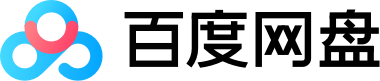

Comment