 )
)
Announcement
Collapse
No announcement yet.
Announcement
Collapse
No announcement yet.
[ROM] Beelink Mini MX3 II / M8S II TVStock Nexus ROM (Android TV)
Collapse
This is a sticky topic.
X
X
-
Yes, worked perfect. Thanks!Originally posted by Magendanz View PostI found the problem in the sdat2img script, which was generating an unexpected transfer list version. This has been corrected in all the OTA updates, and so if you refresh your copy from the links it should now work as expected.
Leave a comment:
-
 Guest repliedMan, I hate it that the update binary fails so silently in cases like this! It really should throw an error and abort.Originally posted by steginger View PostEither I am doing something wrong or the update doesn't work for me with TWRP.
Guest repliedMan, I hate it that the update binary fails so silently in cases like this! It really should throw an error and abort.Originally posted by steginger View PostEither I am doing something wrong or the update doesn't work for me with TWRP.
I found the problem in the sdat2img script, which was generating an unexpected transfer list version. This has been corrected in all the OTA updates, and so if you refresh your copy from the links it should now work as expected.
Leave a comment:
-
Either I am doing something wrong or the update doesn't work for me with TWRP.
I boot into TWRP (3.0.2 from previous complete flash) and install the .zip (signature check is OK).
It prints something about "... Amlogic firmware updater ..." and at the the end that the script finished successfully... overall this runs less than 2 seconds.
If I restart then Info shows still the old 110M0 build.
Whatever it might have done, it didn't copy ~300MB somewhere...
Leave a comment:
-
 Guest repliedI used the Beelink 111M0 official release to refresh OpenGApps and pull SuperSU. (They removed it from the OEM firmware a while back, and there were some folks who thought it should be optional.) I also updated some vendor DRM libraries to enable video playback in "regular" Netflix. (Unfortunately, the Android TV version of Netflix still has no workaround for units without Level 1 Widevine certification.)
Guest repliedI used the Beelink 111M0 official release to refresh OpenGApps and pull SuperSU. (They removed it from the OEM firmware a while back, and there were some folks who thought it should be optional.) I also updated some vendor DRM libraries to enable video playback in "regular" Netflix. (Unfortunately, the Android TV version of Netflix still has no workaround for units without Level 1 Widevine certification.)
Leave a comment:
-
Originally posted by blue42 View PostZeider,
Sounds like you may need a hand?
all so called "android boxes" except for the nexus, the xiaomi mi box USA version, and the shield, use a version of android which is basically a "mobile screen' as you put it. This is the best way I've seen to put the "pure android" experience on a tv on a cheaper box. If you've never used usb burning tool check out the link below. I looked for one on freaktab, but didn't see one. Sorry to admins if they don't like posts from other sites!
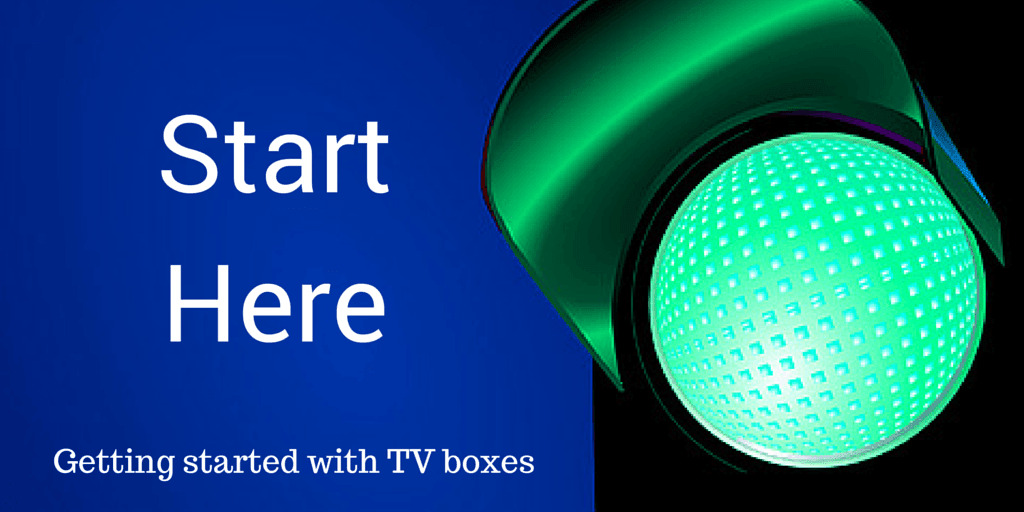 http://androidpcreview.com/how-to-use-the-amlogic-usb-burning-tool-to-manually-update-firmware/3749/These days, more Android TV boxes are making it easier to update firmware by using FOTA - Firmware Over The [...]
http://androidpcreview.com/how-to-use-the-amlogic-usb-burning-tool-to-manually-update-firmware/3749/These days, more Android TV boxes are making it easier to update firmware by using FOTA - Firmware Over The [...]
You'll need a wired network connection and a mouse attached for this. Once you install the rom, download the ampak update, open terminal and type "reboot recovery" and it will reboot to TWRP. Choose install, and browse to the zip file's location, and install/flash it. Reboot then wifi and bluetooth will work.
Thanks. But, I want the Android TV version. Then I can just install this one? Windows PC. Connect to my box with USB. Then flash with the flashing amlogic tool. Then everything is good? :-)
Leave a comment:
-
Hi there is it possible to build in the amlogic video driver from sdk 7.1 in this build? It will fix darker screen
Leave a comment:
-
I encountered this issue was well. It is because we are using the tv hardware permissions in etc/permissions/tv_core_hardware. If you remove it, it resolves the problem, but creates problems for all other apps that depend on the permissions from tv_core_hardwareOriginally posted by steginger View PostFlashed the latest ROM without any issues on my Beelink Mini MXIII II (I'll provide the backups I made later on).
Looks really good - thanks!
For the record (or maybe someone has a hint for me):
I couldn't install Amazon Instant Video via Amazon Underground (not shown) like on stock ROM, so I installed 3.0.99.16701 via downloaded apk.
It starts OK, but it crashes some seconds after playback has been started (video and audio looks good before).
Another issue with this app is that you can't see a cursor (a grey box previously) anymore, so remote is pretty useless (scrolling works).
Both did work on stock ROM (with only SD of course), but I am not 100% sure if it was the same app version (did change these days) or if it is related to the new ROM.
I'll by chance try to test some older versions.
Leave a comment:
-
Any chance to get to work bluetooth on T95X? I belive it's Realtek chipset. I can send original ROM if that will help.
Leave a comment:
-
Hi! Mind to share your backup? I would like to flash this rom but I always like to have a backup first, just in case...Originally posted by steginger View PostFlashed the latest ROM without any issues on my Beelink Mini MXIII II (I'll provide the backups I made later on).
Looks really good - thanks!
For the record (or maybe someone has a hint for me):
I couldn't install Amazon Instant Video via Amazon Underground (not shown) like on stock ROM, so I installed 3.0.99.16701 via downloaded apk.
It starts OK, but it crashes some seconds after playback has been started (video and audio looks good before).
Another issue with this app is that you can't see a cursor (a grey box previously) anymore, so remote is pretty useless (scrolling works).
Both did work on stock ROM (with only SD of course), but I am not 100% sure if it was the same app version (did change these days) or if it is related to the new ROM.
I'll by chance try to test some older versions.
Leave a comment:
-
Oh no :O. I want to use the normal store on Android TV version.Originally posted by Magendanz View PostThe Play Store for Android TV is what should be installed on Android TV. If you want the normal store for tablets and phones, you should install the Nano or Stock variants of this custom ROM.
How do I use gg play on ATV ? Thanks!
Leave a comment:
-
 Guest repliedThe Play Store for Android TV is what should be installed on Android TV. If you want the normal store for tablets and phones, you should install the Nano or Stock variants of this custom ROM.Originally posted by XuanLee View PostI am using Android TV version. I want to change GG Play Store TV to GG Play Store Normal. How to do it? Thanks!!!
Guest repliedThe Play Store for Android TV is what should be installed on Android TV. If you want the normal store for tablets and phones, you should install the Nano or Stock variants of this custom ROM.Originally posted by XuanLee View PostI am using Android TV version. I want to change GG Play Store TV to GG Play Store Normal. How to do it? Thanks!!!
Leave a comment:
-
 Guest repliedI have noticed that if you install this custom ROM on a Mini M8S II and let it launch setup before you install the AMPAK update that it will disable WiFi. The workaround is to do a factory reset or complete setup via Ethernet before you install the update.Originally posted by newkind View PostLooks like my wifi doesn't work on my new Mini M8S II and I can't finish setup wizard because of that
Guest repliedI have noticed that if you install this custom ROM on a Mini M8S II and let it launch setup before you install the AMPAK update that it will disable WiFi. The workaround is to do a factory reset or complete setup via Ethernet before you install the update.Originally posted by newkind View PostLooks like my wifi doesn't work on my new Mini M8S II and I can't finish setup wizard because of that
In theory, you could also boot to recovery after flashing the custom ROM to install the AMPAK update in TWRP, but I've experienced some issues doing that. At that point, the data and cache partitions haven't been formatted, and that seems to cause problems when you reboot after installing the update. I'm not exactly sure why.
Leave a comment:
-
Flashed the latest ROM without any issues on my Beelink Mini MXIII II (I'll provide the backups I made later on).
Looks really good - thanks!
For the record (or maybe someone has a hint for me):
I couldn't install Amazon Instant Video via Amazon Underground (not shown) like on stock ROM, so I installed 3.0.99.16701 via downloaded apk.
It starts OK, but it crashes some seconds after playback has been started (video and audio looks good before).
Another issue with this app is that you can't see a cursor (a grey box previously) anymore, so remote is pretty useless (scrolling works).
Both did work on stock ROM (with only SD of course), but I am not 100% sure if it was the same app version (did change these days) or if it is related to the new ROM.
I'll by chance try to test some older versions.
Leave a comment:
What's Going On
Collapse
There are currently 1493 users online. 1 members and 1492 guests.
Most users ever online was 63,956 at 18:56 on 20 March 2025.
Leave a comment: