Announcement
Collapse
No announcement yet.
Announcement
Collapse
No announcement yet.
[ROM] Beelink Mini MX3 II / M8S II TVStock Nexus ROM (Android TV)
Collapse
This is a sticky topic.
X
X
-
 Guest repliedThere was one other report of this, but it turned out to be fixed by a factory reset. Seemed to be an artifact of using the OTA updates for incremental builds instead of clean installs with the burn packages.Originally posted by Gregoire View Post
Guest repliedThere was one other report of this, but it turned out to be fixed by a factory reset. Seemed to be an artifact of using the OTA updates for incremental builds instead of clean installs with the burn packages.Originally posted by Gregoire View Post
-
I get a system ui error. This was before the 3/19 update but also occurred after. After the update Live Channels still doesn't update. Or the update didn't happen although it certainly looked like it did.
Leave a comment:
-
Zeider,
Sounds like you may need a hand?
all so called "android boxes" except for the nexus, the xiaomi mi box USA version, and the shield, use a version of android which is basically a "mobile screen' as you put it. This is the best way I've seen to put the "pure android" experience on a tv on a cheaper box. If you've never used usb burning tool check out the link below. I looked for one on freaktab, but didn't see one. Sorry to admins if they don't like posts from other sites!
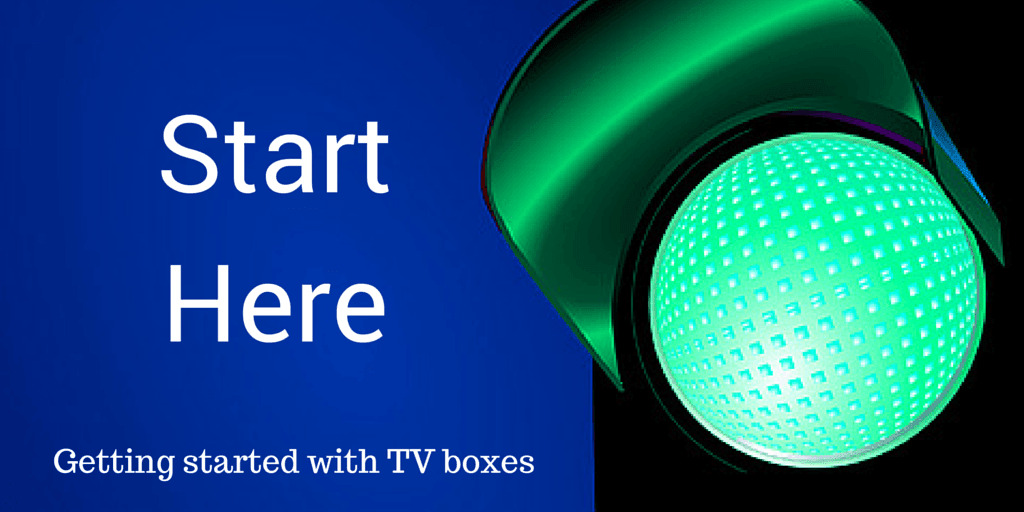 http://androidpcreview.com/how-to-use-the-amlogic-usb-burning-tool-to-manually-update-firmware/3749/These days, more Android TV boxes are making it easier to update firmware by using FOTA - Firmware Over The [...]
http://androidpcreview.com/how-to-use-the-amlogic-usb-burning-tool-to-manually-update-firmware/3749/These days, more Android TV boxes are making it easier to update firmware by using FOTA - Firmware Over The [...]
You'll need a wired network connection and a mouse attached for this. Once you install the rom, download the ampak update, open terminal and type "reboot recovery" and it will reboot to TWRP. Choose install, and browse to the zip file's location, and install/flash it. Reboot then wifi and bluetooth will work.
Leave a comment:
-
 Guest repliedNo, this custom ROM already is rooted and the burn package comes with TWRP. To check it out after you flash, just reboot to recovery (either by holding the recessed button for 15 seconds with a paperclip or by launching Terminal Emulator and typing "reboot recovery"). It's much more capable (and much easier to use) than the stock Android recovery.Originally posted by zelder View PostNever used TWRP before. Does this mean that I need to root my device to install your great ROM?
Guest repliedNo, this custom ROM already is rooted and the burn package comes with TWRP. To check it out after you flash, just reboot to recovery (either by holding the recessed button for 15 seconds with a paperclip or by launching Terminal Emulator and typing "reboot recovery"). It's much more capable (and much easier to use) than the stock Android recovery.Originally posted by zelder View PostNever used TWRP before. Does this mean that I need to root my device to install your great ROM?
Leave a comment:
-
Never used TWRP before. Does this mean that I need to root my device to install your great ROM?
Leave a comment:
-
 Guest repliedNo, we don't have an OTA update server, and so my OTA updates aren't really "over the air". (That's just what Google calls them.) You'll need to download them and install in TWRP manually.
Guest repliedNo, we don't have an OTA update server, and so my OTA updates aren't really "over the air". (That's just what Google calls them.) You'll need to download them and install in TWRP manually.
As for WiFi performance, it should be identical to the OEM firmware. I haven't touched those wireless drivers or services, other than providing the updates for different wireless chipsets.
Leave a comment:
-
Aha okay. Thanks. Will OTA work automatically with the app after that? Or do I need to go to a site and download it?
One extra question. Do you know anything if the WIFI performance is the same? Out of package the reception was very poor!
Thanks again. Brilliant job. Looking forward to get the Android TV version. Was very disappointed after I got my M8S. Thought it was the same system as my new Sony Android TV. It was more like a box which outputs a big mobile screen :-)
Leave a comment:
-
 Guest repliedSince we need to resize the system partition, you can't use the OTA update the first time. Instead, you'll need to get Amlogic's USB Burning Tool and flash the entire burn package. After that, you can just install the update for incremental releases.
Guest repliedSince we need to resize the system partition, you can't use the OTA update the first time. Instead, you'll need to get Amlogic's USB Burning Tool and flash the entire burn package. After that, you can just install the update for incremental releases.
Leave a comment:
-
I am a total noob when it comes to android and tv boxes. I have the M8S version 2 ( https://www.gearbest.com/tv-box-mini...69.html?wid=21 ).
I use my tv box mostly for Kodi in addition to a few apps to stream stuff. Can I update with the UPDATE&BACKUP utility program to get this? I don't care if my data is lost. I don't have a SD card. Can I just download the update with the browser on the box itself? Do I have to do anything else? Is it something that doesn't work? Wifi etc??
Thank you so much
Leave a comment:
-
Originally posted by Fenderman View PostWould it be possible to add a reboot option? Maybe in the context menu? I have a multinot setup with LibreElec and AndroidTV and would like to switch between the two.
I use the application and it's perfect for me
Leave a comment:
-
 Guest repliedStill, it seems like a bad SD card shouldn't cause a crash. Glad it wasn't a mainstream problem, though.Originally posted by blue42 View PostLooks like the micro sd card I had inserted (forgot it was there) had a file system error- needed a format. It was causing the issue with System UI.
Guest repliedStill, it seems like a bad SD card shouldn't cause a crash. Glad it wasn't a mainstream problem, though.Originally posted by blue42 View PostLooks like the micro sd card I had inserted (forgot it was there) had a file system error- needed a format. It was causing the issue with System UI.
Leave a comment:
-
Magendanz,
so.... feeling a bit dumb here. Looks like the micro sd card I had inserted (forgot it was there) had a file system error- needed a format. It was causing the issue with the system ui.
Thanks!
Leave a comment:
-
 Guest repliedEventually I'll add a Restart command to the Settings->About section, just like they did in the PureNexus build for ADT-1. However, with Terminal Emulator a reboot is as easy as launching and typing "reboot" or "reboot bootloader". That's almost as fast.Originally posted by Fenderman View PostWould it be possible to add a reboot option? Maybe in the context menu? I have a multinot setup with LibreElec and AndroidTV and would like to switch between the two.Last edited by Guest; 21 March 2017, 01:38.
Guest repliedEventually I'll add a Restart command to the Settings->About section, just like they did in the PureNexus build for ADT-1. However, with Terminal Emulator a reboot is as easy as launching and typing "reboot" or "reboot bootloader". That's almost as fast.Originally posted by Fenderman View PostWould it be possible to add a reboot option? Maybe in the context menu? I have a multinot setup with LibreElec and AndroidTV and would like to switch between the two.Last edited by Guest; 21 March 2017, 01:38.
Leave a comment:
-
Would it be possible to add a reboot option? Maybe in the context menu? I have a multinot setup with LibreElec and AndroidTV and would like to switch between the two.
Leave a comment:
-
 Guest repliedNo, that shouldn't have been necessary. You're saying that you used USB Burning Tool to flash a burn package, then installed the update from TWRP? That's what I just did, and I'm not seeing any problems. The burn package flash should have reset the device to a known good state, so I doubt there was anything from previous installs that could have survived.Originally posted by blue42 View PostWhen I flashed should I have "force erase all" in usb burning tool instead of just normal erase? Wondering if something lingering from old install?
Guest repliedNo, that shouldn't have been necessary. You're saying that you used USB Burning Tool to flash a burn package, then installed the update from TWRP? That's what I just did, and I'm not seeing any problems. The burn package flash should have reset the device to a known good state, so I doubt there was anything from previous installs that could have survived.Originally posted by blue42 View PostWhen I flashed should I have "force erase all" in usb burning tool instead of just normal erase? Wondering if something lingering from old install?
Leave a comment:
What's Going On
Collapse
There are currently 2443 users online. 0 members and 2443 guests.
Most users ever online was 63,956 at 18:56 on 20 March 2025.

Leave a comment: