Everything works except the display and remote!
Announcement
Collapse
No announcement yet.
Announcement
Collapse
No announcement yet.
X96 MAX TV Box BLACK 4/64GB Amlogic S905X2, Android 8.1, Dual WiFi, Gig Lan,USB3.0, BT4.0
Collapse
X
-
Don't do this.!!!!!!!!Originally posted by Stuv View Post
I tried to flash this firmware on my box. That worked, but unfortunately the box now hangs when booting at the Beelink logo. I have no chance to get into Recovery.
Maybe someone else has some advice for me or another solution for me??? Thank you.
Comment
-
@BiBaBuTzE
Made the same mistake as yours, i've used the OTA update in twrp but i should've flashed the complete .img using the latest "usb burning tool".
I recovered mine with the PC and now the beelink firmware it's working ok
Stuv
There are 2 zip i've found in another forum that can restore the functionality of the display using GT1 firmware and the same goes for the wrong remote buttons
Comment
-
@Herrnobiz
Please, can u explain step by step how u recovered yours? I'm not a noob, but I don't get into the recovery and with the usb burning Tool the connection is lost after a few seconds. Which files did you used for the recover and where can I get them? Please help. Thanks a lot and have a nice day.
Comment
-
Hi, happy to help.
I've used an old USB 2.0 male to male cable with the usb burning tool version named "setup_v2.1.6.8.exe". It was my first time i've used this recovery, and at first it won't detect my 4/64 x96 max box. Then i simply used the usb 2.0 cable in one of my usb 3.0 port, the other end into the usb 3.0 port of the box , nothing more (no video, no power cable, no need to press the little dip switch hidden inside the 3.5mm hole). So it goes like this: USB 3 port->USB 2.0 cable->USB 3 port
The image used was GT1-mini_110N0.img wich weights 1.1gb and is available directly from beelink site.
The flashing has gone well without any interruptions in my case, but i've read that often it stops and it's only necessary to reconnect the box again after few seconds because it will recover the transfer were it left (so no fear of bricking for an incomplete write). I guess i've been lucky because those devices can be very picky about the cable used and that's the cause for the disconnections
Comment
-
Thanks for your answer, but my Problem is that my Box not connect to the USB Port and it my PC detect the Box, but after a few seconds the Box disconneced from the USB Port again. I have try every Port but no connection to a USB Port.Originally posted by Herrnobiz View PostHi, happy to help.
I've used an old USB 2.0 male to male cable with the usb burning tool version named "setup_v2.1.6.8.exe". It was my first time i've used this recovery, and at first it won't detect my 4/64 x96 max box. Then i simply used the usb 2.0 cable in one of my usb 3.0 port, the other end into the usb 3.0 port of the box , nothing more (no video, no power cable, no need to press the little dip switch hidden inside the 3.5mm hole). So it goes like this: USB 3 port->USB 2.0 cable->USB 3 port
The image used was GT1-mini_110N0.img wich weights 1.1gb and is available directly from beelink site.
The flashing has gone well without any interruptions in my case, but i've read that often it stops and it's only necessary to reconnect the box again after few seconds because it will recover the transfer were it left (so no fear of bricking for an incomplete write). I guess i've been lucky because those devices can be very picky about the cable used and that's the cause for the disconnections
Comment
-
I have the issue when I connect the device directly to a USB 2 port on my computer. But when I connect to a POWERED USB Hub, then it works. Maybe your computer is not providing enough power for the box.Originally posted by BiBaBuTzE View Post
Thanks for your answer, but my Problem is that my Box not connect to the USB Port and it my PC detect the Box, but after a few seconds the Box disconneced from the USB Port again. I have try every Port but no connection to a USB Port.MK818B, T428, ATV 1220, CS918S, TV01, S89H, R89, ADT-1, MK808B Plus, MINIX X8-H Plus, Tronsmart Orion R68
Comment
-
Exactly, at first i used my pc usb2 port and the box was'nt reconized; i suspect those weren't giving enough juice, the usb3 did the trick!Originally posted by clarkss12 View Post
I have the issue when I connect the device directly to a USB 2 port on my computer. But when I connect to a POWERED USB Hub, then it works. Maybe your computer is not providing enough power for the box.
Comment
-
Originally posted by BiBaBuTzE View Post
Don't do this.!!!!!!!!
I tried to flash this firmware on my box. That worked, but unfortunately the box now hangs when booting at the Beelink logo. I have no chance to get into Recovery.
Maybe someone else has some advice for me or another solution for me??? Thank you.
Everything works fine
Beeline GT1 Mini firmware is perfect for 4/32 and 4/64
Comment
-
Hello iangsai0703Originally posted by jiangsai0703 View PostX96Max + 4GB +32G/64G+ 1000M Ethernet Latest firmware:
11-18-2018, 19:20
Update KD Player, update Kodi plug-in package.
8.1 increase Root management and open app Root.
Solve some App display problems after entering the interface.
Update web browser, play video display problem。
Sdcard firmware web Link:https://drive.google.com/file/d/1ULW...ew?usp=sharing
you post SD CARD FIRMWARE BUT in your link that s write : u211-ota-root.zip
then is it possible tu update with OTA UPDATE on X96 or only sdcard
Comment
-
is there custom firmware ATV FOR X96MAX ??
i found on france forum this firmware : https://mega.nz/#!u1lB3AoI!Gcfa9rtuN...u9aj6YiJM9p3-k
but the man who post this say he found on russian forum and vietnamian
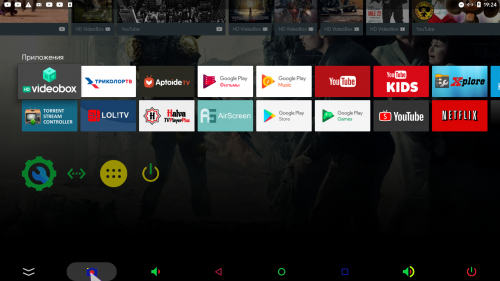
but i think that s firmware android classic with launcher android tv
Comment
-
Why don't you just install the custom ATV firmware for the beelink GT1 mini? it's here on the forumOriginally posted by dangchui View Postis there custom firmware ATV FOR X96MAX ??
i found on france forum this firmware : https://mega.nz/#!u1lB3AoI!Gcfa9rtuN...u9aj6YiJM9p3-k
but the man who post this say he found on russian forum and vietnamian
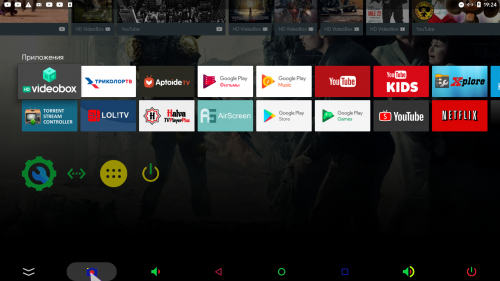
but i think that s firmware android classic with launcher android tv
HTML Code:https://forum.freaktab.com/forum/tv-player-support/amlogic-based-tv-players/s905x2/firmware-roms-tools-do/754873-rom-beelink-gt1-mini-oreo-scv1-atv-androidtv-8-1-s905x2
Comment
-
nothing confirm there s test ok on X96MAX JUST THE FIRMWARE classic BEELINK MINI OFFICIAL : http://www.bee-link.com/forum.php/fo...extra=page%3D1
i wait information of Magendanz or Superceleron if is ok on X96MAX
I SEE Superceleron SCV1 ATV is ok and based on 111N0
but i wait if someone test on NETFLIX app if is ok maybe if superceleron on SCV2 version modify build prop for indicate is nexus or firestick tv for certifications
Comment
-
Very soon i'll open a thread, but if someone would like to test it HERE is my new FW for X96 Max 4/64 4/32, i'm working also on a 2/16 version and a Beelink Gt1 Mini version.
Has Magisk root yet installed, but please do not update to magisk 18.0 or root will not work anymore, has selinux in permissive mode, is deodexed, tweaked and fixed, has the newest 0zm0sys busybox installed, has a new launcher and nano gapps installed, it's a first version has to be refined, but i'd like you to test it.
Flash it with Amlogic Usb Burning Tools 2.1.6.8, load the fw, then after the check click start, plug the usb male to male cable in the blu usb and wait for completion.
Let me know.
Later on i will add TWRP, actually i need testing without it.
Comment
What's Going On
Collapse
There are currently 2390 users online. 1 members and 2389 guests.
Most users ever online was 63,956 at 18:56 on 20 March 2025.

Comment