What does *THAT* say about the rest of the material on the site?
Announcement
Collapse
No announcement yet.
Announcement
Collapse
No announcement yet.
Tanix TX6 TV Box - Allwinner H6 4/32GB Dual WiFi BT4.1 or 5
Collapse
X
-
That's not really the point. Those guys are supposedly LibreELEC advocates (Seems they throw it in people faces every chance they get) , yet can't be bothered to update the information they present about it?Originally posted by RiCkLaR_atvX View Post
What does *THAT* say about the rest of the material on the site?
-
It's most likely a result of the people doing the testing, and the sort of file they used to do the testing with. There really is no standard for 4k or any other video format, it depends on how just how (mostly the software used) the file was encoded as to how well it plays back on various devices. The 10 bit files you often see anime video encoded in is a perfect example of this. I have a number of these files that will play back just fine on my PC using VLC, but will literally crash and burn on my phone and tablet using the android version of VLC. The same 10 bit video file will crash my Panasonic Blueray player so hard that the only way to recover from it is to unplug it from the wall socket, but other 10 bit video files will play back just fine on both devices.Originally posted by mike808 View PostOne thing I don't understand with these H6 based Allwinner boxes is that most of the time they are advertised as being a 6k box, when in reality they struggle to play 4k content. What's up with that?
Looking at the 10 bit files that wouldn't play back on my phone,tablet and blue ray player with the PC version of VLC, it turns out they were in fact encoded differently than the ones that wouldn't play back.
Another thing the files that would crash on me had in common was that they were encoded using Windows Software.(Optimized for PC videocards mayb e?)
So video playback is mostly a hit or miss game given the video encoding software people are using these days.
Leave a comment:
-
One thing I don't understand with these H6 based Allwinner boxes is that most of the time they are advertised as being a 6k box, when in reality they struggle to play 4k content. What's up with that?
Leave a comment:
-
Calm down, it was and old article that I posted from, before the LibreELEC images were made available. The main reason I copy/pasted the info was for the Audio/Video tests, but I did go back and redact that line in my post about LibreELECOriginally posted by c,lei View PostI would be very,very careful about quoting anything from androidtvpc.com. These guys either don't know as much as they think they do on a subject, or they are just plain sloppy in the research they do.
As you can see from the example quote from their site above, they make the claim that Allwinner isn't supported by LibreELEC.gif)
Leave a comment:
-
TX6 Video and Audio Test Results via androidtvpc.com : Video playback test
In our video playback tests the Tanix TX6 with the Allwinner H6 SoC we check that his VPU is compatible with most video formats, in the VP9 formats the native player behaves much better than MX Player or KODI , we recommend using them as the main system. This model is NOT compatible with LibreELEC.ANDROID TV-BOX MODELS COMPATIBLE WITH LIBREELEC
I would be very,very careful about quoting anything from androidtvpc.com. These guys either don't know as much as they think they do on a subject, or they are just plain sloppy in the research they do.This is one of the points where we can have doubts when testing the system, but as we have seen we run no risk because we can try it without deleting the installed Android system. Some of the devices compatible with LibreELEC are those that we indicate in the following list but given the infinity number of TV-Box many of them identical with different name it is best to try.- Official support: Raspberry Pi, Wetek, Odroid
- Amlogic S905X2 (u211) / S922X: Already functional in the test phase in models such as the X96 Max and Beelink GT1 mini.
- Amlogic S905X / W (p212), M8S Pro + / W, X96, X96 mini, Tanix TX5 / TX3 Pro, Nexbox A5 / A95X, Scishion V88
- Amlogic S905D (p230, p231): KI Pro *
- Amlogic S912 (q201): MINIX NEO U9-H, M8S Pro, KIII Pro *, H96 Pro +
- Amlogic S905 (p200): MINIX NEO U1, KII Pro *, Zidoo X5, Beelink MiniMXIII / Mini / M18, Sunvell T95, Tanix TX3
- Amlogic S805: MK808B Plus
- Amlogic S812: MXIII Plus, MXIII-G, PROBOX2 EX PLUS, MINIX X8H Plus, M8S Plus
- Rockchip RK3328: In the development phase and the compatibility is limited, info here version LibreELEC 9 Rockchip Alpha.
- Allwinner: Not supported
- * For models with tuners you have to activate Addons / Services> Tvheadend Server and PVR clients> Tvheadend HTSP Client
As you can see from the example quote from their site above, they make the claim that Allwinner isn't supported by LibreELEC
*BUT* from the LibreELEC Allwinner Discussion on community created Allwinner images and other LibreELEC forums
Thiese Allwinner-based devices are supported by LibreELEC....
H3 based boards:
- BananaPi M2+
- Beelink X2
- Libretech ALL-H3-CC (Tritium) (H3 SoC)
- NanoPi M1
- OrangePi 2
- OrangePi PC
- OrangePi PC Plus
- OrangePi Plus/Plus 2 (same image for both boards)
- OrangePi Plus 2E
A64 based boards:
- OrangePi Win
- Pine64
- Pine64 LTS
- Pine64 Plus
H6 based boards:
- Beelink GS1
- OrangePi 3
- OrangePi One Plus
- Pine H64
- Tanix TX6
Leave a comment:
-
Thanks both for the advice
mike808 I'll definitely look into those boxes
RiCkLaR_atvX the box itself doesn't need to support Atmos (or DD, DTS-X etc) it just needs to passthrough the audio to a device that will decode it. I use a Denon x2200w AVR. On my old Tanix I can passthrough the audio on HDMI using Kodi via Libreelec. I thought the extra power might help that work via Android directly. Libreelec is only just about supported on TX6 although currently under development
Leave a comment:
-
My recommendation for a best budget device will be either the S10 Max+ or if you want to stay with Tanix, go with the Tx5 Pro, both of these boxes have dual wifi and play 4k content at higher bitrates and higher fps much better than the Tx6 box, which can't handle 4k 60fps videos.
Leave a comment:
-
Netflix can only play in SD resolution on a product not Licensed or Certified by Netflix. AndroidTV boxes with certificates to play Netflix in HD include Xiaomi MiBox or NvidiaShield, there may be some other boxes that are sold only in certain countries that are Netflix certified, check this list: https://docs.google.com/spreadsheets...#gid=101176429 scroll to far right column and shows what devices are Netflix Certified. This TX6 is not Netflix certified, if you want a device to play Netflix only or for the majority of the time you use it, then invest in buying a Certified and Licensed device just for Netflix.Originally posted by yrig View PostHello
I'm from Greece and recently bought a Tanix tx6 4/64 tv box. Generally, I'm happy with this box. Particularly, I'm facing issues with Netflix app. From the very beginning, even with the default version Netflix experiences hiccups and jerky streaming, especially at quick movement scenes. I have tried a few other versions of Netflix (6.25, 6.20) and finally installed v4.16, founding this version most suitable (smooth streaming) but it works in SD resolution only.
Any suggestion regarding Netflix? Any specific settings changing in Android so to fix the issue at recent versions?
Atmos is only for licensed products, or so I've been told, so if Atmos is the most important thing to you must buy an Nvidia Shield or 4K FireTV stick, both of which support Atmos sound. The most you can hope for is DTS and 5.1 surround sound support from any China Android box.Originally posted by pd555 View PostHas anyone managed to passthrough Atmos from Kodi on this box? Especially 4k H265 files? Thinking of buying this box. My previous Tanix struggled with playing these files (TX3 Mini). This has more ram so maybe it will work
TX6 Video and Audio Test Results via androidtvpc.com : Video playback test
In our video playback tests the Tanix TX6 with the Allwinner H6 SoC we check that his VPU is compatible with most video formats, in the VP9 formats the native player behaves much better than MX Player or KODI , we recommend using them as the main system.
As the engine in the VPU we have the so-called Allwinner Phoenix 3.0 VE Engine a specific hardware that allows us to decode H.265 and VP9 up to 4K@60fps natively and on the other hand we have the Smartcolor 3.0 DE Engine that is responsible for controlling the HDR modes like HLG and HDR10, although it does not support Dolby Vision.- Compatibility: HEVC with good performance at 10 bit color or HDR / VP9 correct with P2, not compatible with 8K
- Tutorials: Install Addons in KODI in a simple way / LibreELEC installation guide for the TV-Boxes with Android
H.264 / VC-1 Result BBB ? H.264 8bit ? Simple@L1 ? 1080p@25fps ? 7 Mbps Correct Samsung Oceanic Life ? H.264 8bit ? [email protected] ? 1080p@30fps ? 40 Mbps Correct Timelapse ? H.264 8bit ? [email protected] ? 4K@24fps ? 43 Mbps Correct Anime ? H.264 10bit ? High [email protected] ? 1080p@24fps ? 10 Mbps Correct MKV ? VC-1 ? Advance@L3 ? 1080p@24fps ? 17 Mbps Correct H.265 / VP9 SDR Tears of steel ? HVEC 8bit ? [email protected]@Main ? 1080p@24fps ? 17 Mbps Correct Samsung UHD Dubai ? HVEC 10bit ? Main [email protected]@Main ? 4K@24fps ? 51 Mbps Correct Anime ? HVEC 10bit ? Main 10@L4@Main ? 1080p@24fps ? 21 Mbps Frameskip Eye of the Storm ? VP9 ? 4K@24fps ? 14 Mbps Correct H.265 / VP9 HDR Life of Pi HDR10 ? HVEC 10bit ? Main [email protected]@High ? 4K@24fps ? 45 Mbps Correct LG Demo ? Dolby Vision ? HVEC 12bit ? Main 10@L5@Main ? 4K@24fps ? 30 Mbps Correct Planet Earth II ? HDR HLG 10bit ? Main 10@L5@High ? 4K@25fps ? 31 Mbps Correct The world in HDR ? VP9 Profile 2 10bit ? 4K@60fps ? 20 Mbps Correct Peru 8K HDR ? VP9 Profile 2 10bit ? 8K@60fps ? 20 Mbps No compatible MAX BITRATE Jellyfish ? HVEC 10bit ? Main [email protected]@High ? 4K@30fps ? Test up to 400 Mbps 60 Mbps = 7,5 MB/s - * The maximum bitrate depends on the internal storage, usb port, Ethernet adapter or wifi used, we have used the fastest available, see Hardware tests section of this same review to have more information and have consider the limitations of SAMBA Networks.
Passing the tests in the Tanix TX6 using a Yamaha RXV-577AV receiver we check that they supports DD and DTS pass through sound. We can only listen to the multi-channel audio up to 5.1, if we do not have an AV receiver and we have problems to listen to files with AC3 or multichannel sound we must configure the system to listen to configure the system to listen to multichannel AC3 videos in stereo on any TV.- Ports: HDMI up to 5.1 / Stereo audio jack
- Certification: No
- Chomecast Audio: No
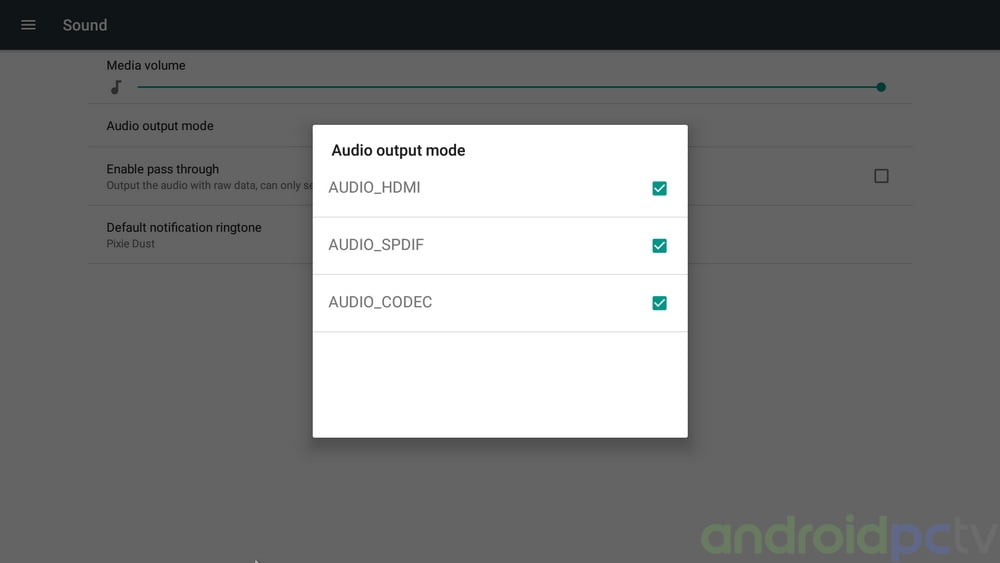
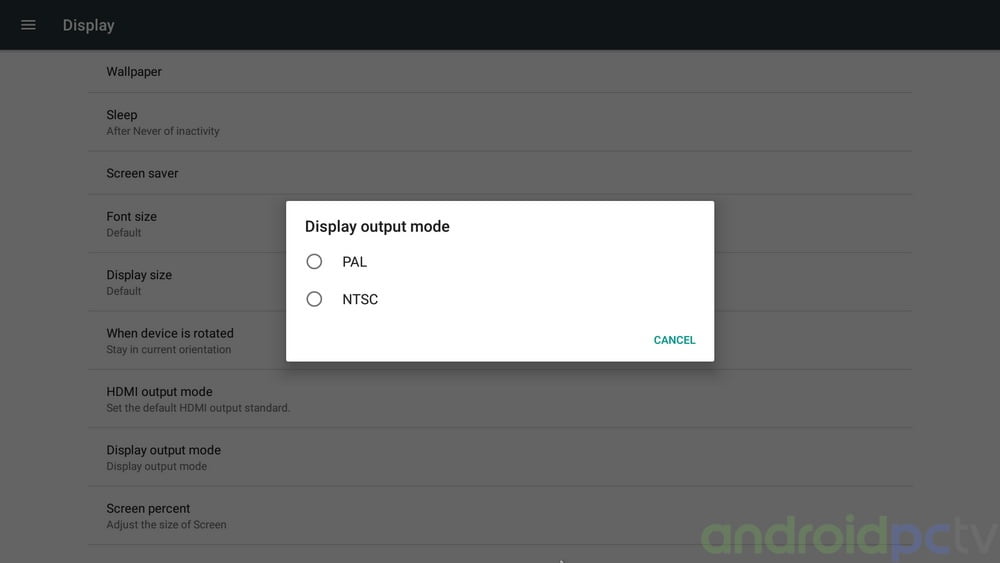

Audio test results
Formats DD / DTS 5.1 DD+ / DTS MA DD True / DTS HR DD Atmos / DTS X HDMI OK Core Core PCM / Core* Optical ? ? ? ? - PCM ? Stereo only doing downmix from DD or DTS
- Core ? Only the core of the format is played back with what we passed to the Dolby / DTS base system
* Our AV receiver does not support these native formats but we verify that it is played back to 7.1
Last edited by RiCkLaR_atvX; 09-07-2019, 20:54.
Leave a comment:
-
Has anyone managed to passthrough Atmos from Kodi on this box? Especially 4k H265 files? Thinking of buying this box. My previous Tanix struggled with playing these files (TX3 Mini). This has more ram so maybe it will work
Leave a comment:
-
Hello
I'm from Greece and recently bought a Tanix tx6 4/64 tv box. Generally, I'm happy with this box. Particularly, I'm facing issues with Netflix app. From the very beginning, even with the default version Netflix experiences hiccups and jerky streaming, especially at quick movement scenes. I have tried a few other versions of Netflix (6.25, 6.20) and finally installed v4.16, founding this version most suitable (smooth streaming) but it works in SD resolution only.
Any suggestion regarding Netflix? Any specific settings changing in Android so to fix the issue at recent versions?
Leave a comment:
-
Nightly LibreElec images for Tanix TX6 for those interested--look for tanix-tx6.img.gz in the list of filenames for the current nightly imageOverall this tv box was a good purchase, I bought when it debuted with android 7 not even expecting it to ever update to android 9. LibreElec is working on a Kodi firmware for this board which is another positive.
https://test.libreelec.tv/
LibreElec Tanix TX6 Forum
https://forum.libreelec.tv/thread/17...-tx6/?pageNo=1
Last edited by c,lei; 09-03-2019, 06:55.
Leave a comment:
-
Yes it is rooted.Originally posted by VolksPC View PostI am thinking of buying the Tanix TX6 4G/32GB version. I believe it is rooted. How is your experience with Android Pie with this device ?
There are not many Android Pie devices out there. Only competition is probably Amlogic S905X2 based boxes.
Android Pie is working nicely, you notice the Android improvements and speed when it is installing apps quickly and computing tasks complete faster. Downside is some apps are still not updated to the 9.0 standards an may not work correctly.
A friend asked me to make them a list devices the other day and here is what I told them:
1) Best Budget device is this TX6 device, just make sure is device has the daul-wifi and Bluetooth version. Some S905x2 device's prices drop down to this competing price point of $40-50 which could be a good deal if they have descents firmwares installed or custom firmwares available like the Ugoos X-2 Cube.
2) Mid-Range Mecool KM3 has Google Certified firmware, or Beelink GT-mini if want standard AOSP firmware.
3) Best high-end device currently is Khadas VIM3, but if just want a more basic box with good high end performance then get Beelink GT-king.
Overall this tv box was a good purchase, I bought when it debuted with android 7 not even expecting it to ever update to android 9. LibreElec is working on a Kodi firmware for this board which is another positive.
Leave a comment:
-
Hi,
I am thinking of buying the Tanix TX6 4G/32GB version. I believe it is rooted. How is your experience with Android Pie with this device ?
There are not many Android Pie devices out there. Only competition is probably Amlogic S905X2 based boxes.
Thanks for your feedback.
Leave a comment:
-
Sigh. You plug the usb drive (or the usb cable from your externally powered enclosure) into a port of the usb hub and then plug the cord from the usb ac adapater into the usb hub power port. The hub then supplies the usb drive/device power instead of the TX6. (Not all usb hubs have this power port)Originally posted by blameis View Post
Huh... I must be missing something here and now I'm curious. Of course I know what a powered USB hub is, but am uncertain on how it's supposed to help with this issue without a Y-cable. Like, whhat exactly am I connecting to the USB hub? What cable and device?
In theory, yes.
In practice, these cheap chinese boxes often bring weak power supply units, with non-existent qc, and struggle to provide stable amperage via usb port - which can be dramatic for a 2.5 1TB drive, It can work smoothly one day or two and suddenly the drive is corrupted and data lost. Ask me how I know. Of course, this is easily sorted out with any ~$25 externally powered enclosure or a dock station, but I don't have any available rn.
This isn't about IDing the drive as I think you might be thinking, it's about being able to power it in continuous duty.
Anyway, I actually ordered this box and will report the findings in regards to this issue.
Then you connect the cable of the usb hub to a 2.0/3.0 usb port of the TX6 or other device,which also provide you with an extra 4 or more usb ports. I have a usb powered 3.0 hub and a usb 2.0 hub powered hub attached to my tx6 which give me 4 working 3.0 usb ports and 5 2.0 working usb ports on my Tx6 for under $10.
This is not something that's unique to the usb ports on these "these cheap chinese boxes" as you put it.
People have been doing this sort of thing for years with powered usb hubs on both the PC and Macs for years because the same problem exists there also with their usb ports.
The following pretty much covers the matter "Are USB Hubs safe and are they strong enough to power external drives?"
https://forums.macrumors.com/threads...rives.1845020/Last edited by c,lei; 09-02-2019, 16:53.
Leave a comment:
-
I'm saying there's no real point in driving a Allwinner or anyother chipset at it highest rated speed because your're not really accomplishing anything by doing so except knocking a few clock ticks of some otherwise meaningless benchmark test.Originally posted by RiCkLaR_atvX View Post
Are you Stupid?
Obviously you can't read correctly.
I am not advocating "overdriving/stressing" the CPU, the H6 Base Clock rate is 1.8GHz and with Android but "Tanix" can't design an android kernel to access the Base Clock rate and they have to UNDER-CLOCK the CPU due to heat issues. "Over-driving" would be pushing the CPU to overclock at 2.2GHz and is Not at all what I have been talking about in any previous post. Allwinner does all the testing and development of the CPU and if the silicon couldn't handle the loads Allwinner would sell it advertised as 1.5GHz or less, not advertise the Chip for sale at 1.8 GHz which is what that H6 CPU can handle in daily extended usage under a Linux kernel and Linux OS for the H6 powered development boards.
Do you why jet fighter pilots don't ignite their afterburners 100% of the time while airborne? Just because you can do something doesn't mean that you should. That's why pretty much nobody actually runs a CPU at it's max rated speed because pretty much nobody outside the windows gaming crowd seriously thinks it's a good idea for a number of reasons.
Leave a comment:
What's Going On
Collapse
There are currently 2174 users online. 6 members and 2168 guests.
Most users ever online was 16,134 at 08:28 on 08-11-2023.

Leave a comment: