Announcement
Collapse
No announcement yet.
Announcement
Collapse
No announcement yet.
NAND Chip Mask ROM Mode Short Location
Collapse
This is a sticky topic.
X
X
-
after the flash with usb burn tool my box is dead is no longer recognized by my pc the box is a mxq pro 4k I attach image of the mb
where do i find the contact pins

Leave a comment:
-
MX Q Pro 4k with the Roku3229 (2GB RAM 8GB storage) and NAND NW814 as you can see on the pictures bellow. I got this tv box with logo standing in forever loop. Somehow I managed to connect it through RK Batch Tool and flash it with working ROM that was to heavy for this board, gpu... This is a Chinese manufacturer with no Support, so I am on my own.
As it was to heavy, video was lagging but everything worked. I tried to use another ROM. Unfortunately I got the red error, through RK Batch Tool. No chance to boot no more, no chance of connecting it via usb. I looked for the pins to enter a MASK ROM... No luck so far... Any advice?
https://drive.google.com/drive/folde...8i?usp=sharing
Leave a comment:
-
Hello All,
I have a Sencor SMP 5004 pro s905 android box and i would like to upload a custom rom, but the USB Burning tool is not recognizing at all.
I have tried to push the recovery button, but did not work.
Most probably need to short some pins, but couldn't figure out which ones.
Some have any ideas?
More pictures:
Thank you,
Br,
Janaboy
Leave a comment:
-
scratched off lil bit more from surface around the NAND and tried to shorten there...dam.....
If I know HYNIX pinout maybe I could locate ..but I could not find datasheet
Leave a comment:
-
Thanks, does not work....mmh...weired...could it be faulty NAND? meaning it is completely dead?
Leave a comment:
-
 Guest repliedPossible short pin location / area, i am guessing !!?Originally posted by soldiaz View PostX96 MAQ5x3_141 V4.1 20112 new revision(!) ?
Guest repliedPossible short pin location / area, i am guessing !!?Originally posted by soldiaz View PostX96 MAQ5x3_141 V4.1 20112 new revision(!) ?
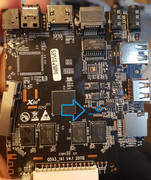
Leave a comment:
-
Anyone here can identify X96 MAQ5x3_141 V4.1 20112 new revision(!) ?
Revision 3.1 pins do not exist on this board, already scratched off slightly the surface to get to the copper lines.....no luck ...maybe I am supposed to sctratch off more - hope anyone knows
EMMC is hynix H26M52103FMR, https://www.elnec.com/en/device/SK+H...%5BFBGA153%5D/
BGA board...


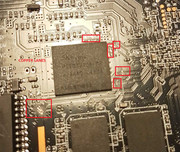
Leave a comment:
-
 Guest repliedOriginally posted by pvhnew View Post...TX3 Mini S905W was brick and I'm having problem identifying the short pin...
Guest repliedOriginally posted by pvhnew View Post...TX3 Mini S905W was brick and I'm having problem identifying the short pin...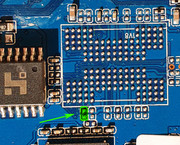
Leave a comment:
-
My TX3 Mini S905W was brick and I'm having problem identifying the short pin. It doesn't look like any images in the guides I found online.
Could someone help to show the short pin for this one?
Thank you so much
Leave a comment:
-
hi. H96 MAX Smart tv Box bricked due to wrong firmware flashing. Please help me to short the pin eMMC (FLASH KLMAG2GE4A-A001 Samsung). Thank you very much!Originally posted by mkosta View Post
P.s. The photo cannot be inserted into the message, so I attach links to them.
foto 1: https://postimg.cc/dZmhkgMW
foto 2: https://postimg.cc/7bgGWJCgLast edited by toorahem; 12-16-2020, 06:52.
Leave a comment:
-
I have tried many variants (short pin method) but it does not connect via usb I have the atv 4.0 on the box but I cannot finish the setup it does not show wifi and there is no connection via ethernet because the reset button has no function i cannot come beyond the setup, then I can't choose anything..Originally posted by mAtvXk View Post
Leave a comment:
-
 Guest repliedTry with those pins...Originally posted by morenob View Post
Guest repliedTry with those pins...Originally posted by morenob View Post
thank you but doesnt work on the board..

Leave a comment:
What's Going On
Collapse
There are currently 3172 users online. 4 members and 3168 guests.
Most users ever online was 16,134 at 08:28 on 08-11-2023.






Leave a comment: