Would you mind to help me to compile a btusb.ko module for s802, I have a tvbox without internal buletooth, so I can only use usb buletooth to connect gamepad, keybord, mouse, thank you very much.
Announcement
Collapse
No announcement yet.
Announcement
Collapse
No announcement yet.
S802 Xbox support installer
Collapse
X
-
update
Many thanks to MG and Bob for the great work!
Just an update...
Wired Xbox 360 controller works fine and all buttons work and are recognized by apps.
Wireless Xbox 360 controller partially works - the dpad is not detected and apps cant see key presses from the dpad either. Have tried 2 wireless controllers and have also tried a second wireless receiver with the same issues.
Wired ps3 controller not detected at all. Sixaxis enabler app no longer says firmware lacks support, but button presses are not recognized by android or apps.
This is all on finless 1.7 on the m8 square box.
Once again, many thanks for all the hard work!
Comment
-
S802 Xbox/PS3 support installer
Currently, I'm out of home to have time with my family. It's difficult to reply using mobile phone.Originally posted by hansxia View PostHi MG, thanks for your game support module
Would you mind to help me to compile a btusb.ko module for s802, I have a tvbox without internal buletooth, so I can only use usb buletooth to connect gamepad, keybord, mouse, thank you very much.
Please refer the following links
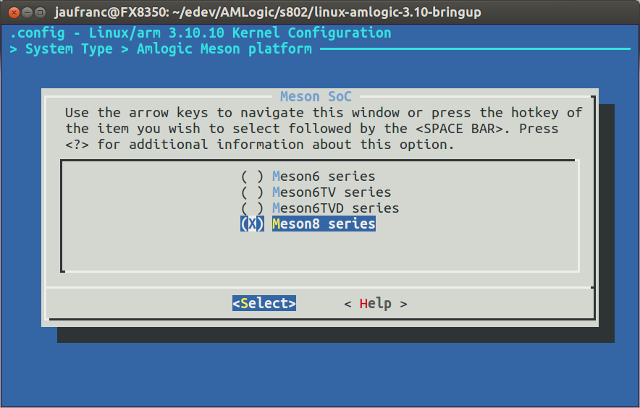 Last month, I noticed Amlogic provided links to the Android SDK for S802 / M802 on their open source website, but the only way to get the source was to
Last month, I noticed Amlogic provided links to the Android SDK for S802 / M802 on their open source website, but the only way to get the source was to
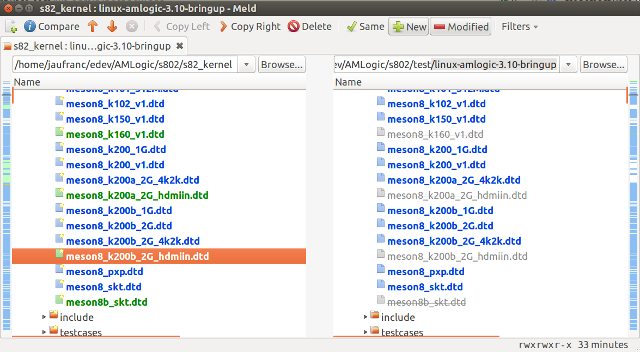 We already had the kernel source for Amlogic S802. The previous code found on Amlogic website, and based on Linux 3.10.10. I've been informed there's a
We already had the kernel source for Amlogic S802. The previous code found on Amlogic website, and based on Linux 3.10.10. I've been informed there's a
If you want just module, I will upload here within a day.
Have a nice weekend,
MG
Sent from my iPhone using Tapatalk
Comment
-
Originally posted by woomg View PostCurrently, I'm out of home to have time with my family. It's difficult to reply using mobile phone.
Please refer the following links
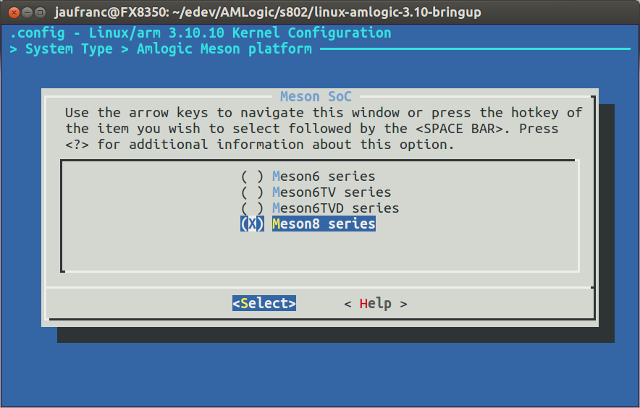 Last month, I noticed Amlogic provided links to the Android SDK for S802 / M802 on their open source website, but the only way to get the source was to
Last month, I noticed Amlogic provided links to the Android SDK for S802 / M802 on their open source website, but the only way to get the source was to
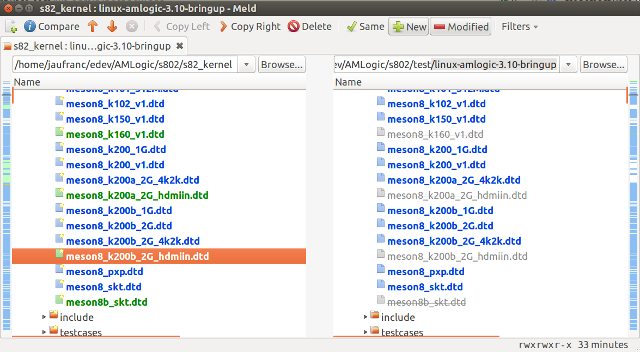 We already had the kernel source for Amlogic S802. The previous code found on Amlogic website, and based on Linux 3.10.10. I've been informed there's a
We already had the kernel source for Amlogic S802. The previous code found on Amlogic website, and based on Linux 3.10.10. I've been informed there's a
If you want just module, I will upload here within a day.
Have a nice weekend,
MG
Sent from my iPhone using Tapatalk
ooh yes, just module, I can wait, have a nice weekend.
Comment
-
Good morning boys and girls,
you are right - it's getting more and more confusing for non-pros who want XBOX/PS3 controller support.
Can someone write a short tutorial for a Minix Neo X8-H with regard to the following points?
- which ROM is really needed to start with (because in the beginning Finless + stock ROM is listed)
- which patches have to be installed afterwards and in which order
- what controllers are defintely supported (I have both PS3 and XBOX360 - both wireless)
- might there be a "joint" venture with the costom FW that supports 720/1080 24p playback
with the costom FW that supports 720/1080 24p playback
Edit: It works now both fine http://xbmc.hardwareguru.nl/X8-v1.8-...-KeepData2.zip +
UPDATE ->Xbox/PS3 KO module installer for STOCK Neo X8 ROMs (200 KB) with my XBOX360 wireless controller. Now first of all install the Hardwareguru V1.8 Keepdata oder Reset Custom ROM, (then if wanted the Root from GeekGadgets) and then the module instraller. No tweaking oder reinstalling of Minix XBMC because everything is included.
The Finless in of course brialliant as well because it tweaks here and there
Now I'am waiting for the next real big leap. I hope this may help some no-pros. Have a nice Sunday!
Thx in advance.Last edited by Skylinebasser; 06-22-2014, 11:40.
Comment
-
hansxia,Originally posted by hansxia View Postooh yes, just module, I can wait, have a nice weekend.
Attached file is set of BT drivers.
btusb.ko : Bluetooth HCI USB driver
btsdio.ko : Bluetooth HCI SDIO driver
hci_vhci.ko : Bluetooth Virtual HCI device driver
Thanks,
MGAttached Files
Comment
-
I would like tot thank both Finless Bob and Woomg for their effort.
(and off course the others that contributed to this update)
I just installed the update package (from the first page) and my "xbox 360 wired controller" works perfectly.
The "logitech chillstream PS3 version" still works flawlessly (as it did before the update).
Not all apps support the analogue triggers so keep this in mind (they do not register with several emulator apps)
I will test my ps3 original controller and the knockoffs later next week and give an overview of what works and doesn't work...
Again thanks for the effort...
Comment
-
Have fun with your family woomg, I edited the post to remove PS3 and said your working on it
Bob"Pzebacz im, bo nie wiedzą, co czynią"
"Прости им, они не ведают, что творят"
"Perdona loro perché non sanno quello che fanno"
"Vergib ihnen, denn sie wissen nicht, was sie tun"
"Vergeef hen want ze weten niet wat ze doen"
"Pardonne-leur car ils ne savent pas ce qu'ils font"
"Perdónalos porque no saben que lo que hacen"
"Oprosti im, jer ne znaju što čine"
"Forgive them as they know not what they do"
Comment
-
Using Finless rom v1.0 and the newly updated Xbox patch, I can confirm wireless Xbox controllers work! Remember, the Xbox uses 2.4ghz wireless receiver (it is not BT) so you need the receiver that comes with the "Xbox 360 controller for Windows" package, which is what I ordered. It works perfectly and all buttons are mappable. I just played a good round of Shinobi III (Sega Genesis) with it
The only quirk is that the syncing light on the controller keeps blinking. It does not stop and keep a solid light on player 1 (like when synced with an Xbox 360). It is minor however. At least the controller WORKS. Nonetheless, do you think you guys can look into why the light would keep flashing? I can imagine chewing through AA batteries
Comment
-
Originally posted by firestorm2yk View PostMany thanks to MG and Bob for the great work!
Just an update...
Wired Xbox 360 controller works fine and all buttons work and are recognized by apps.
Wireless Xbox 360 controller partially works - the dpad is not detected and apps cant see key presses from the dpad either. Have tried 2 wireless controllers and have also tried a second wireless receiver with the same issues.
Wired ps3 controller not detected at all. Sixaxis enabler app no longer says firmware lacks support, but button presses are not recognized by android or apps.
This is all on finless 1.7 on the m8 square box.
Once again, many thanks for all the hard work!
Odd. Finless 1.0 on the X8-H works perfectly fine with the D-Pad on the Xbox 360 wireless controller. Only the analog stick works in the launcher, but if I load an emulator I can map the DPAD just fine. It is how I have been playing all of my games
Comment
-
zector,Originally posted by zektor View PostUsing Finless rom v1.0 and the newly updated Xbox patch, I can confirm wireless Xbox controllers work! Remember, the Xbox uses 2.4ghz wireless receiver (it is not BT) so you need the receiver that comes with the "Xbox 360 controller for Windows" package, which is what I ordered. It works perfectly and all buttons are mappable. I just played a good round of Shinobi III (Sega Genesis) with it
The only quirk is that the syncing light on the controller keeps blinking. It does not stop and keep a solid light on player 1 (like when synced with an Xbox 360). It is minor however. At least the controller WORKS. Nonetheless, do you think you guys can look into why the light would keep flashing? I can imagine chewing through AA batteries
Because X8-H kernel missed LED support feature which xpad controller used. Currently I'm focused to only controller work or not.
Comment
-
Please gather DualShock3 contoller use cases...
Hi forks,
Would you please get the information with following conditions? It will be helpful to investigate how to work on S802 boxes. And I want to get the common sense to use PS3 controller with this box.
1. Before using these S802 boxes how can you connect PS3 controller to android device?
- step by step, detail description required.
2. With the S802 box, how can you try to connect PS3 controller to the box?
- detail description required.
Thanks,
MG
Comment
-
TEST NEEDED!!!!!! Only for ENY-M8, X8-H boxes
Hi,
After comparing kernel configuration between each boxes, I found almost HID drivers are removed from ENY-M8 and X8-H boxes.
So, I just compiled two drivers for sony devices.
hid-ps3remote.ko : PS3 BD RemoteControl driver
hid-sony.ko : PS3 Controller driver
I'm not sure it will works or not, please test this drivers and let me know about result.
Thanks,
MGAttached Files
Comment
What's Going On
Collapse
There are currently 2585 users online. 6 members and 2579 guests.
Most users ever online was 16,134 at 08:28 on 08-11-2023.
Comment