Announcement
Collapse
No announcement yet.
Announcement
Collapse
No announcement yet.
New - Archos 80 Cobalt 900supersport 1.1 ROM
Collapse
X
-
Same problem as this, except im a bit new to this and unsure on how he resolved it stated in his edit part. Any help please, greatly appreciated
Edit, changed it from 0 to 1, still no luck.
Also, i have previously rooted my tablet from the XDA forums, if thats any useful info into helping me.
I also get device unable to install after plugging it in by usb attempting to get into flash mode
Originally posted by millski View PostThe rkandroid tool refuses to recognise my device, which is correctly showing up as RK30 in device manager. Can't flash ;(
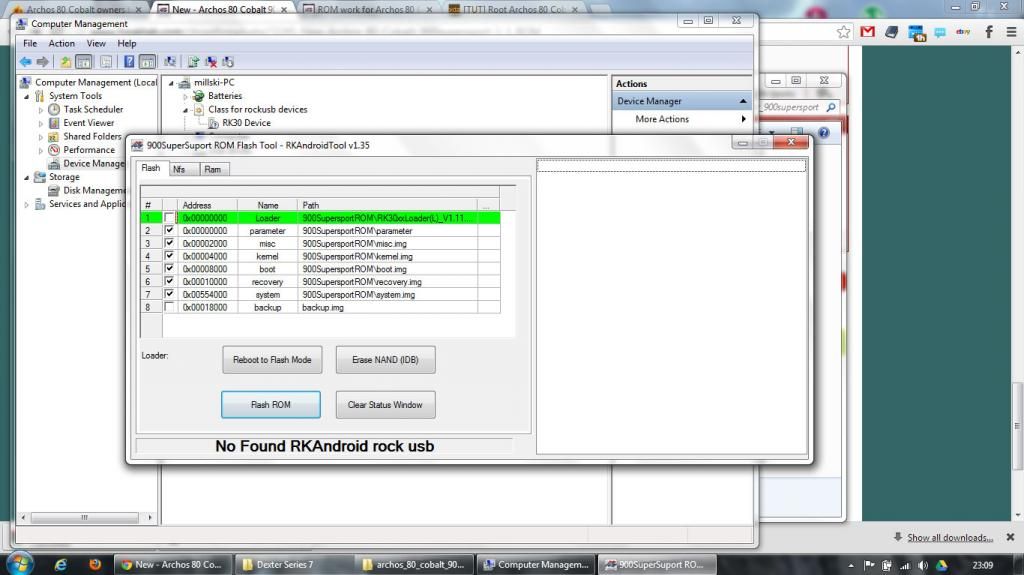
EDIT: Fixed it, changed SUPPORTUSB11=0 to 1 in Settings.ini. Flashing now...
Comment
-
Hi, I had this problem in the folder you extracted the zip file to there is a file called settings.ini open it with notepad and look the line: SUPPORTUSB11=0 change the 0 to 1 so it looks like this: SUPPORTUSB11=1.Originally posted by tlwoods87 View PostSame problem as this, except im a bit new to this and unsure on how he resolved it stated in his edit part. Any help please, greatly appreciated
It should see your tablet then.
Comment
-
Managed to do that, still no luck.Originally posted by cubensis View PostHi, I had this problem in the folder you extracted the zip file to there is a file called settings.ini open it with notepad and look the line: SUPPORTUSB11=0 change the 0 to 1 so it looks like this: SUPPORTUSB11=1.
It should see your tablet then.
When i look in device manager, it's a "unknown device", but when the tablet is turned on it's reconised as ARCHOS.
I'm not even sure if im getting into flash mode. Followed the instructions, but hard to tell :|.
Comment
-
Is your device showing up as 'RK30' in device manager?Originally posted by tlwoods87 View PostSame problem as this, except im a bit new to this and unsure on how he resolved it stated in his edit part. Any help please, greatly appreciated
Edit, changed it from 0 to 1, still no luck.
Also, i have previously rooted my tablet from the XDA forums, if thats any useful info into helping me.
I also get device unable to install after plugging it in by usb attempting to get into flash mode
Make sure the tablet is switched off and the USB is unplugged. Hold volume down button and plug in the USB. Your computer should detect a new USB device, when it asks for drivers/when you look in device manager and find the device with no drivers (yellow triangle beside it) install the correct drivers for your operating system from Supersport's rom download. Your device should now show up as RK30 in device manager.
If you have RK30 in device manager the flash tool should recognise it and say so along the bottom in large black letters. If it doesn't try editing the Settings.ini as described and run the flash tool again.
Comment
-
You haven't installed the drivers. Double click the unknown device, hit update driver and browse to the correct driver from Supersport's rom download.Originally posted by tlwoods87 View PostManaged to do that, still no luck.
When i look in device manager, it's a "unknown device", but when the tablet is turned on it's reconised as ARCHOS.
I'm not even sure if im getting into flash mode. Followed the instructions, but hard to tell :|.
Comment
-
Ah, major thanks. I didn't know i had to install the RK30 device. Like i said im new to this, so totally missed that step. RK30 device is now showing after selecting my OS.Originally posted by millski View PostIs your device showing up as 'RK30' in device manager?
Make sure the tablet is switched off and the USB is unplugged. Hold volume down button and plug in the USB. Your computer should detect a new USB device, when it asks for drivers/when you look in device manager and find the device with no drivers (yellow triangle beside it) install the correct drivers for your operating system from Supersport's rom download. Your device should now show up as RK30 in device manager.
If you have RK30 in device manager the flash tool should recognise it and say so along the bottom in large black letters. If it doesn't try editing the Settings.ini as described and run the flash tool again.
It's now found my device.
I should be able to take it from here, i'll let you know when its done .
.
Thanks again.
Edit: All good and go, system has been rebooted. At the last stage of starting off with a fresh-like tablet... (whoop whoop).
Thanks for the rom and to the couple who just helped :}
Comment
-
Re: New - Archos 80 Cobalt 900supersport 1.1 ROM
That unrecognised device sounds like you don't have the drivers loaded for flash mode.900Supersport
900supersports FreakTab rkROMkitchen
900supersports guide to working-RK-ROMs
Under Construction 900supersports guide to working MediaTek ROMS
Struggling for time at the moment, but will try and drop by when I can.
If you would like to support my ROM development then please visit my Google site donate page where you can make a paypal donation
freaktab developer
Proof that you're never to old to learn. Sometimes too old to remember though.
Comment
-
Millski's help, helped me realise thatOriginally posted by 900supersport View PostThat unrecognised device sounds like you don't have the drivers loaded for flash mode. After that, it was a stroll in a park. Missus is already happy with being able to have twitter on/halifax and natwest installed lol.
After that, it was a stroll in a park. Missus is already happy with being able to have twitter on/halifax and natwest installed lol.
Thanks for the work.gif)
Comment
-
Ive got an odd charge thing with mine if its turned off and i plug the charger in it will switch on and fully boot, on the second unrooted one this doesn't happen .Originally posted by cubensis View PostManaged to get mine back to stock from the XDA root tutorial thread, time to try to get a replacement from Tesco!
Comment
-
Yea that happens on mine too, plug charger in, it fully boots.Originally posted by joe9003 View PostIve got an odd charge thing with mine if its turned off and i plug the charger in it will switch on and fully boot, on the second unrooted one this doesn't happen .
Well i went to Tesco, as yoou would expect they had sold out everywhere so i was facing a refund. The woman testing the tablet somehow found a random charger in the back . Plugged the charger in and it worked, turns out it was the charger! Just for anyone with this problem in the future: I had tested the charger and it was producing 4 volts, i thought this would be okay ... turns out it wasn't.
. Plugged the charger in and it worked, turns out it was the charger! Just for anyone with this problem in the future: I had tested the charger and it was producing 4 volts, i thought this would be okay ... turns out it wasn't.
Anyway all good now .. apart from the tablet telling me there is a corrupted SD card in when there isn't, odd.
Comment
-
do you have an sdcard it the tab? If not it may be that the internal sdcard needs to be formatted.900Supersport
900supersports FreakTab rkROMkitchen
900supersports guide to working-RK-ROMs
Under Construction 900supersports guide to working MediaTek ROMS
Struggling for time at the moment, but will try and drop by when I can.
If you would like to support my ROM development then please visit my Google site donate page where you can make a paypal donation
freaktab developer
Proof that you're never to old to learn. Sometimes too old to remember though.
Comment
What's Going On
Collapse
There are currently 2045 users online. 2 members and 2043 guests.
Most users ever online was 63,956 at 18:56 on 20 March 2025.
Comment