In the past test, I found that I had to restore media storage (system app and data) as well as the account data. That's what I had said in my earlier post. I didn't think media storage was something that could be removed. I don't think that ronixis had tested without restoring backup either, so I'm not sure what the rom you just made would do for his error...
Or did I miss something?



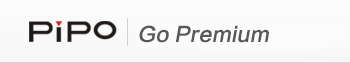
Comment