The Pipo site seems to have all the files, including a firmware update but it's in Chinese and you have to supply a username/password somehow.
Announcement
Collapse
No announcement yet.
Announcement
Collapse
No announcement yet.
First Day PIPO X8 Mini TV BOX Windows 8.1 Android 4.4 Dual Boot Intel Z3736F Update
Collapse
X
-
This seems to have the OS update. Do you have to upgrade the firmware first before updating? Also, how do you do the update? Is it extract to USB stick and somehow boot from it? How does one get to a boot selector?Originally posted by stelakis1914
The Pipo site seems to have all the files, including a firmware update but it's in Chinese and you have to supply a username/password somehow.
-
Were you able to download the bios update? It seems to want usernames and passwords. I can't download any of the files.Originally posted by kingdiamondNew Bios and firmware with Windows 10 from PiPo - 14.08.2005
http://www.pipo.cn/En/index.php?m=Pr...&type=2&id=387
I cant download all files - please help with download mirror link !
Comment
-
A short while ago the download of file that I had mentioned a few posts ago finished. With a quick glance seem the same with this of PiPO.
The file you uploaded the user in previous post download extremely quickly.
The compressed file has some instructions in Chinese. The instructions in English language is in the follow link.
Comment
-
Thank you. Do you know how to go about upgrading this? From what I can gather there are 3 steps.Originally posted by Savage93I made a copy of the Baidu folder posted earlier and packed it into a 7z archive, here's the mirror if anyone is interested.
1- use a FAT32 formatted USB stick. Copy the contents of the bios folder to it and run the batch file as admin. This seems to be done from within Windows.
2- use FAT32 formatted drive. Copy Android files to it. Boot from the USB drive.
3- use ntfs formatted USB stick, label it WINPE, copy the win 10 files to it and from the Android side click on the Windows icon which results from inserting the USB stick into the PIPO.
Is that right? Something seems off. I couldn't see the Windows icon from the ntfs stick in Android.
Last edited by pmcd; 19 August 2015, 06:25.
Comment
-
Hmm ... I first updated the bios and that went ok. I then ran the Android install and that was fine. I am stuck at the win10 install and can't seem to get back to any OS. I used a 16GB USB stick formatted NTFS. It seemed to have problems reading that. Maybe I should somehow reinstall the original software. Is that available anywhere?
Comment
-
Format the Win10 USB fat32 try that....if its having trouble reading it. (that wont work)
Worst case redo Android then Windows again
Bit of a read here may help or confuse
http://freaktab.com/forum/tv-player-...ipo-x7s-w8-etc
Anything obvious changed in Bios ?Last edited by trebor; 19 August 2015, 10:33.
Comment
-
-
Here's the mirror for the drivers.
By the way has anyone tried these updates yet? I haven't had the time to try them out yet, but I wonder if it's worth upgrading from Windows 8.1. I tried to upgrade using Windows Update several times, but it always failed for some reason. I'd update if it's worth it, but first I should address the overheating issues I have with the device.
Comment
-
Ok, I am back to Android. I redid the WINPE stick and it can now read it. It turns out I had used guid when partitioning and it seems to require mbr.Originally posted by treborFormat the Win10 USB fat32 try that....if its having trouble reading it. (that wont work)
Worst case redo Android then Windows again
Bit of a read here may help or confuse
http://freaktab.com/forum/tv-player-...ipo-x7s-w8-etc
Anything obvious changed in Bios ?
Anyway, it still won't install. Perhaps I am getting the stick wrong. I unzipped the win10 archive. This yielded a folder with another folder inside. I just copied the contents of the inner folder to the USB stick. Was I supposed to copy the subfolder to the USB stick?
Perhaps I should just return to 8.1 and let MS handle the update!
Had a look at the two links. Seems doable.
Comment
-
I might have to. I found out what the problem was. Instead of using the 8G Android I used the 16G one. So it erased Windows I guess and didn't leave enough space to install Windows. I assume I will have to reinstall Android and then win8.1 or can I go right to 10 and have it activated?Originally posted by treborWhat if you create the Win10 with Rufus ?
Android, Windows, iOS, OSX, Linux, got, mbr, fat, hfs, ntfs, 32bit, 64bit... I no longer know what I am doing. Time to go back to papyrus and quills.
Comment
What's Going On
Collapse
There are currently 1407 users online. 1 members and 1406 guests.
Most users ever online was 63,956 at 18:56 on 20 March 2025.
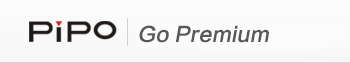

Comment