Perhaps this is easy to do without this app but I found the app to be a worthwhile addition.
BTW, does the Google Market app crash on a fairly regular basis? I have been able to download a few things but it does crash after a while.

 The regular factory reset wouldn't touch all the goodies and user account info I had put in and installed and if I end up taking it back because it wont power down properly I sure don't want all my info out there. All my info is now gone, it still is ICS, and the programs I deleted that I don't use that came with it stock are back too. The demo photos are still gone and it appears it still doesn't shut down right but now it's 99.9 percent back to stock with no user data at all, it even gave me the welcome screen with all the here's how to do stuff when it rebooted and the time and everything are like when I first fired it up.
The regular factory reset wouldn't touch all the goodies and user account info I had put in and installed and if I end up taking it back because it wont power down properly I sure don't want all my info out there. All my info is now gone, it still is ICS, and the programs I deleted that I don't use that came with it stock are back too. The demo photos are still gone and it appears it still doesn't shut down right but now it's 99.9 percent back to stock with no user data at all, it even gave me the welcome screen with all the here's how to do stuff when it rebooted and the time and everything are like when I first fired it up.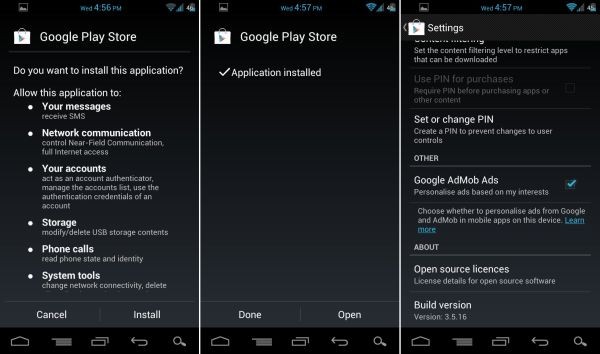
There are currently 3093 users online. 2 members and 3091 guests.
Most users ever online was 63,956 at 18:56 on 20 March 2025.
We process personal data about users of our site, through the use of cookies and other technologies, to deliver our services, personalize advertising, and to analyze site activity. We may share certain information about our users with our advertising and analytics partners. For additional details, refer to our Privacy Policy.
By clicking "I AGREE" below, you agree to our Privacy Policy and our personal data processing and cookie practices as described therein. You also acknowledge that this forum may be hosted outside your country and you consent to the collection, storage, and processing of your data in the country where this forum is hosted.
Comment