Please give me this launcher which you set in display picture, i need it for rk3328 device
Announcement
Collapse
No announcement yet.
Announcement
Collapse
No announcement yet.
[ROM] Mod: HK1 X3 / H96 max X3 / VONTAR X3 / Transpeed X3 Air / Bqeel Y8 Max (Amlogic S905X3)
Collapse
X
-
To update Magisk to version 22.0 (latest) do as described here: https://mega.nz/file/lsdGjRiL#kVxFqQ...9z9s7JM4TuGIlI
Comment
-
Rom is very good, thanks for job. One thing is bad, no Vulkan support. Not all games from google play store works, not support for Vulkan in emulators. Please, if You can make rom with Vulkan support or better flashable zip, please, do it. Thanks.Originally posted by ath156 View PostAnd since I already posted the way to pass Safety Net in the X88 King thread, here is the way to pass Safety Net in my custom rom and magisk v.22.0
https://mega.nz/file/VolBHaBQ#hZNIjD...A5AECpITmd-te8
Comment
-
If you are passing safetynet with "SafetyNet Status" application from PlayStore, but you are still getting the "API error" in Magisk check of SafetyNet, there is a fix of it by the developer of Magisk.Originally posted by ath156 View PostIf you have problems passing SafetyNet with Magisk,please have a look here:
Therefore download and install "SafetyNet Status" from Play Store to check.
So download the "app-debug.apk" from here:
Install "app-debug.apk". Open Magisk and install (update) Magisk(it will become version fb800b5(22104).
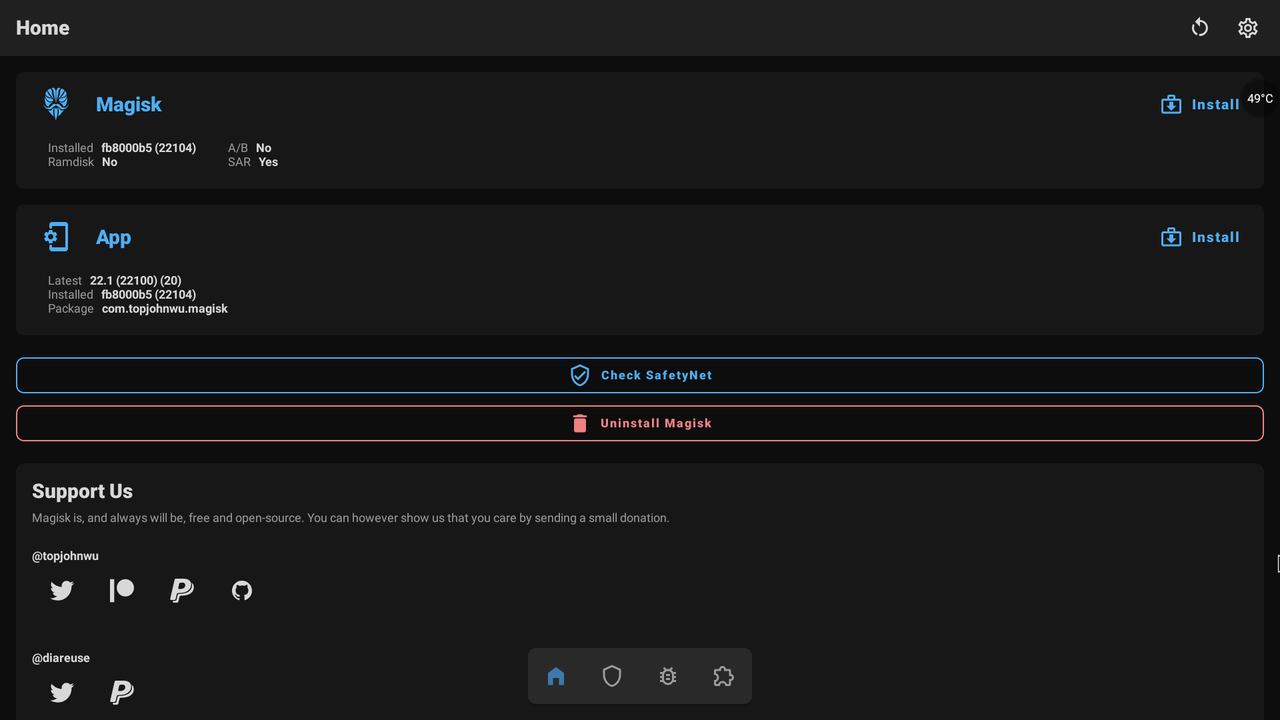
Comment
-
No. There is no way to make Netflix play 4K,only certified TVboxes can do that (like Mi Box S, Amazon firestick etc). Netflix will still be SD here. High Definition Netflix you can get though through an sd card or USB stick and Coreelec (you can even have dual boot - Android or Coreelec).
Passing SafetyNet can make you able to use some applications that require you to be unrooted (while in reality you are rooted ).
).
Comment
-
thank you very much for updating, still using your rom until todate, love the interface, simple, neat and user friendly, also managed to install and playback astrogo flawlessly, keep up!Originally posted by ath156 View PostThere is a new version of Magisk (version 23.0). After updating to it you will still be able to pass Safety Net
Comment
-
Coreelec: display time and temperature on the front screen
If you installed Coreelec on an SD card or USB memory stick following my instructions from here:https://mega.nz/file/Qh1G2LjJ#KOvtbh...rhZBSkqv1hQUCMyou have OpenVfd Service preinstalled and you can easily configure it to display time / temperature on the front screen (i.e. 15 seconds time - 15 seconds temperature).Go to:"My add-ons - Services - OpenVFD - Configure - Display Modes - Temperature"
Comment
What's Going On
Collapse
There are currently 4633 users online. 0 members and 4633 guests.
Most users ever online was 37,478 at 04:14 on 26 June 2024.


Comment