Announcement
Collapse
No announcement yet.
Announcement
Collapse
No announcement yet.
TWRP for Amlogic devices.
Collapse
This is a sticky topic.
X
X
-
Hmm I couldnt get the mini_m8s_ii to work on my X96 Box, although the devices firmware does load onto mine, Could I please ask for TWRP for X96 Box's
EDIT : These guys seem to have a twrp for X96 but the file was deleted :/ http://4pda.ru/forum/index.php?showtopic=767468
EDIT 2 : I have found the file, I looks like 3.0.2.0 and can confirm that it works on the box pictured below. X96_1GB/8GB
The forum uploader keeps dying on my crappy upload speed so heres a fileshare link http://www83.zippyshare.com/v/W9kCMzjw/file.html
Comment
-
abdul_pt this link is a zip with blocks.txt, partitions.txt and recovery.img of my r-box pro 3gb ram
What recovery do i need?
Thnks so much for your workZTE BLADE S6
R-BOX PRO 3GB RAM
M8S RK3288
Comment
-
abdul_pt when you can tell me something about my rbos pro 3g. I'm waiting for a custom recovery
Thank you very muchZTE BLADE S6
R-BOX PRO 3GB RAM
M8S RK3288
Comment
-
hi i have beelink gt1 wanting to flash Alfawise S92 Superceleron BETA v1 Rom , i have installed twrp have used before few times i have the image file he has avaible for download but the only options it is giving me to flash image is logo, recovery , boot not giving a system option how can i flash the image to system
Comment
-
Just registered to say thank you for build TWRP3_VegaS95_Meta which i can now confirm working on the Docooler M9S Pro Android 5.1 Amlogic S905.
I didn't see this in the list but after some googling, I found it and it worked like a charm. Also this version is reported to work on the MXQ Pro+ for those interested
Thanks again..
Comment
-
Hi abdul_pt, thank you for your hard work building the TWRP recovery images.
I have an MXQ Pro 4K S905 and I cannot seem to find the right TWRP recovery img
I have tried pretty much all the images on the first page of this thread, I have also tried these listed below and none of them work. What is needed to build a working recovery image ?
files I have tried...
recovery_twrp_p200_s905.img
TWRPMXQ-Pro-4K-p201.img
TWRP3_T8x.img
TWRP3_Mini_M8S.imgAttached Files
Comment
-
Hi!
i have a problem. I flashed twrp in my tv box. i had tried going into recovery mode with app quickboot but tv box stay in Splash screen and never went into recovery. After try it some times i push reset button with toothpick for few seconds and i got entry in twrp and i can flash xposed.
Well, today i want to make a back up but the same problem, i cant run recovery mode. Dont work quickboot and dont work toothpick, tv box is freezing in R-box pro logo
I've flashed again twrp but i cant go to recovery mode yet
I have screenshot of twrp manager. It say a have a twrp recovery installed
What can i di to go to recivery mode?? Thank you very muchLast edited by Unkash; 04 December 2016, 19:22.ZTE BLADE S6
R-BOX PRO 3GB RAM
M8S RK3288
Comment
-
I have that installed. If you read my previous post, you can see it work fine to me 2 times, after that two time i dont get run twrp. Tv box work fine.Originally posted by resansid View Post
Hi Abdul! Is there a TWRP available for R-Box Pro. Some members recommending we use the TWRP 3.0.2 for Beelink GT1 can be used for R-box too?
Is this correct? If so Where is it available for download.
Many Thanks for your contribution to the community.
Link: https://mega.nz/#!iwkU2TrJ!_MzaXtxTL...im-Y3zom-7BgJIZTE BLADE S6
R-BOX PRO 3GB RAM
M8S RK3288
Comment
-
@abdul_pt i have a t10 mini by tictid and i have tried every .img you posted in the op and second post if you could please compile for this i would really appreciate it i am attaching the required files now
https://www.dropbox.com/s/29dgiwob4y...files.zip?dl=0
Comment
-
Hi @qq3y6Originally posted by qq3y6 View PostI have an MXQ Pro 4K S905 and I cannot seem to find the right TWRP recovery img
[...]
files I have tried...
[...]
TWRPMXQ-Pro-4K-p201.img
[...]
A friend has a MXQ Pro 4K S905 and TWRPMXQ-Pro-4K-p201.img works. But then, there are several MXQ Pro 4K S905 models...
Just curious:
how do you install twrp recovery image?
how do you boot into twrp recovery?
what fails working (assuming you can boot into twrp recovery)
Comment
What's Going On
Collapse
There are currently 3303 users online. 0 members and 3303 guests.
Most users ever online was 63,956 at 18:56 on 20 March 2025.

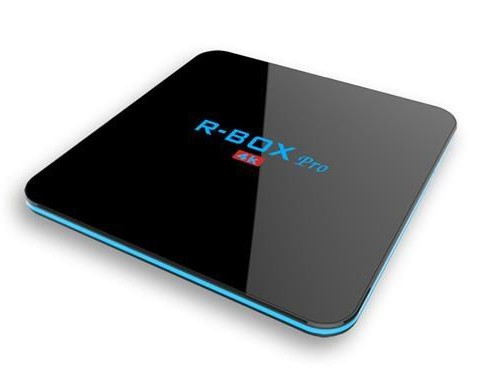
Comment