Announcement
Collapse
No announcement yet.
Announcement
Collapse
No announcement yet.
Solution for stuck in Android load AML8726-MX Dual Core TV Box Android 4.2.2
Collapse
This is a sticky topic.
X
X
-
indeed this is the mac address printed on the underside of the box its best to be sure by opening it up and looking at the model name ie HD18 V2.xxOriginally posted by sukhbeer View PostIts not right mate... thats prob your mac address
Your board would be HD18 v 2.22 if it is orignal
If you dont know much, i suggest you open the box and take clear picture of the PCB and post it here.
now because im familiar with the mad addresses of the originals this indicates indeed it is a HD18 v2.22 board since the first 3 sets of the mac address indicates the company vendor (C4-4E-AC-XX-XX-XX) so i believe you are ok to proceed but its always good to be sure
Comment
-
Ok try this ...Originally posted by tracker10 View Poststill don't but thank man
- Flash ( av button down ) with only the 2 files (aml_autoscript and u-boot.bin) on the sd card
- wait a few minutes ( the screen will be black like nothing is happening, no android on screen).
- Then power off the unit
- Flash (av button down) with f.ex. the matricom 1.1.5
- Power the unit off and on again.
If this doesn't work then it could be hardware related or your mtd structure is different.
Comment
-
Sorry dude ... is your box an ENY box?Originally posted by tracker10 View Poststill know luck on repairing the box nad i do every thing as fallow
Like this
Comment
-
it shouldnt be judging from his mac address. The first 3 sets indicate its an original matricom but again crafty sellers can stick any sticker on the box suggesting its something else.Originally posted by Dexstar View PostSorry dude ... is your box an ENY box?
Like this
http://www.cnx-software.com/wp-conte...ries_Large.jpg
He has to unscrew the box from below and take motherboard out for confirmation of hardware otherwise we cant help him further.
If its a clone box with other hardware the flashes will just keep him bricked as these methods are only confirmed to work with the g18ref /HD18 V2.xx series boards
please post back your board so we can try more to help you un brick your box - if your unsure about unscrewing then please contact a friend who is confident opening the box up
we hope to hear from you soon with your motherboard details
Comment
-
exactly as expected from the mac address you gave beforeOriginally posted by tracker10 View Postyes the board is hd18 v2.22
ok so that means that means 90% your sd is not good or your not doing a good job with the creating of the magic disk using hdd utility.
Read all the instructions / steps properly with the sd card because im sure there is a problem with it one way or another
Comment
-
i do not know how to create a magic disc just copy the files to the 8 gig sd card i din't know that i was suposed to do something with it just thought that i would just add the file so maybe that my problem why its not working cause my disc is not magic can let me no how to create the magic disc with hdd utillity
Comment
-
Originally posted by tracker10 View Posti do not know how to create a magic disc just copy the files to the 8 gig sd card i din't know that i was suposed to do something with it just thought that i would just add the file so maybe that my problem why its not working cause my disc is not magic can let me no how to create the magic disc with hdd utillity
everything you need to know is posted in that thread above - read it carefully and follow the rules because its a long winded process to explain on here from beginning to end. Read the forum threads and download all the correct tools and try to recover again using the special sd card - you should be good to go if you follow correctly
Comment
-
Originally posted by BenniBenassi View PostI have found a solution how to repair being stuck in Android loader screen:
AM6 Amlogic AML8726-MX Dual Core TV Box Android 4.2.2
g18ref board
1gb memory
8gb APP space
Download one of the roms suitable to and modify the factory_update_param.aml file
It will clean up the system and it boots normally.
The aml file will have to look like this (replace XXXXXXXXXX with package name):
--wipe_data
--wipe_cache
--wipe_media
--update_package=/sdcard/XXXXXXXXXX
And the solution to install G-BOX MX2 branded and encrypted ROM to generic MediaBox MX OEM is also available if anyone cares.
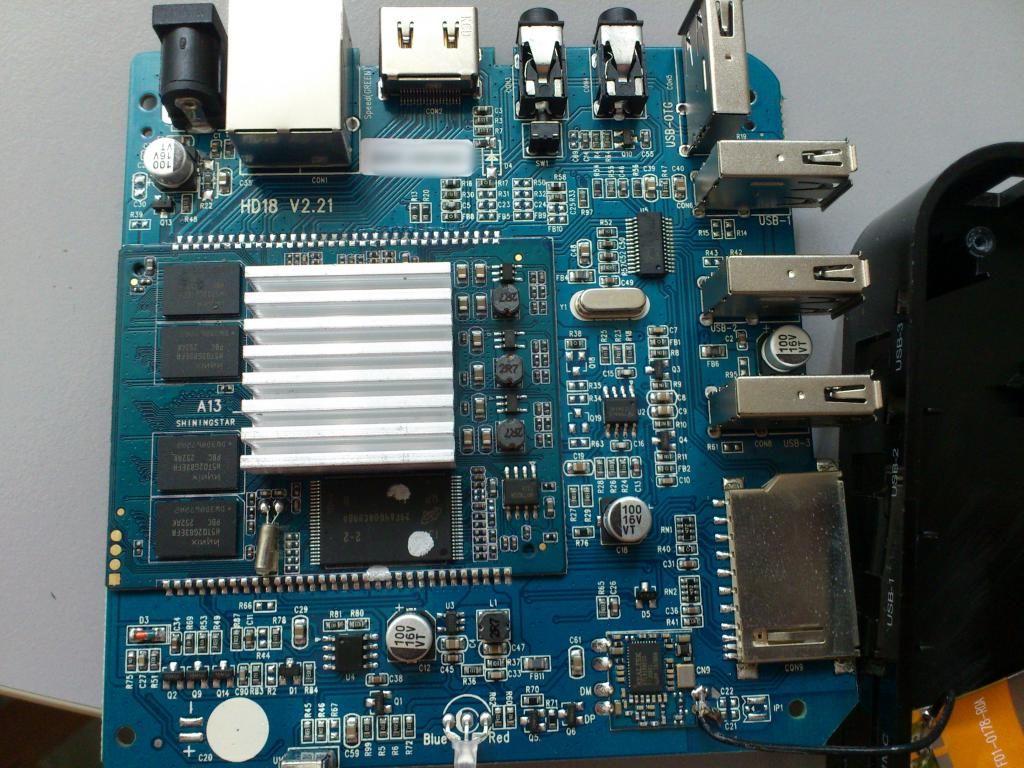
i have done this 3 times with no luck. new sd cards everything. can someone pm me with some help?
Comment
-
Originally posted by kerikhaos View Posthttp://forum.xda-developers.com/show...7&postcount=12
everything you need to know is posted in that thread above - read it carefully and follow the rules because its a long winded process to explain on here from beginning to end. Read the forum threads and download all the correct tools and try to recover again using the special sd card - you should be good to go if you follow correctly
you got this to work"?
Comment
-
this is a confirmed solution by thousands worldwide (in addition the 2 extra files provided by dexstar is only if you are in the small group of people who have managed to do something nasty to their nand beyond the standard procedure).Originally posted by DUDDYD View Postyou got this to work"?
My opinion is that its 90% user faults not following the correct instructions as i have seen in the past but in the given circumstances those who have got more serious bricks have now the ability to use the dexstar method (which looks like the software version of the uart method) - then use the magic sd from bennibenassi afterwards
Comment
What's Going On
Collapse
There are currently 4077 users online. 1 members and 4076 guests.
Most users ever online was 37,478 at 04:14 on 26 June 2024.

Comment