Announcement
Collapse
No announcement yet.
Announcement
Collapse
No announcement yet.
NAND Chip Mask ROM Mode Short Location
Collapse
This is a sticky topic.
X
X
-
Man this is old board 2016...Originally posted by matrix55a View PostHi, can you help me with MXQ PRO 4K. Short pin 6/7?
Thank you.
First image below cpu heating are test points
3.3 volt
Tdi
Tdo
Tck
Gnd
And others
What happens if you bridge gnd and tck(test clock)
If you want to tickle the Nand
Third image
There are 4 inner test points right beside chip
Bridge the upper 2
Maybe will work
Are you sure you even need maskrom?
Can be many issues with UBT
Happy Testing
Comment
-
Thank you for your reply. I bridge tck and ground and nothing happend. Where is 4 test point in Image 3? I need maskroom because my reset switch dosn't work. In atvXperience_v2E firmware dosn't work remote tool and wifi. When i update OTG this firmware 20170215 mxq pro s905x软件 get acces to android recovey mode but i can't upload img. I don't copy my remote.conf because user not root :-(Originally posted by freddy View Post
If you want to tickle the Nand
Third image
There are 4 inner test points right beside chip
Bridge the upper 2
Comment
-
You dont need maskrom modeOriginally posted by matrix55a View Post
Thank you for your reply. I bridge tck and ground and nothing happend. Where is 4 test point in Image 3? I need maskroom because my reset switch dosn't work. In atvXperience_v2E firmware dosn't work remote tool and wifi. When i update OTG this firmware 20170215 mxq pro s905x软件 get acces to android recovey mode but i can't upload img. I don't copy my remote.conf because user not root :-(
Install Terminal Emulator apk in Android
Type reboot/ recovery
Make sure UBT is running
You have loaded image
And hit start button.
Should recognize and start Flash
Img 3 if you expand for closer look the points are there right tight to edge of chipset
Upper n lower
Further good luck
Happy Testing
Comment
-
I install Termux and Qute terminal but reboot/ recovery dosn't work. Go to settings/about/system update and get acces to android recovey mode. Push start UBT and my img write to device.Originally posted by freddy View Post
You dont need maskrom mode
Install Terminal Emulator apk in Android
Type reboot/ recovery
Make sure UBT is running
You have loaded image
And hit start button.
Should recognize and start Flash
Thank you for your help:-)
Comment
-
-
Hello.
I have a Kiwibox S3 Plus that I need to reflash but I don't know which pins to short. Can anyone help me?
It's a SanDisk X505260971 I think.
Thanks in advance.You may only view thumbnails in this gallery. This gallery has 3 photos.3 PhotosLast edited by Light; 15 July 2023, 10:16.
Comment
-
Greetings, I'm looking for the right pins to Mask Rom Mode this board: it's a Tanix TX3 Mini with an Allwinner H616 processor and a e-Nand 617y. I've got an issue with USB Burning Tool not recognizing the device no matter how I plug it; with the reset button at the back it boots in the stock recovery mode, and Windows doesn't detect it; and with the reset button under the AV port it detects it but doesn't show up in the Burning Tool itself.
Other issues I had: Couldn't flash a ROM using an SD and Burn Card Maker; couldn't flash TWRP, couldn't unlock the boot ("fastboot flashing unlock" returns nothing)
Comment
-
Hi,
Just acquired an MXQ Pro 4K 5G RK3228H 8GB/128GB, and was hoping to use rkDumper_1.1.1.0 to back-up the eMMC flash, in RockUSB Mode.
Seems that the clever engineers that put this one together, have used a boot loader with no RockUSB Mode implementation, and also seem to have left out the Android Rescue Mode. Just to be fun, and a bit different, they've also left off any identifying PCB markings, and used unmarked chips, save for the eMMC/ RAM chip.
So, my first question might be: how do I get a copy of the eMMC contents?
Undeterred, I've learnt that RockChip SOCs have an inbuilt Maskrom Mode.
My next question is then: where located on my pcb, am I likely to find the requisite eMMC Clk pin, for shorting to ground, and invoking the USB Maskrom Mode? Can this mode be used with any kind of 'dumper' program, say rkDumper_1.1.1.0, to gain a copy of the commercial Android firmware installation? There's also an unpopulated 3-pin header. Could this be my serial port?
Thanks for any advice, or direction.
Tressie.
Comment
-
You have Allwinner device, not Amlogic, so use appropriate tools and guides - https://androidpctv.com/allwinner-fi...-guide-tv-box/Originally posted by EgoMaquina View PostI'm looking for the right pins to Mask Rom Mode this board: it's a Tanix TX3 Mini with an Allwinner H616 processor...
Comment
What's Going On
Collapse
There are currently 2313 users online. 1 members and 2312 guests.
Most users ever online was 63,956 at 18:56 on 20 March 2025.

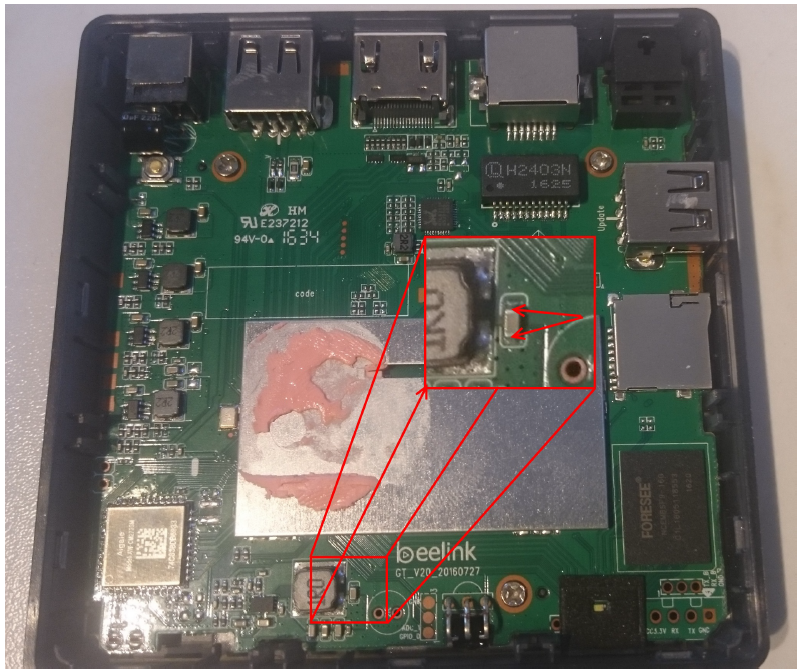
Comment