
If you use LibreELEC on an Intel(HD, FHD), Amlogic S905x(HD) or Rockchip RK3399(HD, FHD) device, RK3328(540p,HD work in progress) then you can just install the Netflix Kodi addon or Amazon Prime Video and stream too if you don't mind booting two OS's.
Devices that are Android Netflix Certified don't support booting LibreELEC and the only Android device supporting actual Netflix 4K is the Nvidia Shield, other Android devices downscale/upscale 4K Netflix to 1080p as they don't run a 4K frame-buffer but you do get the HEVC codec instead of H264 and the picture is a little sharper.
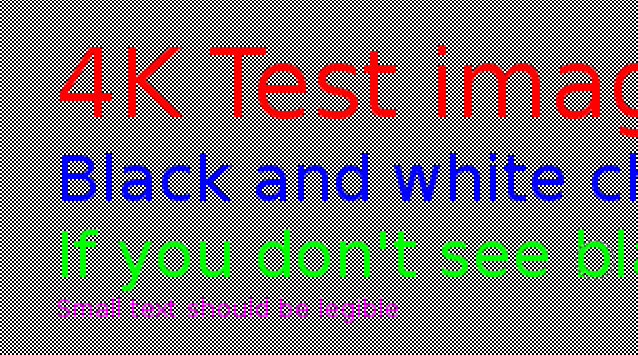


Comment