Announcement
Collapse
No announcement yet.
Announcement
Collapse
No announcement yet.
NAND Chip Mask ROM Mode Short Location
Collapse
This is a sticky topic.
X
X
-
Hello! Help please, need short-circuit points for these boardOriginally posted by BapBap4871 View Post
-
Hi, need help with this board it´s a Mag 410 amlogic S905X red light on.
thanks
You may only view thumbnails in this gallery. This gallery has 2 photos.2 Photos
Leave a comment:
-
anything fw to getback from the hell. sir!Originally posted by Hotrod1 View PostDo you need the factory firmware or are you looking for a custom ROM?
Leave a comment:
-
Do you need the factory firmware or are you looking for a custom ROM?
Leave a comment:
-
how about firmware for this main boardOriginally posted by Abdalnablse10 View PostFound the pins for the red pcb (clone) tx3 mini s905w 2gb 16gb (here is the url for the photo because I got blocked from uploading it here) the green line is where to short the pins. https://i.ibb.co/kxZ19sS/IMG-20200830-131514.jpg
i have board red plate v 1.2
Leave a comment:
-
iOriginally posted by fizzy3352 View PostBeen looking on here for a few days Trying to find the pins to short/jump on mxq pro 4k 5g rk 3128 wifi sv6158 with the chip samsung kmk7x000vm-b314






have answered this my self i think this place is great
and look forward to contributing
here is the mask rom pins if anyone else needs them
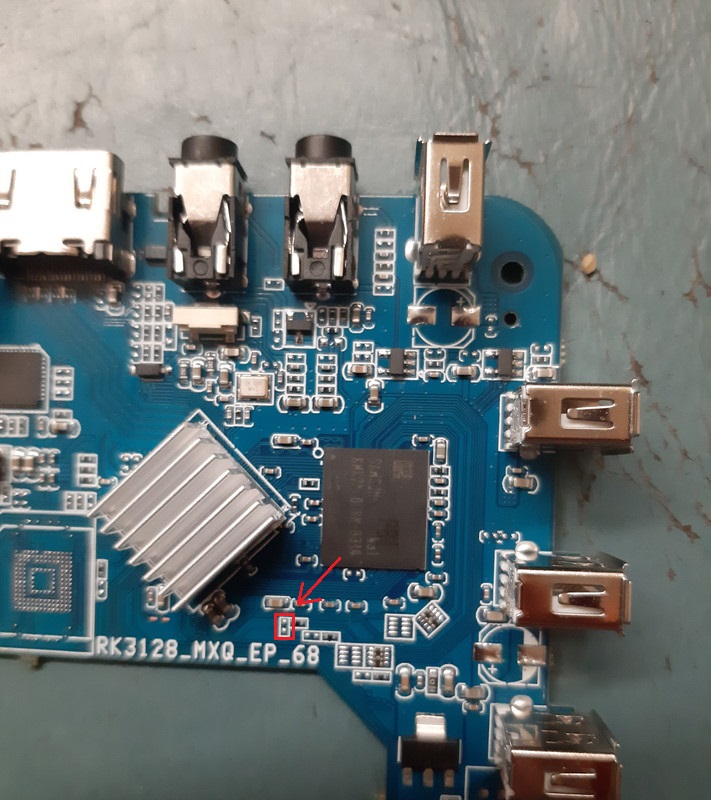
Leave a comment:
-
Been looking on here for a few days Trying to find the pins to short/jump on mxq pro 4k 5g rk 3128 wifi sv6158 with the chip samsung kmk7x000vm-b314






Leave a comment:
-
Hi all .
Please help me find pins for Beelink gt king Pro. I can't get in touch with the computer. Thanks a lot!
Unfortunately, I don't know how to upload photos
Leave a comment:
-
Found the pins for the red pcb (clone) tx3 mini s905w 2gb 16gb (here is the url for the photo because I got blocked from uploading it here) the green line is where to short the pins. https://i.ibb.co/kxZ19sS/IMG-20200830-131514.jpg
Leave a comment:
-
OMG IT WORKS THANK YOU SO MUCH!!! I'm in the brink of quitting, but your enthusiasm definetly helps me fix my board. Can't thank you enough.Originally posted by ath156 View Post
1. Try adjacent pins in the area (1) (pins 4 to 8), as this is the most probable area. After that you can try also area (2) (28 to 32 pins). Also the 2 holes (area 3) are possible and in some other cases/boards they did the trick.
2. If you have 2 spare old/useless cables you can make a DIY new USB-A/USB-A cable and very short (less than 15cm long !!). Just keep their USB-A parts and connect the 4 wires inside color to color. If your USB-A/USB-C cable you have is very long, that may be the reason why you may need additional power !! If you make a new one very short you may also try other USB ports or other laptop/PC. Not every USB port of the laptop provides the same power.
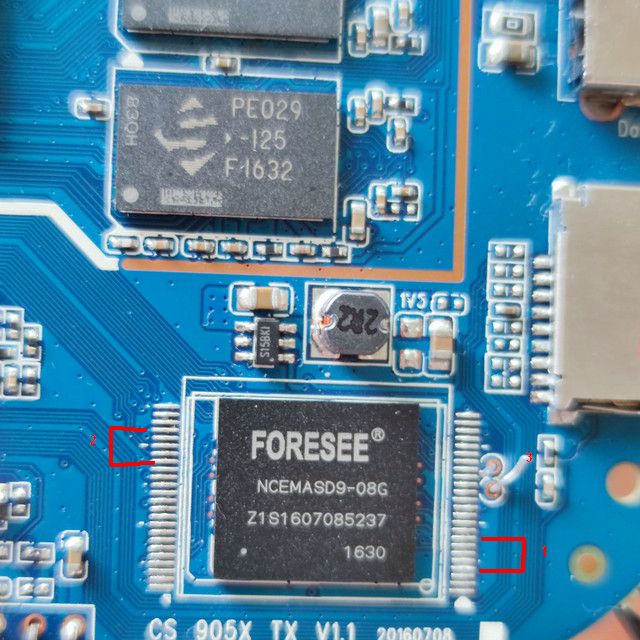 photo uploader for website
photo uploader for website
For those who's on the same boat with me here's what I did wrong and what works:
1. Flashing using USB C-A works, but you definetly need usb A to A (preferably short) that will power the board via USB itself
2. Short the pin 4 and 5, counting 1 from the arrow on the bottom right.
3. Don't worry about destroying your board, I've shorted so many pins that sometimes theres a spart from shorting them, all still well
Hope this help the next user with the same problem, and once again can't thank you enough ath156Last edited by wpra3; 06 March 2022, 13:45.
Leave a comment:
-
Thank you so much for trying so hard to help me! I will try to make the cable and hope it will power the board with just the USB. I will report back on the result!Originally posted by ath156 View Post
1. Try adjacent pins in the area (1) (pins 4 to 8), as this is the most probable area. After that you can try also area (2) (28 to 32 pins). Also the 2 holes (area 3) are possible and in some other cases/boards they did the trick.
2. If you have 2 spare old/useless cables you can make a DIY new USB-A/USB-A cable and very short (less than 15cm long !!). Just keep their USB-A parts and connect the 4 wires inside color to color. If your USB-A/USB-C cable you have is very long, that may be the reason why you may need additional power !! If you make a new one very short you may also try other USB ports or other laptop/PC. Not every USB port of the laptop provides the same power.
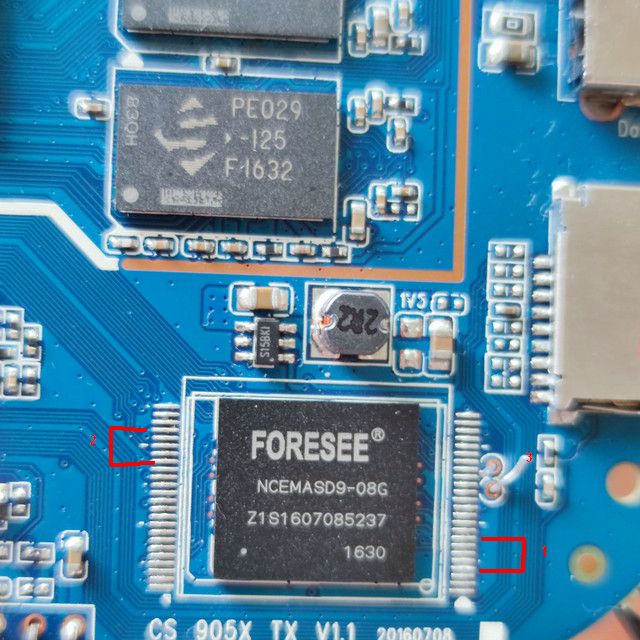 photo uploader for website
photo uploader for website
On side note, your E is definetly very good
Leave a comment:
-
1. Try adjacent pins in the area (1) (pins 4 to 8), as this is the most probable area. After that you can try also area (2) (28 to 32 pins). Also the 2 holes (area 3) are possible and in some other cases/boards they did the trick.Originally posted by phankhanh86 View Post
my process :
1. Start UBT
2.Shortpin
3 Plug power....
PC recognized
with plate mainboard have two hold near emmc....that shortpin
(my exper...)
sory my E not good
2. If you have 2 spare old/useless cables you can make a DIY new USB-A/USB-A cable and very short (less than 15cm long !!). Just keep their USB-A parts and connect the 4 wires inside color to color. If your USB-A/USB-C cable you have is very long, that may be the reason why you may need additional power !! If you make a new one very short you may also try other USB ports or other laptop/PC. Not every USB port of the laptop provides the same power.
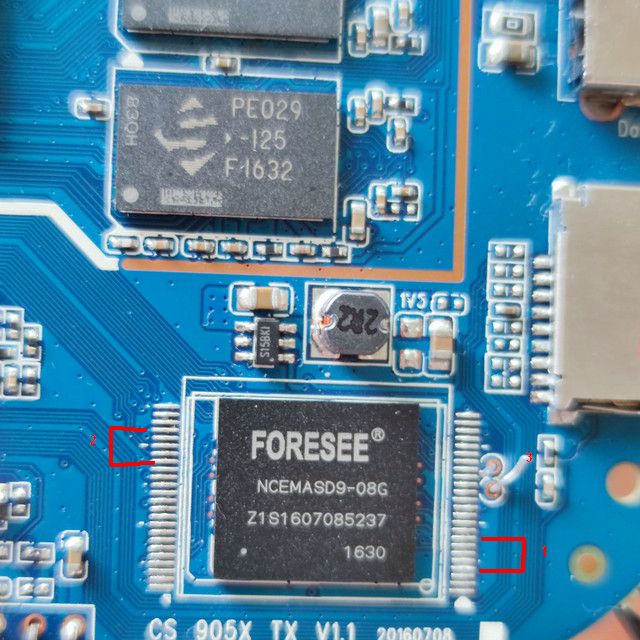 photo uploader for website
photo uploader for website
Leave a comment:
-
my process :Originally posted by wpra3 View Post
Yes I tried that too, in fact I still leave the jumper cables that I used for shorting that 2 hole on my picture.
1. Start UBT
2.Shortpin
3 Plug power....
PC recognized
with plate mainboard have two hold near emmc....that shortpin
(my exper...)
sory my E not good
Leave a comment:
-
What's Going On
Collapse
There are currently 2121 users online. 2 members and 2119 guests.
Most users ever online was 63,956 at 18:56 on 20 March 2025.

Leave a comment: