Announcement
Collapse
No announcement yet.
Announcement
Collapse
No announcement yet.
NAND Chip Mask ROM Mode Short Location
Collapse
This is a sticky topic.
X
X
-
-
-
try https://ibb.co/G0t8wWPOriginally posted by Shinev View Post
https://imgbb.com/zh7KL0s
Comment
-
Originally posted by wpra3 View Post
Just tried this, also doesnt work
I think my box is dead, I even tried:
short the hole + pin 5-6, plug usb download side, the power on
Comment
-
I do not know why you say "plug power", but the most common process is:Originally posted by phankhanh86 View Post
- Start USB Burning Tool. Load your firmware and press "Start". Connect one end of your cable to your laptop/PC.
- Your TVbox must have nothing connected to it. While shorting the 2 pins connect the other end to the USB port of your TVbox (most usually the 2.0 USB port-- but sometimes the 3.0).
To short the 2 pins you can use the tip of a small screwdriver.
And yes you should try pairs from 4 to 8 (ie 4-5 or 5-6 etc) or at the other end (continue numbering anti-clockwise) 28-29, 29-30 etc.
If I had the numbers of FORESEE (a better photo of it) maybe I would have been more specific, but just keep trying for each pair (carefully)....nothing bad will happen......
Comment
-
i try help wpra3, ...bye byeOriginally posted by ath156 View Post
I do not know why you say "plug power", but the most common process is:
- Start USB Burning Tool. Load your firmware and press "Start". Connect one end of your cable to your laptop/PC.
- Your TVbox must have nothing connected to it. While shorting the 2 pins connect the other end to the USB port of your TVbox (most usually the 2.0 USB port-- but sometimes the 3.0).
To short the 2 pins you can use the tip of a small screwdriver.
And yes you should try pairs from 4 to 8 (ie 4-5 or 5-6 etc) or at the other end (continue numbering anti-clockwise) 28-29, 29-30 etc.
If I had the numbers of FORESEE (a better photo of it) maybe I would have been more specific, but just keep trying for each pair (carefully)....nothing bad will happen......
Comment
-
Hi, really appreciate your help!Originally posted by ath156 View Post
I do not know why you say "plug power", but the most common process is:
- Start USB Burning Tool. Load your firmware and press "Start". Connect one end of your cable to your laptop/PC.
- Your TVbox must have nothing connected to it. While shorting the 2 pins connect the other end to the USB port of your TVbox (most usually the 2.0 USB port-- but sometimes the 3.0).
To short the 2 pins you can use the tip of a small screwdriver.
And yes you should try pairs from 4 to 8 (ie 4-5 or 5-6 etc) or at the other end (continue numbering anti-clockwise) 28-29, 29-30 etc.
If I had the numbers of FORESEE (a better photo of it) maybe I would have been more specific, but just keep trying for each pair (carefully)....nothing bad will happen......
Okay, for some reason my board is a bit weird.
It seems that most boards only need a usb connection for flashing, but mine is a bit more work.
I have to use the USB port that has "Download" written next to it, which is next to the sd card slot, hold the reset button, then plug the power.
If I did it correctly, I can see the device on AML burning tool.
As for the connection, I used USB A to USB C cable, and plug the USB C end to my laptop.
Please note that before bricking this device I tried to flash with atvxperience to this tv box.
As for shorting the pins, I've tried to short all the pins that are adjacent to each other. i.e. 1-2, 10-11, 11-12, etc
I have not tried to short pins that are far apart though, as it has a lot of combinations.
The procedure I used is also the same:
1. Plug USB download side
2. Hold screwdriver that shorts the pin
3. Plug in power
4. Wait a bit to see if it is recognized by the PC.
I also noticed that when I first try to short the pins, shorting some pin will cause a beeping/hissing sound (I do think its an inductor noise since the board itself doesn't have any speaker/buzzer). But now, the noise is gone.
Here's the closeup view of the FORESEE chip (Its NCEMASD9-08G)

Comment
What's Going On
Collapse
There are currently 1689 users online. 0 members and 1689 guests.
Most users ever online was 63,956 at 18:56 on 20 March 2025.



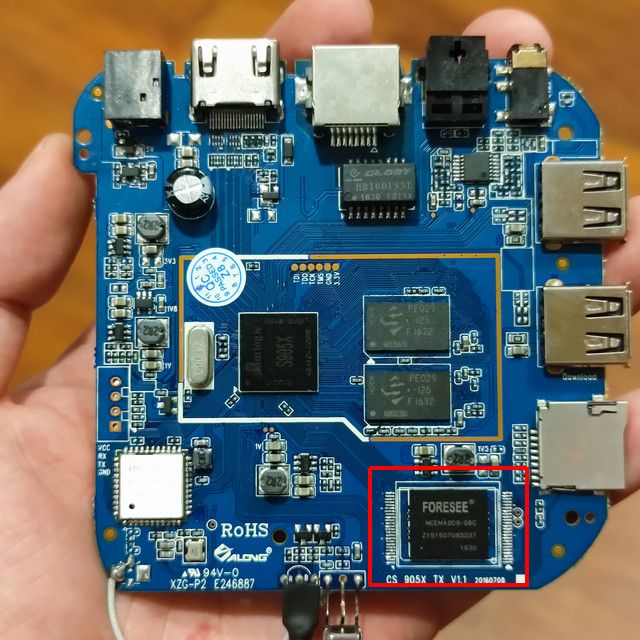
Comment