try following steps:
1) make connection with ssh to your k-r42 (need to install droidssh app)
ssh <k-r42-ip> (password is admin by default)
2) mkdir -p /mnt/sdcard/music /mnt/sdcard/nas/media /mnt/sdcard/nas/backups
3) mount -t cifs -o username=<your name>,password=<your password> \\mikes-pc\music /mnt/sdcard/music
4) mount -t cifs -o username=<your name>,password=<your password> \\nas\media /mnt/sdcard/nas/media
5) mount -t cifs -o username=<your name>,password=<your password> \\nas\backups /mnt/sdcard/nas/backups
i hope it will work for you.
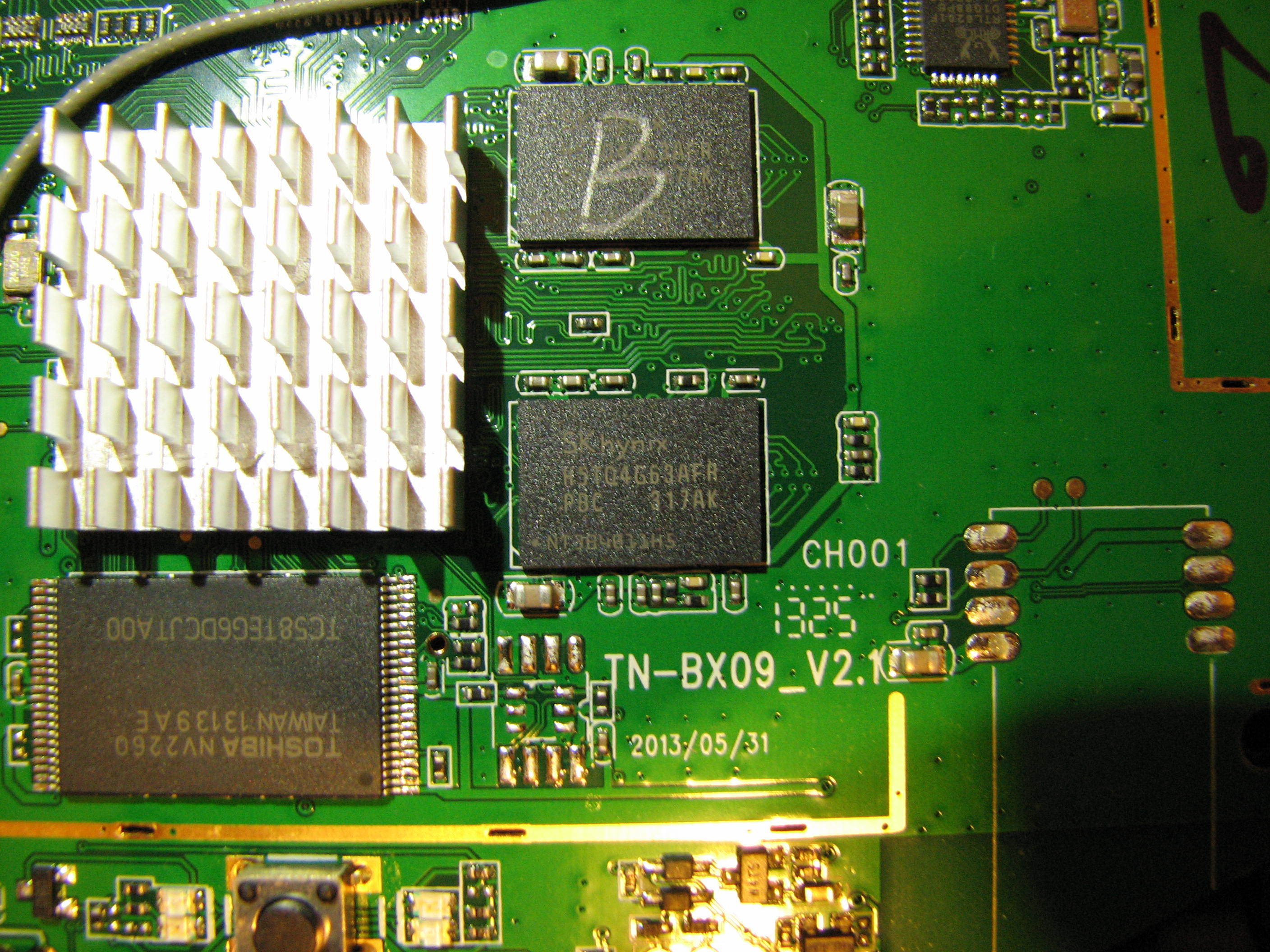

Comment