Seems X99 in every way faulty/risky problematic Device!
NOTE;If you will not use "KODI" than do not upgrade your Device!
I'm lucky that Gearbest refund me $ 41,- and now Device came to me $ 89,- but in this condition its still "Expensive" and still not to worth to buy it!
Or if are willing to buy a Device which RK3399 than certainly choice H99 instead X99!!!
++
Oley Germany won 2-1 finally last moment Tony Kroos

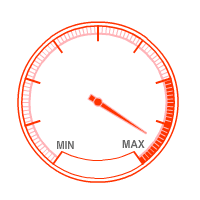
Comment