Announcement
Collapse
No announcement yet.
Announcement
Collapse
No announcement yet.
Pipo M9 Pro RileyROM 1.8
Collapse
X
-
Appreciate the endorsement of FocalPrice. My M9Pro WiFi IS damaged and their price is under $250 US with free shipping. I'd never heard of them before. Shipping probably wouldn't be as quick as the **** item though. I'm still working on HOW to get mine repaired and what that might cost. Touch sensitivity is gone in nearly half the screen below a diagonal line and I have to rotate to get desired buttons into touchable areas.
-
Originally posted by rrileypm View PostNo, you aren't hard bricked. You are just hung up for some reason. 8168 seems to be correct. It will be the same with whatever parameter you choose. I'm not sure what caused the flash to hang up. Try a different parameter file.
Do this:
Get a paper clip and press the reset button to turn the tablet off.
Then hook the tablet to pc via USB
Then get into flash mode manually by
M7pro U8 M8pro M9 M9pro(android4.2.2) ress the “ESC“&“power” key for a few seconds,no need of pressing reset key.
ress the “ESC“&“power” key for a few seconds,no need of pressing reset key.
Thanks so much for replies!
No luck with that. Actually: all I get is to get the bootimage of freaktab\RILEYROM however I try to restart the tablet. NB: I do have the pro M9, and it worked flawlessly before I redid the flash.
Actually: all I get is to get the bootimage of freaktab\RILEYROM however I try to restart the tablet. NB: I do have the pro M9, and it worked flawlessly before I redid the flash.
Looking at the pcdrivers, it seems that both PC`s give the same driver error (Error 10, device cannot start). Tried reloading\reinstalling the drivers, but the device don`t show up. Usually you see an unknown device, just dont show. (I still doubt it is a hardware issue.) And: I did install the drivers correctly in the first place.
"Don`t fix it if it aint broke". Well... the world`s not going to end , but: any ideas?
Comment
-
Just an idea: I read recently of someone in a similar situation which was resolved by allowing the battery to completely empty. Can't vouch for it, but you might like to give it a try - seeing as how you seem to have tried everything else?Originally posted by krimskram View PostThanks so much for replies!
No luck with that. Actually: all I get is to get the bootimage of freaktab\RILEYROM however I try to restart the tablet. NB: I do have the pro M9, and it worked flawlessly before I redid the flash.
Actually: all I get is to get the bootimage of freaktab\RILEYROM however I try to restart the tablet. NB: I do have the pro M9, and it worked flawlessly before I redid the flash.
Looking at the pcdrivers, it seems that both PC`s give the same driver error (Error 10, device cannot start). Tried reloading\reinstalling the drivers, but the device don`t show up. Usually you see an unknown device, just dont show. (I still doubt it is a hardware issue.) And: I did install the drivers correctly in the first place.
"Don`t fix it if it aint broke". Well... the world`s not going to end , but: any ideas?
Comment
-
Tried it. Dont make any difference. I do however manage to get into something of a black screen (now and then) that could be "flash mode" - but i still have the same error code: This device cannot start(code 10) in device manager and the flash tool does not detect it. Damn. ? Possible to force detect?Originally posted by griff2 View PostJust an idea: I read recently of someone in a similar situation which was resolved by allowing the battery to completely empty. Can't vouch for it, but you might like to give it a try - seeing as how you seem to have tried everything else?
Comment
-
Install THE drivers may be more than you expect. My M9Pro presents multiple device IDs, depending on what state it is in. When mine is fully booted (not reboot bootloader or reboot recovery), two devices appear under Disk drives in Device Manager named "rockchip_usb USB Device" but those drives in Removable Storage remain "Not Ready" until you enable USB storage on the Tablet. That driver says Msft is the provider. While I have USB Debugging checked in Settings, another USB device appears in Device Mgr that FOR ME is described as Android Device and under that, Android Composite ADB Interface. Its driver (winusb.sys, ...) has Google as the Provider. When I toggle USB Debugging on OR off, the devices under Disk drives disappear and then reappear (with an audible sound from USB device coming on line). The re-appearance of the devices in Dev Mgr also coincides with "Found RKAndroid Mass Storage USB" in the Flash Tool. My GUESS is that it is using the Removable disk device drivers (where the device is usually "not ready") to detect the tablet. That also matches up with what I see if I reboot the tablet. Found RKAndroid Mass Storage disappears as do the two disk drives in Device Mgr, but then reappear shortly after Boot Animation (not initial logo) starts - long before the lock screen. If you aren't seening Boot Animation, there wouldn't be any Devices in Dev Mgr related to the tablet displaying.Originally posted by krimskram View PostTried reloading\reinstalling the drivers, but the device don`t show up. Usually you see an unknown device, just dont show. (I still doubt it is a hardware issue.) And: I did install the drivers correctly in the first place.
IF you can briefly see Found RKAndroid, try clicking Reboot to Flash mode. Once in Flash mode, the two devices disappear from Disk drives and a new Device appears. FOR ME (and the driver I installed), it is called Class for rockusb devices and under that, Rockusb Device. That driver (rockusb.sys) is provided by Fuzhou Rockchip. If the tablet isn't in Flash mode, that "device" doesn't appear in Device Manager at all so you can't update its driver or see some ? unknown device. If I explore to
C:\Windows\System32\drivers
and check properties of rockusb.sys, I can see Fuzhou Rockchip repeatedly and the digital Signature says:
Fuzhou Rockchip Electronics Co., Ltd.
and a signing time of
Sunday, November 11, 2012 11:52:25 PM
My UNINFORMED guess is that you are stuck trying Bootloader. When you re-flashed, did you check the box for Loader that defaults to unchecked? If I were you, I might try downloading Pipo stock firmware and reflash that with its Flash tool RKBatchTool.exe. If you go to
and pick the OTA_20131010, you may only see Chinese, but if you use Chrome to get there, it can translate all the messages into English (as in attached translation). Use Normal Mode as the other requires Chinese to install. When that site isn't responding well, or is giving out proxy IP addresses to download, I've always given up and waited for a "better time".
When you see Can't Start, what "device" are you seeing that on in Device Manager and what driver does that device use (Msft, Google, Rockchip, ...).
Comment
-
talking to the Pipo M9
Fantastic detailed post BillinCA - and totally correct. Your advice to try again with the Pipo loader and ROM SHOULD get the bugger started again - as long as you can talk to it in the first place. I actually gave up on my laptop and installed the drivers fresh on my desktop - I have read somewhere that if you don't get the drivers loaded properly then forget it forever on that Windows machine - but krimskram says it was working OK before so......? Anyway - try with the Pipo/RKBatch tool and see what happens - you may get a pink indicator of the device, if you do then hit the 'switch' button and it should turn on flash mode then restore, NOT upgrade and it should load the img back on. Good Luck!
Comment
-
as long as you can talk to it in the first place
THAT'S the tricky part. Having either flash tool running and hitting Boot to Flash or Switch ASAP may work. But Randy gave a key sequence that was supposed to restart into Flash mode. I tried that myself several times and all I was able to do was reboot to the lock screen. I seem to be able to get to Flash mode consistently by hitting the Reset button once and waiting a couple seconds, then pressing Esc and Power and while holding them hitting the reset a second time.
This may be superstition on my part, but as long as the charger is connected to the tablet, I have difficulty getting it into Flash mode with Esc and Power buttons. What SEEMS to work best for me is to watch devices in Dev Mgr to see Class for Rockusb devices to appear and then I know I'm already in Flash mode.
If it IS in Flash mode, the Flash Tool will say Found RKAndroid and if you click Reboot to Flash, it will say ~Can't do switch - not msc device
BUT, you could then Flash. If it times out (fairly short), it goes back to No Found RKAndroid, and at that point you can just hold Esc and Power and it immediately goes back to Found RK and Class for rockusb appears as a device in Dev Mgr. So there appear to be times when Esc + Power work by themselves and others when one or more Resets may be needed. Unplug the charger if trying to get there (as long as there is some battery I suppose).
Comment
-
switch to flash mode?
My Chinese guys told me to press and hold the reset then hold down power button until the computer sees the device - that's different to all the other stuff I have been seeing, I have never needed to press the esc button at all? Maybe its just a case of trying everything until it works? but he (she??:-) has to try putting stock firmware back on with the RKbatch tool to get back to the starting point. I actually sent back my first device as I thought I had bricked it - they sent me a new one immediately, but I am only 100Km from the factory! Second time around I was WAY more careful getting the drivers loaded and talking before flashing - AND I made sure I have the stock firmware to go back to before I started.
Comment
-
yah i always do that... but I hate it coz i need to take off the case all the time just to reset. not good especially when im not at home. is there any other way than pinning that reset hole?Originally posted by colinabroad View PostTry putting a small thin object like a toothpick into the reset hole - it is clearly marked on the back next to the camera just above the flash LED.
Comment
-
I'm getting this in my device manager:Other devices:
-M9pro (with yellow exclamation mark)
Doesn't install the drivers if I let it look at the driver folder (maybe needs that editing to get the driver to work for it.).
> When I manually select RockchipUSB device (driver v3.5.0) is still gives a question mark with it.
Only gives "PIPO F:" as a single drive when USB-storage activated
How do I install the driver correctly?
Comment
-
Since you're Dutch, here's a link: http://gathering.tweakers.net/forum/...56118#40756118Originally posted by Bytebitten View PostI'm getting this in my device manager:Other devices:
-M9pro (with yellow exclamation mark)[ATTACH=CONFIG]3666[/ATTACH]
Doesn't install the drivers if I let it look at the driver folder (maybe needs that editing to get the driver to work for it.).
> When I manually select RockchipUSB device (driver v3.5.0) is still gives a question mark with it.
Only gives "PIPO F:" as a single drive when USB-storage activated
How do I install the driver correctly?
Comment
-
 Guest
Guest
Hi,
my first attempt to install the driver was without luck. Then I´ve seen a hint by dansplan ( http://www.flashmyandroid.com/forum/...RK3188-tablets ) for installing pdanet.
that helped me with my tablet, as there is a generic android adb driver in the installation.
hope that helps, also it is not the best way, but worked for me...
tullm
Comment
What's Going On
Collapse
There are currently 3558 users online. 0 members and 3558 guests.
Most users ever online was 63,956 at 18:56 on 20 March 2025.
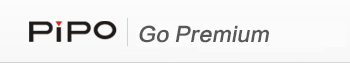
Comment