Ethernet speed seems back to normal after I reset the device.
Client connecting to 10.0.0.213, TCP port 5001
TCP window size: 64.0 KByte (default)
------------------------------------------------------------
[ 3] local 10.0.0.223 port 52893 connected with 10.0.0.213 port 5001
[ ID] Interval Transfer Bandwidth
[ 3] 0.0- 1.0 sec 62.4 MBytes 523 Mbits/sec
[ 3] 1.0- 2.0 sec 65.2 MBytes 547 Mbits/sec
[ 3] 2.0- 3.0 sec 64.5 MBytes 541 Mbits/sec
[ 3] 3.0- 4.0 sec 62.9 MBytes 527 Mbits/sec
[ 3] 4.0- 5.0 sec 58.5 MBytes 491 Mbits/sec
[ 3] 5.0- 6.0 sec 64.2 MBytes 539 Mbits/sec
[ 3] 6.0- 7.0 sec 67.5 MBytes 566 Mbits/sec
[ 3] 7.0- 8.0 sec 62.0 MBytes 520 Mbits/sec
[ 3] 8.0- 9.0 sec 62.8 MBytes 526 Mbits/sec
[ 3] 9.0-10.0 sec 62.6 MBytes 525 Mbits/sec
[ 3] 10.0-11.0 sec 65.6 MBytes 551 Mbits/sec
[ 3] 11.0-12.0 sec 52.9 MBytes 444 Mbits/sec
[ 3] 12.0-13.0 sec 64.9 MBytes 544 Mbits/sec
[ 3] 13.0-14.0 sec 56.6 MBytes 475 Mbits/sec
[ 3] 14.0-15.0 sec 64.1 MBytes 538 Mbits/sec
[ 3] 15.0-16.0 sec 67.5 MBytes 566 Mbits/sec
[ 3] 16.0-17.0 sec 60.9 MBytes 511 Mbits/sec
[ 3] 17.0-18.0 sec 61.9 MBytes 519 Mbits/sec
[ 3] 18.0-19.0 sec 57.5 MBytes 482 Mbits/sec
[ 3] 19.0-20.0 sec 60.5 MBytes 508 Mbits/sec
[ 3] 20.0-21.0 sec 67.8 MBytes 568 Mbits/sec
[ 3] 21.0-22.0 sec 65.2 MBytes 547 Mbits/sec
[ 3] 22.0-23.0 sec 62.2 MBytes 522 Mbits/sec
[ 3] 23.0-24.0 sec 44.6 MBytes 374 Mbits/sec
[ 3] 24.0-25.0 sec 44.5 MBytes 373 Mbits/sec
[ 3] 25.0-26.0 sec 47.1 MBytes 395 Mbits/sec
[ 3] 26.0-27.0 sec 61.0 MBytes 512 Mbits/sec
[ 3] 27.0-28.0 sec 61.2 MBytes 514 Mbits/sec
[ 3] 28.0-29.0 sec 59.9 MBytes 502 Mbits/sec
[ 3] 29.0-30.0 sec 50.5 MBytes 424 Mbits/sec
[ 3] 30.0-31.0 sec 64.8 MBytes 543 Mbits/sec
[ 3] 31.0-32.0 sec 66.4 MBytes 557 Mbits/sec
[ 3] 32.0-33.0 sec 67.1 MBytes 563 Mbits/sec
[ 3] 0.0-33.6 sec 2.00 GBytes 512 Mbits/sec
Here's my Wifi speed result. This is connected to RT-AC87U on 5Ghz band.
------------------------------------------------------------
Client connecting to 10.0.0.6, TCP port 5001
TCP window size: 64.0 KByte (default)
------------------------------------------------------------
[ 3] local 10.0.0.223 port 54264 connected with 10.0.0.6 port 5001
[ ID] Interval Transfer Bandwidth
[ 3] 0.0- 1.0 sec 6.62 MBytes 55.6 Mbits/sec
[ 3] 1.0- 2.0 sec 6.62 MBytes 55.6 Mbits/sec
[ 3] 2.0- 3.0 sec 4.38 MBytes 36.7 Mbits/sec
[ 3] 3.0- 4.0 sec 4.12 MBytes 34.6 Mbits/sec
[ 3] 4.0- 5.0 sec 4.00 MBytes 33.6 Mbits/sec
[ 3] 5.0- 6.0 sec 3.38 MBytes 28.3 Mbits/sec
[ 3] 6.0- 7.0 sec 3.00 MBytes 25.2 Mbits/sec
[ 3] 7.0- 8.0 sec 2.75 MBytes 23.1 Mbits/sec
[ 3] 8.0- 9.0 sec 5.62 MBytes 47.2 Mbits/sec
[ 3] 9.0-10.0 sec 4.50 MBytes 37.7 Mbits/sec
[ 3] 10.0-11.0 sec 4.50 MBytes 37.7 Mbits/sec
[ 3] 11.0-12.0 sec 6.75 MBytes 56.6 Mbits/sec
[ 3] 12.0-13.0 sec 4.12 MBytes 34.6 Mbits/sec
[ 3] 13.0-14.0 sec 4.88 MBytes 40.9 Mbits/sec
[ 3] 14.0-15.0 sec 3.38 MBytes 28.3 Mbits/sec
[ 3] 15.0-16.0 sec 5.50 MBytes 46.1 Mbits/sec
[ 3] 16.0-17.0 sec 3.12 MBytes 26.2 Mbits/sec
[ 3] 17.0-18.0 sec 6.38 MBytes 53.5 Mbits/sec
[ 3] 18.0-19.0 sec 7.00 MBytes 58.7 Mbits/sec
[ 3] 19.0-20.0 sec 7.38 MBytes 61.9 Mbits/sec
[ 3] 0.0-20.3 sec 100 MBytes 41.3 Mbits/sec
.gif)

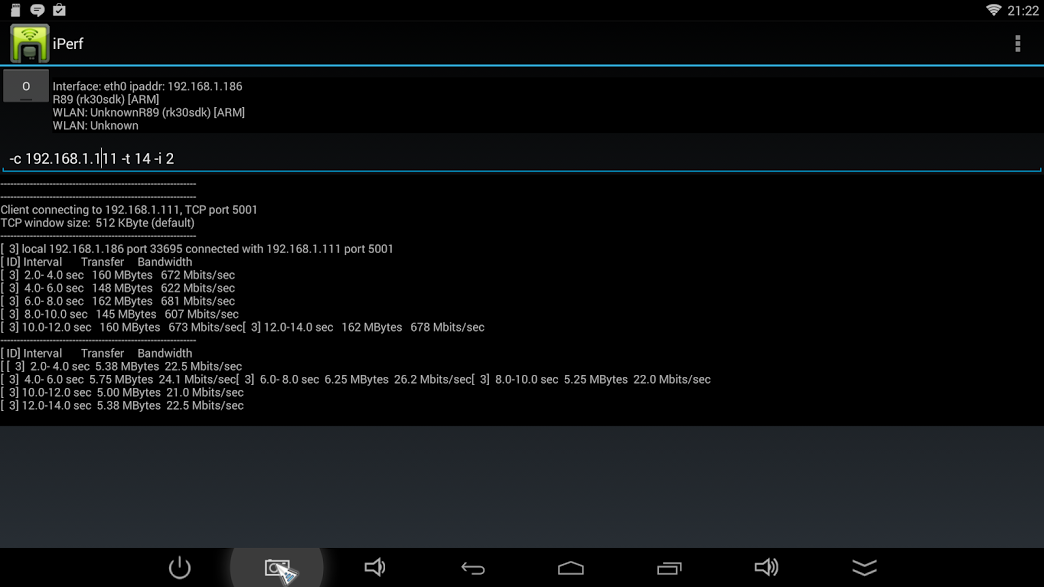


Comment