Announcement
Collapse
No announcement yet.
Announcement
Collapse
No announcement yet.
New Firmware: Sunvell T95Z Plus TV Box Amlogic S912 Octa Core:
Collapse
X
-
OK. Thanks. I'll look into it. Does it install on top of Kodi 16.1 or 17? I'm also interested in steaming live TV since I cut the cord a year ago. Does that build have any live TV in the USA?Originally posted by l33tlinuxh4x0r View Post
I use kodi on my T95Z with kodimaster's purity build and it works really well.
Every IPTV client I tried are all just below par. From "Link is down" to "Server Error", to the channel never loading. I'm disenchanted. I end up using Mobdro because it's at least half way consistent. If there's something better, I'm willing to try it. Since I cut the cord, I'm not looking to pay for IPTV unless you can choose your channels like al a carte.
Comment
-
It has some live tv most of the channels work most of the time. There are a lot of ppv and sports that are live but I use an antenna on my TV for television. It works really well for movies or tv shows on demand though.Originally posted by jseeley View Post
OK. Thanks. I'll look into it. Does it install on top of Kodi 16.1 or 17? I'm also interested in steaming live TV since I cut the cord a year ago. Does that build have any live TV in the USA?
Every IPTV client I tried are all just below par. From "Link is down" to "Server Error", to the channel never loading. I'm disenchanted. I end up using Mobdro because it's at least half way consistent. If there's something better, I'm willing to try it. Since I cut the cord, I'm not looking to pay for IPTV unless you can choose your channels like al a carte.
Comment
-
Something strange happened. After I restarted my device and started Kodi, the TV Addons was back on and all of the modules. WTF! I thought I wiped everything out? Sounds like the same issue you had with trying to uninstall apps. I still have time to return this box.
EDIT. Also, the LED button on the remote doesn't change the LED color any more on bootup or any time. I've had it with this box. I just submitted an order to return it for a refund.
Comment
-
You need to be at the home screen of the stock launcher to change the LED color.Originally posted by jseeley View PostSomething strange happened. After I restarted my device and started Kodi, the TV Addons was back on and all of the modules. WTF! I thought I wiped everything out? Sounds like the same issue you had with trying to uninstall apps. I still have time to return this box.
Also, the LED button on the remote doesn't change the LED color any more.
Also as far as kodi goes, what rom version are you running? Also I hat to reset it by going to apps in kodi and selecting maintenance tool then reset kodi. I forget exactly the steps but I couldn't just instal kodimaster. I had to reset kodi to defaults first then manually add kodimaster repo and then install purity. Be sure to force close kodi when installing the new plugins. Use task manager (the square on the android navigation bar) to make sure that it actually closes.
Comment
-
OK. Thanks. I'l be back in a few hours to try that. I have stuff to do. TTYL Thanks so much.Originally posted by l33tlinuxh4x0r View Post
You need to be at the home screen of the stock launcher to change the LED color.
Also as far as kodi goes, what rom version are you running? Also I hat to reset it by going to apps in kodi and selecting maintenance tool then reset kodi. I forget exactly the steps but I couldn't just instal kodimaster. I had to reset kodi to defaults first then manually add kodimaster repo and then install purity. Be sure to force close kodi when installing the new plugins. Use task manager (the square on the android navigation bar) to make sure that it actually closes.
EDIT: Your're right about the LED lite. But it doesn't work if you go back to your launcher of choice. It's ALWAYS the green color when using Nova Launcher. Thanks TTYLLast edited by jseeley; 02 February 2017, 23:59.
Comment
-
T5ZP0009 is a newer build but it is a franken build. Also the wifi chipset can be found by opening the box and looking at the chip. That is actually the easiest way to do it. There are other ways like using a terminal emulator or adb. You have to reboot and immediately runOriginally posted by inclouds23 View PostIve got a quick question. Ive got the T95Z Plus on build T5ZP0009, is that an older firmware? Also, how can i find out what wifi chipset i have so I can try to get this ota updater working so i can install kodi 17. thanks everyone!before the log is overwritten. Somewhere in the output of that command will tell you the wifi driver which will in turn tell you what chipset it is. broadcom is AP6330 and I'm not sure what the other chipset is.Code:dmesg | grep wifi
Comment
-
I'm back. Thanks for your help. I'm going to return this to box another one. Which brand of the T95Z Plus is the best? Is there anything better than the T95Z Plus for the money? I bought an AKASO brand for $80.. Perhaps another brand is better and certainly cheaper? Not looking for franken build. When I receive the other one, I'll come back and try your instructions on clearing Kodi. Thx.Originally posted by l33tlinuxh4x0r View Post
You need to be at the home screen of the stock launcher to change the LED color.
Also as far as kodi goes, what rom version are you running? Also I hat to reset it by going to apps in kodi and selecting maintenance tool then reset kodi. I forget exactly the steps but I couldn't just instal kodimaster. I had to reset kodi to defaults first then manually add kodimaster repo and then install purity. Be sure to force close kodi when installing the new plugins. Use task manager (the square on the android navigation bar) to make sure that it actually closes.
Comment
-
You can flash any build you want. I have run the franken build and lots of people like it. I don't know which one is best. I went for a cheap one on amazon.com that had good reviews. Doesn't really matter which brand you have. If your box works I would recommend flashing the official rom from the first post and doing an OTA then if you have issues that is when I would return it.Originally posted by jseeley View Post
I'm back. Thanks for your help. I'm going to return this to box another one. Which brand of the T95Z Plus is the best? Is there anything better than the T95Z Plus for the money? I bought an AKASO brand for $80.. Perhaps another brand is better and certainly cheaper? Not looking for franken build. When I receive the other one, I'll come back and try your instructions on clearing Kodi. Thx.
Also I was using kodi 16.1 however 17.0 came out yesterday so I am going to try to find a good build for that.
Comment
-
Thanks. Which one did you buy? What about Sunvell? It's on sale for $62 at gearbest.com (free shipping) but the firmware on those are still T5ZP0003? A couple of things are causing me to return it: The default remote had a crack in it, the flap on the optical port isn't shut all the way. There's scuffs all over the sides, the Akaso distributor offers Zero support, and I can get another box for about $18 cheaper.Originally posted by l33tlinuxh4x0r View Post
You can flash any build you want. I have run the franken build and lots of people like it. I don't know which one is best. I went for a cheap one on amazon.com that had good reviews. Doesn't really matter which brand you have. If your box works I would recommend flashing the official rom from the first post and doing an OTA then if you have issues that is when I would return it.
Also I was using kodi 16.1 however 17.0 came out yesterday so I am going to try to find a good build for that.
Comment
-
thank You for your answer.Originally posted by l33tlinuxh4x0r View Post
1. If your wifi chipset is AP6330 then yes
2. You need to download the version 4 of the sunvell firmware in the first post of this thread. Flash that and then do an OTA, you should then be on T5Z0007.
3. You need a windows pc with usb burning tool.
4. All data is lost when upgrading, however it installs some kodi addons by default.
5. Hope that this helps.
1. how can i find, witch chipset i have? With cpu-z App?
2. how can i flash ? With microSD Or with a Special USB cable ?
3. thanks
Comment
-
usb cable male to maleOriginally posted by KioTronic View Post
thank You for your answer.
1. how can i find, witch chipset i have? With cpu-z App?
2. how can i flash ? With microSD Or with a Special USB cable ?
3. thanks
thootpick for pushing the resetbutton in the av hole
usb burning tool
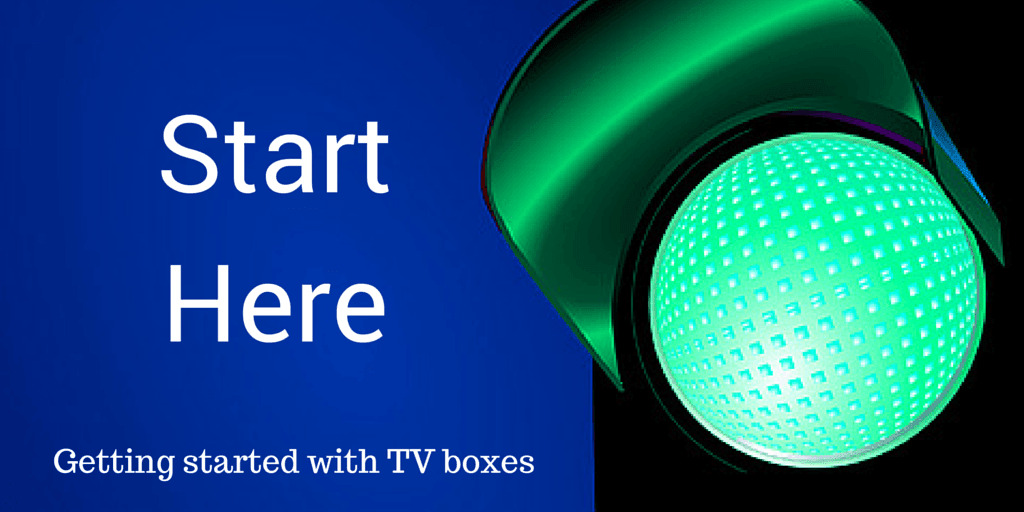 http://androidpcreview.com/how-to-use-the-amlogic-usb-burning-tool-to-manually-update-firmware/3749/These days, more Android TV boxes are making it easier to update firmware by using FOTA - Firmware Over The [...]
http://androidpcreview.com/how-to-use-the-amlogic-usb-burning-tool-to-manually-update-firmware/3749/These days, more Android TV boxes are making it easier to update firmware by using FOTA - Firmware Over The [...]
Comment
What's Going On
Collapse
There are currently 1894 users online. 1 members and 1893 guests.
Most users ever online was 63,956 at 18:56 on 20 March 2025.
Comment