Announcement
Collapse
No announcement yet.
Announcement
Collapse
No announcement yet.
Pipo M7 Pro RileyROM 1.7
Collapse
X
-
yes this rom is very compatible. go and flash your tab and feel the speedOriginally posted by robimo View PostHi at all , thi is my first post.
, thi is my first post.
I've jus buyed a Pipo M7 pro wifi only, no 3g.
I'd like to install this rom, but i've not understood if the rom is ok also for the no 3g version.

i also have the non-3g versionProud M7Pro owner and Freaktab fan
Comment
-
Hi,
I just received the M7 pro today and I'm trying to put on reilyrom 1.7.However I am a complete n00b and am having trouble.
I can not seem to get the drivers to install and get the following message:
"Windows could not find driver software for your device.
If you know the manufacture of your device, you can visit its website and check the support section for driver software."
When I switch back to RKAndroidTool.exe the message at the bottom still says "found RKAndroid Mass Storage Usb" not "Found RK Android Loader Rock Usb"
what is my next step?
Thanks
tap
Comment
-
Originally posted by tap28 View PostHi,
I just received the M7 pro today and I'm trying to put on reilyrom 1.7.However I am a complete n00b and am having trouble.
I can not seem to get the drivers to install and get the following message:
"Windows could not find driver software for your device.
If you know the manufacture of your device, you can visit its website and check the support section for driver software."
When I switch back to RKAndroidTool.exe the message at the bottom still says "found RKAndroid Mass Storage Usb" not "Found RK Android Loader Rock Usb"
what is my next step?
Thanks
tap
tap,
did you have read the First Time User Guide which is included in the ROM archive and did you have followed the steps to install the Rk3188 drivers.
Most important step is
"1. From the Start Menu, go to : Control Panel -> System -> Advanced System Settings -> Hardware -> Settings for device installation.
2. Check "No, let me decide" and "Never install drivers from Windows update""
/MFinchy
Comment
-
Originally posted by MFinchy View Posttap,
did you have read the First Time User Guide which is included in the ROM archive and did you have followed the steps to install the Rk3188 drivers.
Most important step is
"1. From the Start Menu, go to : Control Panel -> System -> Advanced System Settings -> Hardware -> Settings for device installation.
2. Check "No, let me decide" and "Never install drivers from Windows update""
/MFinchy
Yep,
I did read the First time user Guide, and followed the above steps.
Any ideas?
tap
Comment
-
Sv: Pipo M7 Pro RileyROM 1.7
Did you install the drivers that came with the rom kit? It sounds like windows wants to install drivers and if that's the case you haven't change the settings for installing drivers in windows.Originally posted by tap28 View PostYep,
I did read the First time user Guide, and followed the above steps.
Any ideas?
tap
Skickat från min M7pro via Tapatalk 2Last edited by Dennta; 18 October 2013, 22:14.
Comment
-
Originally posted by Dennta View PostDid you install the drivers that came with the rom kit? It sounds like windows wants to install drivers and if that's the case you haven't change the settings for installing drivers in windows.
Skickat från min M7pro via Tapatalk 2Thanks for the reply'sOriginally posted by MFinchy View PostPlease use the USB cable from Pipo and only USB 2.0 ports and try a different one
/MFinchy
When I have usb debugging ticked, I can see the tablet in other divices- M7 pro and the following happens:
I tried to install the drivers that came with the rom kit but keep getting the following message from the Update Driver Software - M7 pro window "Windows could not find driver software for your device.
If you know the manufacture of your device, you can visit its website and check the support section for driver software."
And when I press "Reboot to Flash Mode" in the Finless ROM Flash Tool v1.37 I get "Device can not do switch, because of no drive"
When I have un-ticked usb debugging, I have nothing in "other divices"
I have tried other usb 2.0 ports always with the Pipo cable, with no difference.
I have definitely changed the settings for installing drivers in windows.
Again thanks for all the help
tap
Comment
-
Sv: Pipo M7 Pro RileyROM 1.7
You should install the drivers when you are in flash mode. Always have USB debugging checked off when flashing. When you have your m7 connected to your computer try to open the alternative boot to flash tool "Rk batch tool". When you open that tool press switch. Once in flash mode, install drivers then go back to finless tool.Originally posted by tap28 View PostThanks for the reply's
When I have usb debugging ticked, I can see the tablet in other divices- M7 pro and the following happens:
I tried to install the drivers that came with the rom kit but keep getting the following message from the Update Driver Software - M7 pro window "Windows could not find driver software for your device.
If you know the manufacture of your device, you can visit its website and check the support section for driver software."
And when I press "Reboot to Flash Mode" in the Finless ROM Flash Tool v1.37 I get "Device can not do switch, because of no drive"
When I have un-ticked usb debugging, I have nothing in "other divices"
I have tried other usb 2.0 ports always with the Pipo cable, with no difference.
I have definitely changed the settings for installing drivers in windows.
Again thanks for all the help
tap
If this doesn't work you can boot to flash mode manually by pressing a button combination. Not really sure but I think you push and hold "power" and "esc".
Remember divers should be installed once you are in flash mode.
Skickat från min M7pro via Tapatalk 2
Comment
-
I'm guessing you're using windows 8.1.Originally posted by tap28 View PostThanks for the reply's
When I have usb debugging ticked, I can see the tablet in other divices- M7 pro and the following happens:
I tried to install the drivers that came with the rom kit but keep getting the following message from the Update Driver Software - M7 pro window "Windows could not find driver software for your device.
If you know the manufacture of your device, you can visit its website and check the support section for driver software."
And when I press "Reboot to Flash Mode" in the Finless ROM Flash Tool v1.37 I get "Device can not do switch, because of no drive"
When I have un-ticked usb debugging, I have nothing in "other divices"
I have tried other usb 2.0 ports always with the Pipo cable, with no difference.
I have definitely changed the settings for installing drivers in windows.
Again thanks for all the help
tap
Comment
What's Going On
Collapse
There are currently 5054 users online. 0 members and 5054 guests.
Most users ever online was 63,956 at 18:56 on 20 March 2025.

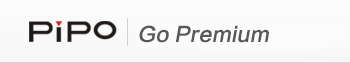
Comment