Announcement
Collapse
No announcement yet.
Announcement
Collapse
No announcement yet.
[ROM] Beelink GT1 / Alfawise S92 TVStock Nexus ROM (Android TV 7.1)
Collapse
This is a sticky topic.
X
X
-
 Guest
Guest
Changelog (20180119):- Based on the latest Shiningworth All-in-One firmware (Vorke_Z6-20171221).
- Underlying OEM firmware now includes settings for Auto Framerate and Superuser Root Mode.
- Updated kernel modules for game controllers and added initialization code in init.amlogic.board.rc.
- Added kernel module for Broadcom Bluetooth USB dongles.
- Updated to TWRP Recovery 3.2.1-0 based on latest OEM kernel.
- Updated to latest OpenGApps build (20180119).
- I'm still seeing some stuttering with Bluetooth audio, but it seems specific to the LTM8830 wireless chipset.
- Google Cast service works from Chrome browser, but apparently requires Google license to work from Android apps.
- Recommendations will show in the status bar by design. If you want it always hidden, just uncomment "persist.sys.useTvStatusBar=true" in build.prop.
- If holding reset button to boot to recovery, release after 10 seconds and then wait for almost a minute. It will eventually get there.
- TVStock Variant: BURN PACKAGE (1.10GB IMG file), OTA UPDATE (571MB ZIP file)
Comment
-
Hello, how to update the January 19 without losing the settings and applications already installed? Should it be put on a USB key or SD card and update from the old version of December? Thank you
Bonjour j'ai installé la version de décembre qui fonctionne bien je voudrais mettre à jour cette version de janvier mais j'ai pas envie de tout perdre peut on faire la mise à jour avec une clé usb ou carte Sd en passant par les paramètres d'android ? Merci
Comment
-
Hi Magendanz,
very good rom!!!
the only bad think for me is my wifi is not working (AP6330).
I tried to find how to install my wifi driver without success.
anybody can help me?
this is a killer point for me.
Thank youLast edited by ridfa1; 01-20-2018, 18:55.
Comment
-
 Guest
Guest
I have try your now ROM ... it's good too ! Thx.
For me the problem are : the 3go RAM and the 5GHZ wifi.
Comment
-
BonjourOriginally posted by Gag92 View PostHello, how to update the January 19 without losing the settings and applications already installed? Should it be put on a USB key or SD card and update from the old version of December? Thank you
Bonjour j'ai installé la version de décembre qui fonctionne bien je voudrais mettre à jour cette version de janvier mais j'ai pas envie de tout perdre peut on faire la mise à jour avec une clé usb ou carte Sd en passant par les paramètres d'android ? Merci
telechargez le fichier OTA
Mettez le sur la carte SD ( interne ou externe)
puis après reboot en TWRP, mettez a jour en prenant le zip OTA
Cela marchera la version de novembre sans que vous perdiez quoique ce soit
philippe
Comment
-
Bonjour merci pour l'information je vais tester car c'est mieux de pas avoir à tout réinstaller à chaque mise à jour ! Bon dimancheOriginally posted by Philbra View PostBonjour
telechargez le fichier OTA
Mettez le sur la carte SD ( interne ou externe)
puis après reboot en TWRP, mettez a jour en prenant le zip OTA
Cela marchera la version de novembre sans que vous perdiez quoique ce soit
philippe
Comment
-
Hello everyone, I made the root with Magisk how should I proceed to update to this new build? The last time the box went into bootloop I would not want it to happen again. Grazie GuestLast edited by Yugo79; 01-21-2018, 14:51.
Comment
-
Well, considering that I replace the bootloader, boot, recovery and system partitions, you should be in a good state when done. You can pretty much guarantee that by checking Wipe Data.
What we don't know at this point is how SuperSU and Magisk will handle having their boot binaries replaced by the new factory root that's controlled in Settings. My guess is that they'll just say the device is no longer rooted, but we need folks to confirm.
-
-
Hi magendanz,Originally posted by ridfa1 View PostHi Magendanz,
very good rom!!!
the only bad think for me is my wifi is not working (AP6330).
I tried to find how to install my wifi driver without success.
anybody can help me?
this is a killer point for me.
Thank you
I can test for you. Let me know if I can help.
thank you!
Comment
-
Can you get your AP6330 WiFi to work with the stock OEM firmware? http://www.mediafire.com/file/qigsbv...0171221-PC.zip
-
-
HI! This is my first post here!
I've installed this awesome ROM on my GT1 Ultimate via Burning tool and works perfectly as expected. The problems started when I saw the limitations of the Android TV ROMs, so I deceided to install Magedanz's Stock Nexus rom. My beelink didn't boot anymore and my PC didn't recognize as well.
I solved the problem via Pin Shortcut, and then I came back to Magedanz's TVstock nexus rom. But when I try to install another rom (beelink stock, tillaz's or Superceleron's), my beelink can't do it anyway (not burning tool, not SD card maker), or whe it comes successfull installation, it never boot and the screen apears black...
Here comes my newbie question: What I'm doing wrong? The other way is installing via TWRP but there is only 2 options: 1st one install .img recovery & 2cond one boot image.
By the way Im using TVstock, but I wish I could try Stock Nexus! Thank you for your awesome Work!
Comment
What's Going On
Collapse
There are currently 9148 users online. 6 members and 9142 guests.
Most users ever online was 16,134 at 08:28 on 08-11-2023.
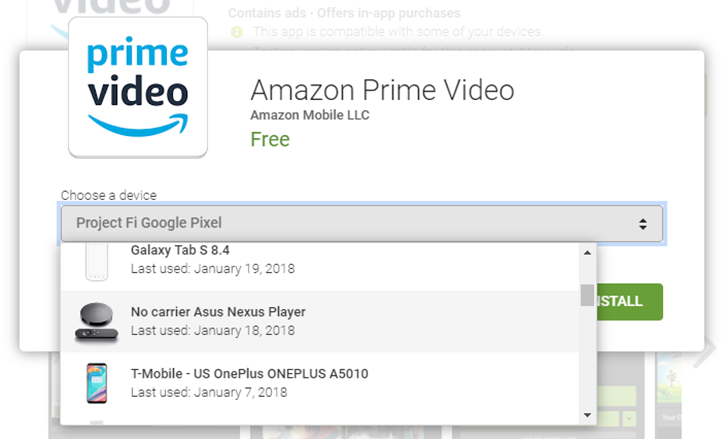
Comment