Hello everyone! Im obviously brand new to this forum but wanted to share Pipo P1 story...I havent had the tablet for more than a week and right out of the box it wont charge. It says its charging but its not. I picked up the tablet from Ainol-Novo and had no problems with them until now...I am pretty much getting the run around and not my $$ or a new tablet..so basically SUPER irritated. My problem is just like the guy on YouTube.
The supplied charger is a 9V 2.5A and it at least makes the tablet pretend its charging. After doing some reading I decided to buy a 5V 2.5A cable to use on my 5V 2.1A Powergen dual usb wall charger...nothing it wont even get the screen to light up.
Does anyone have any ideas? I'm at my end here and ready to file a dispute with my bank and never touch Pipo again...I had very high hopes for this tablet and its my first tablet purchase ever so I'm sure you can feel my disappointment.
Ainol-Novo sent me a link for new firmware but I know this tablet was recently built...according to the QC sticker. Do I even try the firmware? Can this really make the tablet not charge? Also the website isn't in English and while I can translate a little I really dont know how to install the rar file since it is now dowloaded to my pc...do I just put it on the tablet and open it there and it should automatically start the install?
Sorry I'm just a little annoyed right now. K so I downloaded the rkbatch tool from pipo website but of course they don't have the right driver or my laptop just doesnt want to work right. All I get in the tool is a red code 10 line. That's after getting the pink box.
I really don't think it's the firmware...I emailed Pipo directly and am now just waiting for their response on this crappy battery issue. Very weird I've only found one other person with this problem
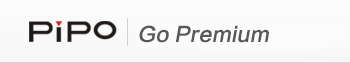
Comment