Announcement
Collapse
No announcement yet.
Announcement
Collapse
No announcement yet.
[ROM] XannyTech Custom Mod Rom + TWRP Recovey built-in - for MINIM8SII and other devices see first post.
Collapse
This is a sticky topic.
X
X
-
I have issues with spmc 16.5.5. Videos ramdomly stops, spmc freezes a few seconds and return to the video list. Sometimes even crash. I'm testing previous versions and 16.4.2 and 16.5.0 have the blank screen issue, after launching. Curiously enough when the screen gets blank the hdmi signal can be restored replugging the hdmi cable. After restoring the video signal you can play with spmc as usual. First frame rate switching does not bring the black screen issue, but after stopping it happens again.
Comment
-
hi mate, never happened to meOriginally posted by jmgandia View PostI have issues with spmc 16.5.5. Videos ramdomly stops, spmc freezes a few seconds and return to the video list. Sometimes even crash. I'm testing previous versions and 16.4.2 and 16.5.0 have the blank screen issue, after launching. Curiously enough when the screen gets blank the hdmi signal can be restored replugging the hdmi cable. After restoring the video signal you can play with spmc as usual. First frame rate switching does not bring the black screen issue, but after stopping it happens again. what you did to your SPMC
what you did to your SPMC 
Different settings? I use SPMC 16.5.5 every day never crashes... maybe sometimes exiting, but it's normal.
Comment
-
Online video?Do you use wifi or lan?I have some problems with wifi on beta 3(but I will reflash ROM tonight I'd like to be sure)Originally posted by jmgandia View PostI have issues with spmc 16.5.5. Videos ramdomly stops, spmc freezes a few seconds and return to the video list. Sometimes even crash. I'm testing previous versions and 16.4.2 and 16.5.0 have the blank screen issue, after launching. Curiously enough when the screen gets blank the hdmi signal can be restored replugging the hdmi cable. After restoring the video signal you can play with spmc as usual. First frame rate switching does not bring the black screen issue, but after stopping it happens again.
Comment
-
It seems it's a known issue for some users. Do you play videos through lan? I play almost all videos through lan. Maybe this could be the source. Could you test the blank screen issue with kodi 16.1 or spmc 16.4.2?Originally posted by Xannytech View Post
hi mate, never happened to me what you did to your SPMC
what you did to your SPMC 
Different settings? I use SPMC 16.5.5 every day never crashes... maybe sometimes exiting, but it's normal.
Comment
-
no never had blank screen, and i think just one time i used lan as source video, but i see lot iptv... do a test disabling amcodec just because normally is the main culpritOriginally posted by jmgandia View Post
It seems it's a known issue for some users. Do you play videos through lan? I play almost all videos through lan. Maybe this could be the source. Could you test the blank screen issue with kodi 16.1 or spmc 16.4.2? lt me know.
lt me know.
Comment
-
Explain me how you prepared your sd card for flashing, from what i see... it's a mess...Originally posted by SopoIki View PostMy X96 2/16 GB is bootlooping after I used this mod. I used the unzip to sd card version. After twrp logo, the screen looks like this:
Please help, thank you.
The script says "Done processing script file", but it's not what "my script " can write... so it's another script or not my file.
Then help is pretty simple, two possibility use pc and a male to male, or zip stable instead of beta, but anyway that does not seems my zip... OPENRECOVERYSCRIPT it's a internal twrp recovery scriptLast edited by Xannytech; 20 January 2017, 01:01.
Comment
-
Hi xannytech, thanks for replying.
I extracted unzip_to_sd_XTMOD_EX_P.zip to my microsd. Then in x96 I used a widget to boot to recovery. Normally this will bring me to x96 recovery where there is menu to update from sdcard, wipe cache, etc. But this time, with your files in the micro sd card, there was no recovery menu, the flashing ran automatically with the green android robot animation. Then it finished and automaticall restarted. The the bootloop happen. The photo that I've taken above was about 2 seconds before the x96 reboot automatically. There are 2 lines of error messages after "Done processing script file", then it quickly reboot so I couldn't take any picture.
There are other files inside the root of the micro sd besides your files from my experiment the other day. I thought they are harmless. They are:
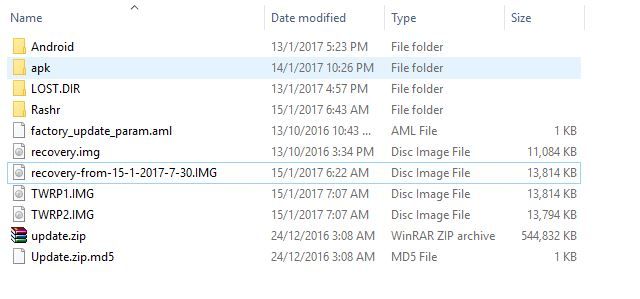
Connecting male to male usb cable to either of the usb ports on x96 doesn't make the box is recognized by my pc (win 10). There is no device in usb burning tool 2.0.8.Last edited by SopoIki; 20 January 2017, 01:56.
Comment
What's Going On
Collapse
There are currently 2854 users online. 0 members and 2854 guests.
Most users ever online was 63,956 at 18:56 on 20 March 2025.
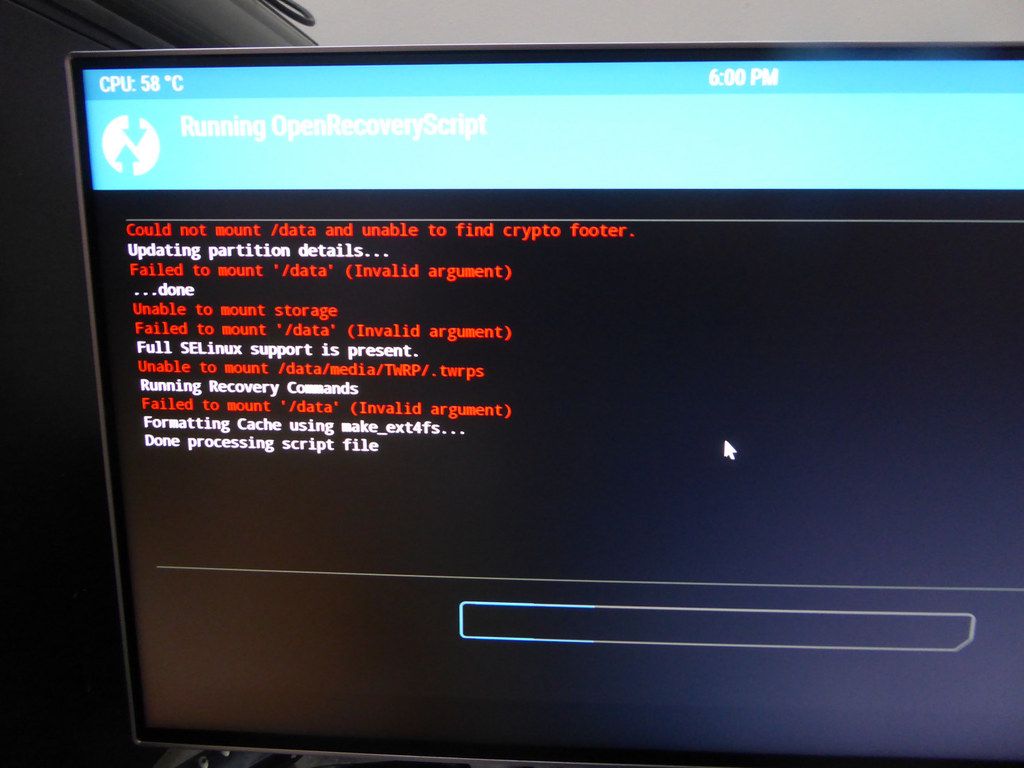
Comment