
Announcement
Collapse
No announcement yet.
Announcement
Collapse
No announcement yet.
[ROM Image Firmware] MXQ PRO 4K - p201 - android TV (ATV) - by cOOLio
Collapse
X
-
THX for letting me know. Will test and in case it works I will add it to my next release.Originally posted by davedeluria View Post My contributions to the community
My contributions to the community
[ ROMs ] Z4 RK3368 - android TV (ATV) | MXQ PRO 4K - p201 - android TV (ATV) | Yundo Y1 S912 - android TV (ATV) not yet released
[ Tutorials ] Bootup logo Amlogic S912 devices | Redefine any Keyboard, Gamepad, Remote Control
-
OK thanks! I managed via ADB wifi, I installed recovery TWRP 3.0.2Originally posted by cOOLio View Post
Yes that is possible in serveral ways.- If your ROM hasent root check first this instruction to get ROOT, via ADB (WiFi) should work on any S905 device.
Then start googeling on TWRP images for S905 devices and test them, until you find one that works to flash my current ROM image file
Here is an easy video instruction, on how to install/uninstall any custom recovery like TWRP on your device. - Short PIN 29 + 30 with a needel of your Nand Flash Memory, to activate Masked recovery Boot Modus (in theory the same what the rest button makes)
I had to do the same once with my MXQ Pro Box, to flash a nother rom once. Because the rest button was disabled by the Stock ROM
Note: Every NAND Flash has a small round indent, in one of its corner to show PIN 1. PIN 29 + 30 can be found with the help of the picture below.
- Soft Brick you device totally, then It will go automatically to NAND Flash recovery mask mode.
I did this once by mistake, cause my dog disconnects the power cable at that moment the NAND Flash was totally wiped. First thing that happens when U update a Stock ROM via SD card method. So not the what I want at the moment, but I realized than that this will also bring your box to NAND Flash recovery masked mode.
Much luck and fun
Now, I have another problem! when I try to install the rom via TWRP: "Size of image is larger than target device" ?!?!?! grrrrr
Comment
- If your ROM hasent root check first this instruction to get ROOT, via ADB (WiFi) should work on any S905 device.
-
Ahhh shit, my fault, TWRP supports only ZIP files when it comes to full images.Originally posted by santpir View Post
OK thanks! I managed via ADB wifi, I installed recovery TWRP 3.0.2
Now, I have another problem! when I try to install the rom via TWRP: "Size of image is larger than target device" ?!?!?! grrrrr
But now you can make a full backup of your box. Not that bad, I think.
And somehow I missed that U don't need the rest button when using the SD card option ... http://chinagadgetsreviews.com/download-amlogic-burn_card_maker-v2-0-2.html
Use that instead.
BTW ... will release a new, faster, better version of my ROM V2.5 MEE in the next hours (next day) > needs a bit more testing.My contributions to the community
[ ROMs ] Z4 RK3368 - android TV (ATV) | MXQ PRO 4K - p201 - android TV (ATV) | Yundo Y1 S912 - android TV (ATV) not yet released
[ Tutorials ] Bootup logo Amlogic S912 devices | Redefine any Keyboard, Gamepad, Remote Control
Comment
-
Update postpone to next week. Still trying to add a 100% working TWRP recovery to the next release.My contributions to the community
[ ROMs ] Z4 RK3368 - android TV (ATV) | MXQ PRO 4K - p201 - android TV (ATV) | Yundo Y1 S912 - android TV (ATV) not yet released
[ Tutorials ] Bootup logo Amlogic S912 devices | Redefine any Keyboard, Gamepad, Remote Control
Comment
-
My contributions to the community
[ ROMs ] Z4 RK3368 - android TV (ATV) | MXQ PRO 4K - p201 - android TV (ATV) | Yundo Y1 S912 - android TV (ATV) not yet released
[ Tutorials ] Bootup logo Amlogic S912 devices | Redefine any Keyboard, Gamepad, Remote Control
Comment
-
YHEAHHHHH!!!!Originally posted by cOOLio View Post
Coolio, it Work on TWRP?
In my mxq pro 4k there is no reset button, I have necessary install rom in zip files from sd card
Comment
-
Originally posted by santpir View PostI am very envious,
I can not install this ROM because my Box does not have the reset button.
I'm waiting for CooLio to prepare an .zip image file to be able to use with TWRP
-How you installed twrp? -in my recovery stock, don't have "apply update from EXT" and i can't use a SD card ...1 week i try install this rom...

Comment
-
Thx a lot Coolio, I was about to throw away this box till I try your ROM. Now I use it 24/24, really nice works. Very smooth and optimised, impressive. Just a question, i'm not able to use the app "Android TV remote control" with my phone (s7). The app detect my box, show the virtual remote during 1sec and go back to the detect device screen. I try to reinstall it, restart my box but doesn't work. Do I have to allow something in the setting to make it work? The goal is to be able to use the mic of my phone for the voice control ( i have no usb microphone). By the way, it's just a detail, thank you again!
Comment
What's Going On
Collapse
There are currently 3164 users online. 3 members and 3161 guests.
Most users ever online was 63,956 at 18:56 on 20 March 2025.
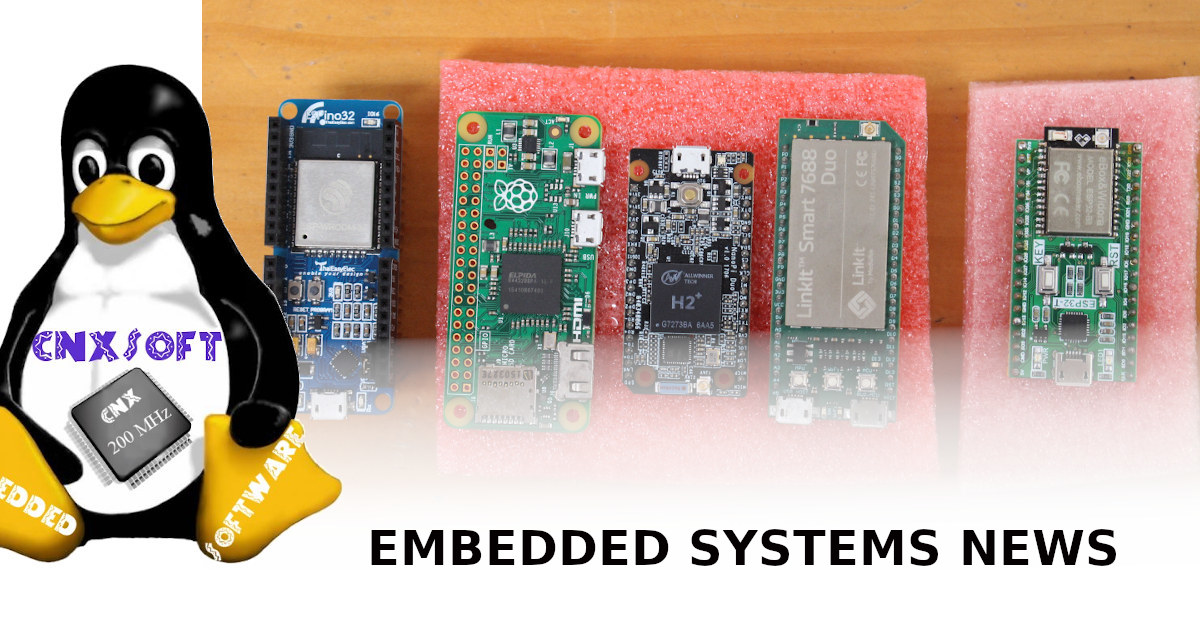
.gif)

Comment