Originally posted by cOOLio
View Post
I'm not much into DRM, i believe in open source.
But to give you any more help I need more infos. Because "I have a problem" says nothing to me. I need details, as much as you can give.
The exact error message, at leas a screen shot if you got any on screen error message. Or much better, a ADB log file from the moment the error occurs.
Here you can get ADB for Windows. On my MXQ I was not able to use ADB over USB. So I used the WiFi ADB app instead. And here you will all infos about how to use logcat
Attached Files

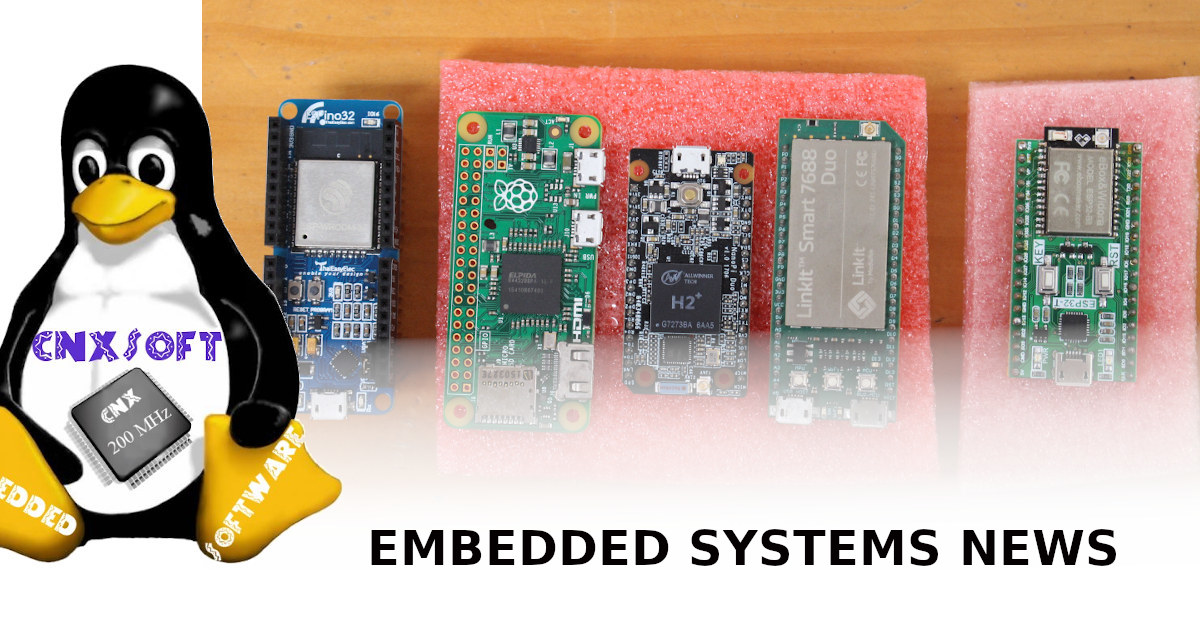

Comment