I imagine Xiaomi paid for that privilege.
Announcement
Collapse
No announcement yet.
Announcement
Collapse
No announcement yet.
MECOOL M8S Pro + TV Box Amlogic S905X Android 7.1 2/16GB Fast Lan, WiFi 802.11b/g/n
Collapse
X
-
Xiaomi's MiBox has a dedicated Netflix ESN - a unique numeric identifier that tells Netflix the box is "certified". This ESN - and not Marshmallow vs Nougat - allows the box to do 4k. I'm running two Miboxes - one Nougat beta, the other MM - and they both do 4K in Netflix, as tested with a friend's account (My own plan is HD only, or I'd test the Mecool right now).
I imagine Xiaomi paid for that privilege.
-
Hi Zahir, thank you for the reply.
How do you know about the ESN? Where can you check?
I have wetek play 2, and it plays up to 4k, and 5.1 with ATV rom.
I have not seen any mention of ESN when looking through settings? Where is it? If it doesn't have one, then that would suggest lack of ESN is not the reason for no 4k?
Comment
-
M8 check in settings/about you will see the Netflix ESN: (Originally posted by Dandroid534 View PostOn wetek website for the play 2, it does not say it is certified or approved by netflix. It says widevine level 1, hdcp 2.2 and playready. And android TV ROM makes netflix work better on the wetek play 2.
Surely if they could say certified by netflix, it would be plastered all over their website?
Instead they say widevine level one, and have been tweaking their ROM until it gave 4k on marshmallow.
Now, I wonder, if you could keep widevine level 1, and had a marshmallow ROM, instead of nougat, on this box, would you get 4k? I believe the mm amlogic SDK is more stable or maybe has something that ticks a box that amlogic nougat does not?
Xaiomi mi box is the same, does not say certified, and have stuck with mm. and a big number) only certified roms/boxes have that!
and a big number) only certified roms/boxes have that!
Yes same as wetek... it have dedicated Netflix ESN.Originally posted by Zahir View PostXiaomi's MiBox has a dedicated Netflix ESN - a unique numeric identifier that tells Netflix the box is "certified". This ESN - and not Marshmallow vs Nougat - allows the box to do 4k. I'm running two Miboxes - one Nougat beta, the other MM - and they both do 4K in Netflix, as tested with a friend's account (My own plan is HD only, or I'd test the Mecool right now).
I imagine Xiaomi paid for that privilege.
Comment
-
There is no ESN in settings, I have checked. I bought a temp code for a couple of pounds to test.
I can find out the ESN by going in the netflix app and selecting about.
The wetek has an ESN, as does my oneplus three.
My oneplus three has an ESN starting with NFANDROID1-PRV-P-L3-ONEPLONEPLONE=A3003-...numbers..
It does not play full hd netflix. It has widevine level 3.
The wetek play 2 has an ESN starting with NFANDROID1-PRV- .... Numbers...
It plays full hd netflix (I don't have 4k TV here to check, and I don't like weos 3)
So, in the app, what does it say the ESN is for this box?
Update: so I checked with example short, the app was not hitting 1080p (5800kbps). So I installed modded netflix TV app and got 1080p. But the ESN is now changed.
NFANDROID1-PRV-0-WETEKPLAY=2-...numbers...
I used this apk on wetek: https://mega.nz/#!YpBH3bZI!Pkx8NbCx_...ctOtYfMqwVjSkg
Last edited by Dandroid534; 07-29-2017, 12:31.
Comment
-
sorry, it can't support and it will be installed with Android 7.1.1. by the way, could you please tell us what apps can't be used?Originally posted by j5b View Posthttp://mediaboxent.com/firmware-km8-...rshmallow-6-0/
Would this rom work on this device? I'm not worried about wifi...?
Comment
-
How do you get stream info?Originally posted by Zahir View Post
Netflicks select test and it runs gives this infoLast edited by scooter2014; 08-03-2017, 16:32.
Comment
-
Been using with new firmware. Having task bar would be nice for screen shots ect. I tested google play not any apk I find that wont install so dont know what user says. Warning the U2 firmware will soft brick. We need a full .img Firmware to reflash device not a zip update. Can you speak with manufacture re same?Originally posted by Lilysgeek View Post
sorry, it can't support and it will be installed with Android 7.1.1. by the way, could you please tell us what apps can't be used?
Best RegardsMany devices now mk902ii/Shield/Mk68 /Ugoos/neox5/minix5 (yes they still work lol) mk80 no it doesnt work lol.
Comment
-
 #298.1Guest commented08-03-2017, 20:00Editing a commentOn non-ATV configs, you can enable the nav bar in Settings->Display->Statusbar. (You might need to toggle it back and forth for it to show.) Also, the PrtScn key from the keyboard still works nicely for screenshots, even if the nav bar is hidden.
#298.1Guest commented08-03-2017, 20:00Editing a commentOn non-ATV configs, you can enable the nav bar in Settings->Display->Statusbar. (You might need to toggle it back and forth for it to show.) Also, the PrtScn key from the keyboard still works nicely for screenshots, even if the nav bar is hidden.
-
-
It's an app not from the play store. It works fine but I have to load it up twice before it loads properly. Not an issue with android 7, it's an issue with the app as does the same with all devices on android 7 but works fine on android 6. I could wait for the developer to release an update but don't know how long that could be. A quick fix would be an android 6 ROM if this was possible but probably not. Was just asking if it could be as bought a couple of these boxes for use in my home.Originally posted by Lilysgeek View Post
sorry, it can't support and it will be installed with Android 7.1.1. by the way, could you please tell us what apps can't be used?
Comment
What's Going On
Collapse
There are currently 2825 users online. 2 members and 2823 guests.
Most users ever online was 16,134 at 08:28 on 08-11-2023.
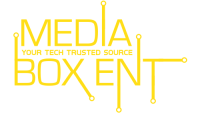
Comment