Announcement
Collapse
No announcement yet.
Announcement
Collapse
No announcement yet.
Pipo M6 4.2.2 RileyROM 1.8 [MAX not PRO]
Collapse
X
-
You can find it on www.pipo.cnif you appreciate my efforts this is the link for any donation:
https://www.paypal.com/cgi-bin/websc...NonHostedGuest
-
Here is the link to the stock ROM.
Sorry you are having problems. While you are flashing, you might try my 1.7 version and see if it runs OK for you.
Randy
Freaktab Developer, Product Reviewer, Moderator and "Flashaholic".
Read my BIO Here
Be sure to donate to support Freaktab.com. If any of my development work makes a positive difference for you, please make a donation to support future RileyROM's.
Donate here
Comment
-
That link is for the M6pro!!!Originally posted by rrileypm View PostHere is the link to the stock ROM.
Sorry you are having problems. While you are flashing, you might try my 1.7 version and see if it runs OK for you.
http://www.pipo.cn/En/index.php?m=Pr...&type=2&id=290
The correct link for the M6 non Pro is the following:
if you appreciate my efforts this is the link for any donation:
https://www.paypal.com/cgi-bin/websc...NonHostedGuest
Comment
-
Sorry...I didn't pay attention to which thread I was on. OOOOOPS!!!!! Randy
Randy
Freaktab Developer, Product Reviewer, Moderator and "Flashaholic".
Read my BIO Here
Be sure to donate to support Freaktab.com. If any of my development work makes a positive difference for you, please make a donation to support future RileyROM's.
Donate here
Comment
-
Anyone else seeing this? Last time it happened, I thought Titanium backup messed up things during system restore, but this time there was no restore - I just installed few apps from playstore and was not using the tab much, and at first it started slowing down overall, then programs started failing, and when i went into reboot, it was stuck again on riley logo? I reflash the same ROM again, and it's all back to normal. It looks like the file system gets gradually corrupt until it does not work or boot at all any more.Originally posted by zdr View PostMine just started crashing and eventually failed again - stuck at riley boot logo. I need to go back to stock, because something is really messed up here. I barely used it in the meantime.
Does anyone have link to stock rom?
Comment
-
STUCK!!!
HELPPPPPP I loaded rom 1.8a in fine loaded some software then decided to restart tablet with non hd screen to make tablet faster. now tablet stuck on rileyrom screen. tried reset and nothing happens. tried to connect to pc the pc has error ardriod device message. tablet wont do anything just stuck on rileyrom screeen for the last 30 mins. HELP!!!!!!!
Joe
Comment
-
You will need to reflash the ROM.
First press reset with a paperclip to turn off the tablet. Now use the steps for the M6 to get the tablet into manual flash mode:
Randy
Freaktab Developer, Product Reviewer, Moderator and "Flashaholic".
Read my BIO Here
Be sure to donate to support Freaktab.com. If any of my development work makes a positive difference for you, please make a donation to support future RileyROM's.
Donate here
Comment
-
Nope...just experienced.
You can't do anything to a Rockchip device that hasn't already been done (by me...hahahaha).Randy
Freaktab Developer, Product Reviewer, Moderator and "Flashaholic".
Read my BIO Here
Be sure to donate to support Freaktab.com. If any of my development work makes a positive difference for you, please make a donation to support future RileyROM's.
Donate here
Comment
-
Just to keep the balance here.. after upgrading from 1.4 to 1.8a and installing crossbreeder I can actually say that without a doubt (everything is crossed) that the tablet is fast and the random freezes have stopped. Battery life is also incredible. as of last night I was on 54% after 5 days being 'on' with wifi having been connected for all of that time (115 hours) and the screen only having been used for about 1 hour. Keep awakes were on 31 hours!
So its not all doom and gloom and RRoms do work well! There is either some hardware issue or there is something wrong with the flashing.. Are you guys messing with the parameters? I'm pretty sure i used the 4gb parameter file..
Something must explain it..
Steve
Comment
-
Thanks guys, that's was my fault. my problem is due to windows driver and I can refresh the rom now.Originally posted by hoilai View PostFirst , you have to go to alternate_reboot_to_flash_tool, then rkbatch tool.exe, press switch mode, then the icon will turn from pink to green, just leave it here. Then open another exe, ROM_Flash_Tool_137.exe, press erase IDB, wait for reboot, and you can press flash once it was finished.
However, after I flashed the rom(1.8a) and installed a few apps, the tablet go freeze. I reset my tablet and it stuck on the Riley logo. Ok, then I fre-flash the rom again, it work again. But after I installed a few apps, it freeze again and I reset my tablet again, and it again stuck on the Riley logo.
Any help on this? thanks!
Comment
-
Does the Bootloop have something to do with the parameter......!!!!!
I've change the parameter from 2gb to 4 gb by changing the parameter4.txt to parameter (also change parameter to parameter2.txt) I've got no issue when using the default parameter file (2gb)..(though I've tried this method only once) but when I used the parameter4.txt (instead of the default parameter) it always stuck on bootloop when reseted. Riley Is there something wrong with the 4gb parameter?
Comment
-
When I using 8gb parameter, the tablet always freeze and stuck on bootloop. After I changed to 4gb, it is a bit better, but have other strange problem(e.g. I failed to receive my e-mail using outlook.com(hotmail)). And the tablet become slow response after I installed around 20 apps. I wonder if I go for 2gb parameter instead?Originally posted by elephraim View PostI've change the parameter from 2gb to 4 gb by changing the parameter4.txt to parameter (also change parameter to parameter2.txt) I've got no issue when using the default parameter file (2gb)..(though I've tried this method only once) but when I used the parameter4.txt (instead of the default parameter) it always stuck on bootloop when reseted. Riley Is there something wrong with the 4gb parameter?
Comment
What's Going On
Collapse
There are currently 2380 users online. 1 members and 2379 guests.
Most users ever online was 63,956 at 18:56 on 20 March 2025.
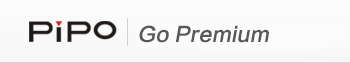

Comment