thanks for your help
Announcement
Collapse
No announcement yet.
Announcement
Collapse
No announcement yet.
NEW - Lollipop - wasser firmware 3.0.6 for Minix Neo X7
Collapse
X
-
I don't have physical keyboard, but I have simple airmouse (without keyboard) that detected as physical keyboard in your firmware. So after every reboot minix think that I have a keyboard attached and when I want to use on-screen keyboard I need go to settings and disable "physical keyboard". If I not disable it, on-screen keyboard will not show up.Originally posted by wasser View Postwhat is exactly problem with physical keyboard? could you please post more infos?
thanks
Comment
-
Well not to be a smart ass but the way I recreate it is by installing 1.0.1 and turning on the device. It doesn't matter what I am doing or if it is just sitting there, it will eventually crash. I don't have a constant variable to provide for troubleshooting.Originally posted by wasser View Postyou need to figure out the steps how we always reproduce the crash.
thanks for your help
So far 0.95 is as stable as I remember it. It is handling everything I throw at it no crash.
I think I may try 1.0 and see if I get a crash with that. I will do everything I can to help give you the data you need.
Comment
-
Now it crashed again (yesterday it crashed 2 times in 6 hours, today it crashed 6 times in 1 hour). Sometimes it hangs for 5 seconds and then shuts down, sometimes it just shuts down and sometime colourful vertical stripes appears on entire screen for 5 seconds and then minix shuts down.
P.S. Can someone tell me how to flash kernel in terminal emulator? I forgot.
Comment
-
you need root in order to flash the kernel. Just do:Originally posted by lewys View PostNow it crashed again (yesterday it crashed 2 times in 6 hours, today it crashed 6 times in 1 hour). Sometimes it hangs for 5 seconds and then shuts down, sometimes it just shuts down and sometime colourful vertical stripes appears on entire screen for 5 seconds and then minix shuts down.
P.S. Can someone tell me how to flash kernel in terminal emulator? I forgot.
su -
flash_image kernel kernel.img
Comment
-
Ah i understand your problem nowOriginally posted by lewys View PostI don't have physical keyboard, but I have simple airmouse (without keyboard) that detected as physical keyboard in your firmware. So after every reboot minix think that I have a keyboard attached and when I want to use on-screen keyboard I need go to settings and disable "physical keyboard". If I not disable it, on-screen keyboard will not show up. I will fix it in next release.
I will fix it in next release.
thanks
Comment
-
new kernel fix random crash
I even built new kernel and uploaded. Could someone please test this new kernel?
Please let me know if the random crash is fixed!!!
The random crash is very critical for me and i will to fix it but i need your help because i cannot reproduce this ramdom crash on my x7 box.
thanks
Comment
-
Originally posted by lewys View PostGREAT! I'm waiting for it since 0.92
I flashed 0.95 kernel, I will report the results after some tests.
The problem was i did not unstand your problem!
could you please flash the new kernel on 1.0.1 firmware which i even uploaded?
Please let me know the problem is fixed
thanks
Comment
-
I think the red border is related to this issue
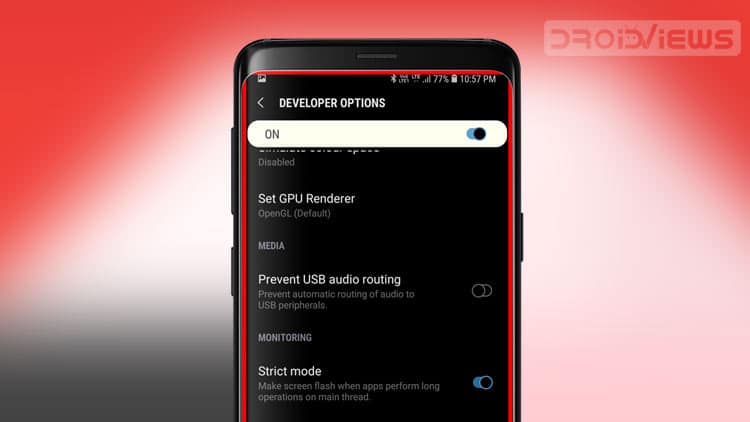 Here's how to fix red frame or red border around screen issue on Android devices. You may face this if you enabled "strict mode" on your device by mistake.
Here's how to fix red frame or red border around screen issue on Android devices. You may face this if you enabled "strict mode" on your device by mistake.
I saw it in another rom not too long ago. Might have been strauzo's. Don't remember
With v1.0.0 i saw this red border while using chrome browser.-= HELLO KITKAT =-
Comment
-
I have a hard time giving precise instructions how to reproduce the crashes, since they happen very random.
One time just opening Netflix would crash the minix.
A few times it crashed while streaming in Netflix.
Every time, the box shuts down. Not reboot. I have to manually turn on box with power button.
If i turn on the box and leave it on the startscreen/desktop without touching anything, then i have not seen a crash yet. So i only have crashes if i make the Minix do some task like opening an app or streaming.
Thank god, since the crash is already in v1.0.0, it is not related to the Ethernet bootloop fix, which was first introduced in v1.0.1 -= HELLO KITKAT =-
-= HELLO KITKAT =-
Comment
-
Originally posted by flemming View Post
Could you and someone who can reproduce this issue test if the problem is fixed?
thanks
Comment
-
i'm pretty sure it's regression in kernel which i made for 1.0.x release. flemming, could you please try to flashh the kernel from 0.95 firmware and see if the crash is gone.Originally posted by flemming View PostI have a hard time giving precise instructions how to reproduce the crashes, since they happen very random.
One time just opening Netflix would crash the minix.
A few times it crashed while streaming in Netflix.
Every time, the box shuts down. Not reboot. I have to manually turn on box with power button.
If i turn on the box and leave it on the startscreen/desktop without touching anything, then i have not seen a crash yet. So i only have crashes if i make the Minix do some task like opening an app or streaming.
Thank god, since the crash is already in v1.0.0, it is not related to the Ethernet bootloop fix, which was first introduced in v1.0.1
It's easy to flash kernel, just install terminal app from google play and launch it nd type the following commands in termimal:
1. su - (you will be asked to allow termimal started as root, just click ok)
2. flash_image kernel /sdcard/kernel.img (please copy new kernel in /sdcard foder)
3. reboot your box
thanks
Comment
What's Going On
Collapse
There are currently 1069 users online. 0 members and 1069 guests.
Most users ever online was 63,956 at 18:56 on 20 March 2025.

Comment