Announcement
Collapse
No announcement yet.
Announcement
Collapse
No announcement yet.
Pipo M9 Pro RileyROM 2.0
Collapse
X
-
I got 13461 in Antutu with those settings applied...Originally posted by RaderCad View PostYes there use No-frills CPU Control (FREE) from Google play.
Just set it for 1.008 GHZ maximum and 312 MHz minimum.
Set the Governor to interactive.....
Sips power unless it is needed. Sleeps forever and minimal battery use.
All apps are silky smooth and lag free, movies play well.
My Antutu score was 18550 last time I ran it with the CPU set as above, interactive governor seems to bump up the clock when it is needed.
Another trick, if you do not have 3G, is to remove the phone apps that come with the ROM.....
Good hunting.gif)
Comment
-
Originally posted by dudu2683 View Posthi
i want to know how can i enable the CWM on my m9pro?(i need to flash it or it an app?)
thanks
Install "arctools".get it here......
Once installed, arctools will flash CWM on to your device,
Just download the package and install app
Comment
-
Thank you for that much help, I appreciate !Originally posted by M9ProPipo View PostI'd suggest to install NTPSync app, sync and check the new offset. I wouldn't bother reverting your conf file now if it is working for you, I'm just saying that it may be unnecessary and not worth the trouble. One advantage might be that the FastGPS app would force a low-ping-time ntp sync every time you start the gps so you don't have to do that manually, but I'm not sure how it the app works after the initial fix is obtained.
For a fast fix it needs two main things: (a) a good idea of where you are, and a Very good idea of what time it is; and (b) a good idea of where all the GPS satellites are right now in the sky. That way it generally knows where to start looking in the sky instead of randomly hunting in the dark for something sending out a signal.
For the idea of where you are you can edit the /system/etc/gpsconfig.xml file (as root, with /system mounted as read-write), for what time it is you can use ntpsync manually or fastgps automatically (but perhaps more work). After your first 2D fix it should remember where you last were and sync the GPS clock to within a micro-second.
For the idea of where the satellites are in the sky you have to download the latest almanac/ephemeris from the GPS satellites, which is what the 12-30 minute wait after first locking onto a satellite is for. The tablet is a gift btw for my mother (birthday next Friday) so I'd like such a fix which is as easy to use as possible - since she's not that very computer freak type..
The tablet is a gift btw for my mother (birthday next Friday) so I'd like such a fix which is as easy to use as possible - since she's not that very computer freak type..  I'll maybe buy this same tablet for myself as well (in black).
PiPO M9 Pro 3G - RileyROM 2.0 (8GB internal storage) -
I'll maybe buy this same tablet for myself as well (in black).
PiPO M9 Pro 3G - RileyROM 2.0 (8GB internal storage) -
Comment
-
Originally posted by daviepl View PostInstall "arctools".get it here......
Once installed, arctools will flash CWM on to your device,
Just download the package and install app
hi
i dwonload the CMW recovery V6.0.3.1
and pressed install app...how can i see if the CMW option installed?
howi can enter to CMW mode?
thanks
Comment
-
Rooting
Downloaded the app but it says my device must be rooted. Please forgive my stupidity but I am new to android devices and don't know how to do this!Originally posted by RaderCad View PostThe first time using the GPS you will need it to run for about 1/2 an hour so it can set your 'home' location.
There is an app named FasterGPS on google play (free) it will set your continent and country which will help the first time home setting quite a bit. Got 12 sattelites in view with 6 in use, inside the house.....
Just remember to backup your information (Data) prior to flashing another ROM....
After the initial fix your GPS will come up rather quickly in any navagation app.....
Comment
-
Check this topic's #1 post - click on DOWNLOAD, unzip and follow instructions carefully (see files). I would read through this topic as well, you can skip some comments but it's mainly related to the RileyROM 2.0 which you're going to flash into your device (if this is a M9 Pro). You'll loose all of your data. If you don't dare to do this all, maybe ask sy from your friends.. but it's quite simple actually even for medium level users. The ROM is rooted, there's a SuperSU application preinstalled into it so root-needing programs can be allowed to get this right (SuperSU pops up) - so simple. Just be careful, what you approve.Originally posted by Timebandit View PostDownloaded the app but it says my device must be rooted. Please forgive my stupidity but I am new to android devices and don't know how to do this!PiPO M9 Pro 3G - RileyROM 2.0 (8GB internal storage) -
Comment
-
Here is the latest stock rom. for download.Originally posted by Tyler Durden View Post
Comment
-
Originally posted by Tyler Durden View Post
Get all the stock firmwares at the above page
Comment
What's Going On
Collapse
There are currently 3240 users online. 0 members and 3240 guests.
Most users ever online was 63,956 at 18:56 on 20 March 2025.


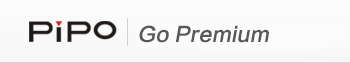
Comment