Hi guys, can you help me find this Chinese M6pro original firmware 1.1.3 update 20131209.img
because I have a problem I installed the firmware Pipo M6 Pro 1.6.1 RileyRom believing reactivate the cameras were not working but to no avail. I contacted the seller of China where I bought my M6 Pipo Pro 3g explaining that the cameras were not working and he told me to send back the item you replaced it myself, so before you return the item in china I would like to bring to the initial state If the seller is not me no more substitutes.
Please guys help me I'm desperate.
I thank you all in advance.
Thank you.
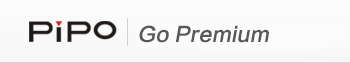


Comment