 What i want to say here-i agree that you lose frames and so on, but is this really so noticeable if you don't look at numbers at what framerate video is shown?
What i want to say here-i agree that you lose frames and so on, but is this really so noticeable if you don't look at numbers at what framerate video is shown?
Announcement
Collapse
No announcement yet.
Announcement
Collapse
No announcement yet.
[ROM] OpenELEC for Amlogic-based TV boxes (M8, MXQ, TV110, MX2/G18)
Collapse
This is a sticky topic.
X
X
-
I see them clearly on my m8n in every movie/ tv show ,once noticed its hard to not see them.
I'm happy for you that dont have stutter/slowdowns
Please let's focus on have it solved, if it can be solved so why not make it happen
And its smooth on my Amlogic CX-s806 with kerbers Openelec when player changes to "23hz."
Comment
-
there is a SSH command that show current output?Originally posted by Jönke View PostPlease , stay away if you dont see difference of 23,976 movie running @ wrong hz (24hz) Of course i want 23,976 and not 23hz (but 23hz is = 23,976 on these builds)
Im not talking of kodi codec info . I'm talking about ssh cat info of current output. And yes i see the slowdowns (and Nuc & my Rpi dont have the issue) so please let us talk about a fix and not bother to bad talk about 23,976 vs 24. Thanks !
Comment
-
Thanks for the tip with moving bars. I will have a look at it. I'm interested if I have same problem but don't see it in the movies.Originally posted by Jönke View PostSome (few?) europen/swedish movies is 24 and not 23,976.
For non belivers:
There is a video clip with moving bars running in 23,976 and you easy see the slowdowns when played wrong at 24 fps. Runs perfect when played at 23,976 . Google moving bars test or i can share it later
Comment
-
You don't have to be a producer with 40 yrs experience or have prodigy skills to notice 23.976fps related stuttering. Human eye/brain can register these errors. Our brain sensitivity to these errors however differ. Some people are extremely sensitive while others are not that much.Originally posted by iam View Postbelieve me - you don't talk here about herz. If your tv would show movie in 23 hz - you wont be able to see it tv shows in 120 / 200 hz. We talk here about frame rate.
tv shows in 120 / 200 hz. We talk here about frame rate.
If you don't want such problems - upgrade your shit, cause i and everybody else dont see any slowdowns. Unless you are prodigy who's brain knows how movie should run and how it runs in reality. We don't. I don't hear any slowdown in audio or video.
if your video runs at 23fps instead of 23.976 this means you lose 1 frame almost every second. So you telling us you can feel 1 missing image from almost 24 images who shows up in 1 sec?
Anyone else with such prodigy skills? I think you have to be producer with 40 years of work to notice such small loss in frames. 1/24th of loss.
You should probably read up on refresh rate, frame rate and playback issues. Your post sadly reflects your lack of grasp on this topic.
I always tell people that it is the visual perception that matters ultimately. If you don't see a problem with the playback, numbers have no relevance, but that doesn't mean that the core issue related to playback should be ignored.
Comment
-
Sorry to say it is still a hit-and-miss in my own build Openelec 5.0.5 from Codesnakes github
Sometimes it chooses 23hz but not always
Here is a couple of start and stop of 23,976 fps mkv´s:
OpenELEC (unofficial) Version: 5.0.5
OpenELECm8:~ # cat /sys/class/display/mode
1080p23hz
OpenELECm8:~ # cat /sys/class/display/mode
1080p24hz
OpenELECm8:~ # cat /sys/class/display/mode
1080p24hz
OpenELECm8:~ # cat /sys/class/display/mode
1080p24hz
OpenELECm8:~ # cat /sys/class/display/mode
1080p24hz
OpenELECm8:~ # cat /sys/class/display/mode
1080p24hz
OpenELECm8:~ # cat /sys/class/display/mode
1080p24hz
OpenELECm8:~ # cat /sys/class/display/mode
1080p23hz
OpenELECm8:~ # cat /sys/class/display/mode
1080p23hz
OpenELECm8:~ # cat /sys/class/display/mode
1080p23hz
OpenELECm8:~ # cat /sys/class/display/mode
1080p23hz
OpenELECm8:~ # cat /sys/class/display/mode
1080p23hz
OpenELECm8:~ # cat /sys/class/display/mode
1080p23hz
OpenELECm8:~ # cat /sys/class/display/mode
1080p23hz

Comment
-
I just recently got 2 mx2 off **** brand new. I've installed the latest openelec before. On the first mx2 I started with boot recovery then try to install 1.1.6 it's gets stuck on the android screen. Second mx2 I skip the boot recovery and try to install 1.1.6, every time I try to install it will just abort. I don't understand why. I'm thinking about to stop dealing with mx2 box. Idk..... Seems like there's alway something wrong with them.
Comment
-
there are different mx boxes if the av is next to the hdmi and the Ethernet lights are on the bottom of the Ethernet port then 116 shouldn't be an issue if not you got a junk mx.The only openelec that will work on the others that I found so far is OpenELEC-G18REF_MX2-4.2.1.zipOriginally posted by smilez View PostI just recently got 2 mx2 off **** brand new. I've installed the latest openelec before. On the first mx2 I started with boot recovery then try to install 1.1.6 it's gets stuck on the android screen. Second mx2 I skip the boot recovery and try to install 1.1.6, every time I try to install it will just abort. I don't understand why. I'm thinking about to stop dealing with mx2 box. Idk..... Seems like there's alway something wrong with them.
Comment
-
Use this and you don't have to worry about installing any other firmware before OpenELEC.Originally posted by smilez View PostI just recently got 2 mx2 off **** brand new. I've installed the latest openelec before. On the first mx2 I started with boot recovery then try to install 1.1.6 it's gets stuck on the android screen. Second mx2 I skip the boot recovery and try to install 1.1.6, every time I try to install it will just abort. I don't understand why. I'm thinking about to stop dealing with mx2 box. Idk..... Seems like there's alway something wrong with them.
Comment
-
Originally posted by al8782 View PostUse this and you don't have to worry about installing any other firmware before OpenELEC.
http://matricom.net/install-openelec-xbmc-g-box-mx2/
I tried this with my cmx mx2 I figured if I upgraded openelec to the newest version from this one it would work well now my cmx mx2 is screwed I tried everything but it wont boot on its own even with the older version
Comment
What's Going On
Collapse
There are currently 2084 users online. 1 members and 2083 guests.
Most users ever online was 63,956 at 18:56 on 20 March 2025.


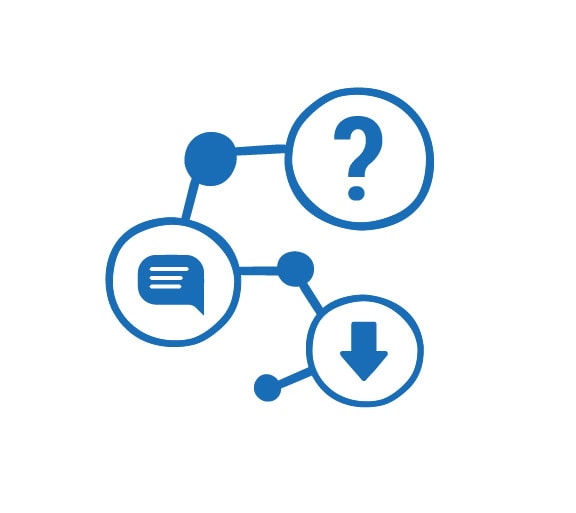
Comment