Announcement
Collapse
No announcement yet.
Announcement
Collapse
No announcement yet.
[ROM] Android TV (7.1.2) Beelink GT1 (Multi 6255 & 9377 Standard+Ultimate)
Collapse
This is a sticky topic.
X
X
-
it's needed for auto framerate https://github.com/jeff2900/Kodi.AmL...tcher/releasesOriginally posted by tillaz87 View Post
From ramdisk is best option, what does this do?
Comment
-
will add it next update on weekendOriginally posted by JoseM View Post
it's needed for auto framerate https://github.com/jeff2900/Kodi.AmL...tcher/releases
Comment
-
here is patch but personally i prefer to use this addon https://github.com/jeff2900/Kodi.AmL...tcher/releases works better imoOriginally posted by abatt View PostWhere is auto frame switch / playback settings in new 10.4 version?
Attached Files
Comment
-
I really don't understand this frame rate biz... my TV was made in 08 and does all that internally. For 24 fps tv senses to switch to 24 fps. If i need to conform to UK specs, i set the input to PC and i get 25fps and 50fps options with proper sync with euro sources.Originally posted by xw0lf View Postwhat about, besides noise reduction, frc algorhitm for frame rate interpolation/recalculation (to match frame rate of tv device, adding more frames to video output??
it's posible with any player in android world?
https://www.svp-team.com/wiki/SVP3:User_manual
Actually it is best not to have anything, such as a video setting mess with the video source, to properly reproduce tge best possible untouched image.
I think all digital ready TVs are able to do what peeps are worried about.
Comment
-
Thank you very much for your work!
Two minor things I didn't figure out yet:
Sound is now parallel on SPDIF (connected to my receiver) and HDMI (to TV, supposed to send only picture). I guess I'm just missing a setting here but I am not able to find it?
Is it possible to set the power button on the remote to shutdown instead of suspend? After in sleep for a while it gets disconnected from LAN.
Comment
-
Ok Tillaz87, so this is the first time I use adb logcat, so please let mw know if I should be doing something different.Originally posted by tillaz87 View Post
I will need a logcat
I'm attaching 2 logs: one where I try to pair through the TV Settings and the other through the More Settings. Both failed with the same error, something like "Couldn't pair device due to wrong passcode or PIN".
I'm positive the 6-digit code is correct and checked the caps also.
Thanks
Comment
-
Yeah I agree mate never had a need for it personallyOriginally posted by X92-2GB View Post
I really don't understand this frame rate biz... my TV was made in 08 and does all that internally. For 24 fps tv senses to switch to 24 fps. If i need to conform to UK specs, i set the input to PC and i get 25fps and 50fps options with proper sync with euro sources.
Actually it is best not to have anything, such as a video setting mess with the video source, to properly reproduce tge best possible untouched image.
I think all digital ready TVs are able to do what peeps are worried about.
Comment
-
Can you enter the pin with tv remote?Originally posted by ramblefish View Post
Ok Tillaz87, so this is the first time I use adb logcat, so please let mw know if I should be doing something different.
I'm attaching 2 logs: one where I try to pair through the TV Settings and the other through the More Settings. Both failed with the same error, something like "Couldn't pair device due to wrong passcode or PIN".
I'm positive the 6-digit code is correct and checked the caps also.
Thanks
Comment
-
having device to turn 24 fps or 30 fps into 60 fps is not going to be any better than what the tv is capable. Meaning unless you have an old tv which does not sync 24 fps then you need hardware to convert before hand.Originally posted by xw0lf View Postabout frc/svp it's more about calculating more frames to match 50hz or 60hz.. just like true 720/1080p@60fps recordings, but at lower quality because algo calculate frames to make 24/25/30fps to 60fps... in computer/windows world, this is popular... but what about android world... ?
What some may find by enabling a tv box to convert frame rate and upscale from a lower resolution source, can be hit and miss.
my 2008 tv has a lot of bells and whistles for such a tv made back then. Though to get the best picture as close to ISF calibrated as possible, a lot of features are set as disabled. Most of the features TVs have are eye candy and techy geeky my options are better than yours to impress your beer mates watching football.
One killer of optimal playback from original sources is DNle, and some others are sharp image and image stabilisation settings.
let's say you have a tv which has some features that cannot be disabled, such as 120hz image processing. Most new LCD TVs have that and up to 240hz to sharpen all video playback when internal up converting to 60 fps or 120fps (which looks fake to the original source) on some sets. When adding a device to do the processing when enabled, can make the image on the tv look worse.
It depends on how lacking your tv is, as far as the processing power and its capabilities, and if tv is trying to compensate by internal processing(which can have negative results if the image is already processed by the box). My tv cannot disable is internal upscale feature to produce a 30 fps image to 60 fps. All images outside of 24 fps is done at a 60 fps level. So up scaling and frame rate adjustments will need to be disabled on the box, as my tv does it all by it processing of the image.
All in all, AV guys will put in place signal processor boxes between the playback device and their display of choice. The boxes for up converting and signal processing are specific to the needs of video reproduction, and are worth every penny, because no tv box has the power to provide the best conversion under all video sources, mainly due to open source drivers and hardware limitations.
i am not that picky, so I rely only on my tv to do he processing. But it is not a $200 LCD or a $400 plasma... so those who are using a budget tv may want a wee pizzazz with their tv box to allow proper upscale and frame rate for better playback.
.
Comment
What's Going On
Collapse
There are currently 2371 users online. 1 members and 2370 guests.
Most users ever online was 63,956 at 18:56 on 20 March 2025.
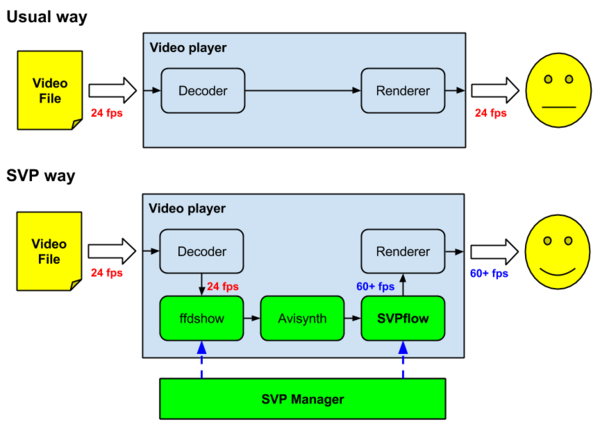
Comment