Thank you
Announcement
Collapse
No announcement yet.
Announcement
Collapse
No announcement yet.
[ROM] Mecool M8S PRO+ TVStock Nexus ROM (Android TV 7.1)
Collapse
This is a sticky topic.
X
X
-
There is a $10 Ethernet-USB Adapter on AliExpress for the Mi Box.Originally posted by pazoo View Post
really a nice box but unfortunately it does not have ethernet port and some people say that the USB port does not work with joystick or keyboard.
Thank you
A Bluetooth KB or AirMouse+KB should work but I would have thought a 2.4 RF Keyboard should work (Rii type)
Comment
-
Too afraid tonuse the burning tool found doing the first one via ota then the next one via twrp
Comment
-
@Magendanz suggestion - whenever you talk about USB Burning Tool can you add a line at the bottom of your comments about which option to NOT tick to prevent inadvertent DRM wiping/destruction ?
This is where lot of uncertainty and trepidation for newbie user that are first confronted with the USB Burning tool faces I think.
Or Better still highlight such a USB Burning tool DRM warning in bold red print in Post #1 of your M8S Pro+ threads.
Highlighting "Data Wipe" in bold red might be a good idea as well, considering the problems people are having with the OTA Update.zip
Users need more info all in the one central place.
Comment
-
Can the stock rom be replaced with the Burn Package on page 1 via a micro sd card. I mean burning the package to the sd card and booting while doing a re-set? I don't have windows so the USB burning tool is no good to me and I would prefer to install the safest way rather than the OTA method if I have a choice. I can use dd copy on linux.
Comment
-
There are Mac instructions on how to flash an .img file from an SD card here, but it's fairly technical. https://www.cnx-software.com/2016/11...ogic-tv-boxes/
-
-
@Magendanz:
Why should I use the male-to-male Type USB cable to flash to ATV.
My box is still on the way and I want to be prepared.
Where can I find the detailed manual how to do flashing?
Comment
-
I have just soldered my male to male usb cable but my pc just does not see my tv box (USB Burning Tool 2.0.8). Which of the two usb ports should i use? Also it seems like my tv box just does not react to the reset button. It just lights the blue and red led up and does not react to pressing the button.
Comment
-
So here's an interesting update. The M8S Pro + box now seems to be stable. The only change I made was to place the box horizontally instead of vertically!! I think the heat dissipation system doesn't work very well when the box in vertically stood up. Other users with instability issues should try this as wellOriginally posted by Selectaa View PostI just got the MeCool M8S Pro Plus, and installed the OTA updated (don't have the usb male-male cable) and checked both wipe boxes. Initially everything seemed to work fine (exept for during the initial setup my phone wouldn't find the device, and the pairing on the M8S would fail after only a few seconds). I've installed Kodi on it, and after playing a few high quality/bitrate 1080p eposides without issues, now audio will stutter, then dissapear and finally Kodi will become unresponsive. This happened yesterday and this morning. It's a bit warmer than normal around the box, but not that much.
To make sure it isn't the OTA update, would I need to get a male-male USB cabel or is twrp installed so that I could reflash locally?
Update: just got my device from Banggood a few days ago. Will try with LibreELEC as well to se if the instability i started seeing is SW or HW related.
Comment
-
Hi,Originally posted by Selectaa View Post
So here's an interesting update. The M8S Pro + box now seems to be stable. The only change I made was to place the box horizontally instead of vertically!! I think the heat dissipation system doesn't work very well when the box in vertically stood up. Other users with instability issues should try this as well
Mine as always been horizontal, and freeze or crash to Off Mode can happen within a few seconds or after an hour ?? I have had it freeze after just moving round the launcher screen (20-40 moves), or during YouTube playback with a nasty yikyikyikyikyik... noise or at any other seemingly random period. Temp read out never changes in Android Assistant 42°
Just left it in Android Assistant for 2 hours and then moved Left-Right with the D-pad and after 5 it crashed to Off-Mode again
Strange
Comment
-
Use the USB port closest to the rear of the box, not the one next to the SD card slot.Originally posted by Scenz View PostI have just soldered my male to male usb cable but my pc just does not see my tv box (USB Burning Tool 2.0.8). Which of the two usb ports should i use? Also it seems like my tv box just does not react to the reset button. It just lights the blue and red led up and does not react to pressing the button.
Comment
-
Here are two posts that describe the process and then below those a website that has images of what you should see when using the burning tool. Use the instructions posted here and not at the website as I'm not sure what process they're doing there, the images of the Burning Tool are the takeaway.Originally posted by ready View Post@Magendanz:
Why should I use the male-to-male Type USB cable to flash to ATV.
My box is still on the way and I want to be prepared.
Where can I find the detailed manual how to do flashing?
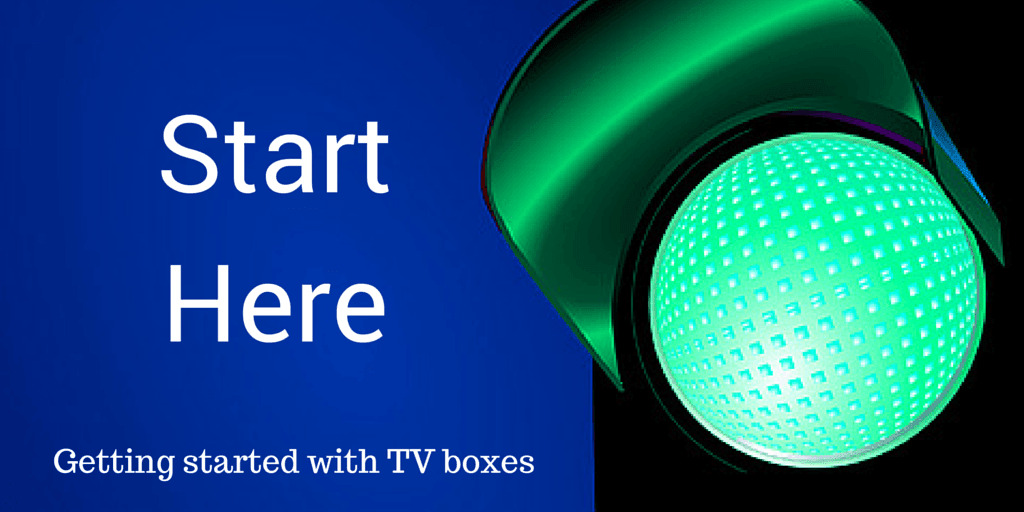 http://androidpcreview.com/how-to-use-the-amlogic-usb-burning-tool-to-manually-update-firmware/3749/These days, more Android TV boxes are making it easier to update firmware by using FOTA - Firmware Over The [...]
http://androidpcreview.com/how-to-use-the-amlogic-usb-burning-tool-to-manually-update-firmware/3749/These days, more Android TV boxes are making it easier to update firmware by using FOTA - Firmware Over The [...]
Comment
-
Well it does not with the right one on the top. Is there an alternative way? The BurnCardMaker does not work because it does not see my sd cards.Originally posted by KBJ55
Use the USB port closest to the rear of the box, not the one next to the SD card slot.
Gesendet von meinem SM-G930F mit Tapatalk
Comment
What's Going On
Collapse
There are currently 2715 users online. 2 members and 2713 guests.
Most users ever online was 63,956 at 18:56 on 20 March 2025.
Comment